IT projects are notoriously difficult to manage, and failure is an all-too-common outcome. The right IT project management software can help manage the risk, but the odds of failure remain daunting. A 2012 study by McKinsey & Co. and the University of Oxford tells a cautionary tale of large IT projects that are severely troubled:
“On average, large IT projects run 45% over budget and 7% over time, while delivering 56% less value than predicted,” McKinsey reported gloomily, focusing on projects of $15 million or more. However, IT project managers can improve project management outcome by focusing on communication and managing change before and during the project.
Here’s a list of 4 common IT challenges, and their solutions:
1. No project mandate
Without a mandate (mission and objectives) it’s difficult for an at-risk project to recover. The mandate is a blueprint for your program. As McKinsey states, “This mandate should include business case, project justification, high-level requirements and success criteria.” The mandate affects every key decision on the project, so put it in writing with an approved budget—and communicate it out to everyone who needs to know about it.
2. Unclear expectations
A mandate gets an IT project off on the right foot, but it’s no substitute for gathering detailed requirements and expectations from all stakeholders. This sounds almost intuitive but project managers eager to start can overlook this critical step. Put these project details in writing; you’ll refer to them throughout the project.
3. Poor communications between IT and the business
Communicating well with your internal client is a must. Business and IT often speak different language, so the project manager must translate. A big data project is challenging enough, so don’t let miscommunication derail your efforts.

4. No user input
It’s one thing to engage line-of-business managers in the project requirements, but don’t forget the end users who will actually work with your project deliverables. Identify potential gaps between what business executives want and what their employees will use. Many IT projects involve transforming current business processes, so adoption by hands-on users is critical. You can make this adoption process smoother by listening to users at the start and then keeping them informed of project progress.
Here are 4 common changes to consider as solutions:
1. Budget
When allocated resources start to shrink, you’re faced with re-juggling your project to stretch fewer resources further. To accommodate such changes, address the project objectives, features and timelines with your executive management. You might end up doing more with fewer resources, but before updating your project plan get your management’s buy-in on how you accomplish that.
2. Scope
Managing scope creep is a key talent for IT project managers. Best practice is to include a process for handling scope changes in the initial project plan. This way, you have a better chance to address necessary changes in timeline and budget. If you didn’t put a scope change clause in your original plan, you still need to negotiate time and resources.
3. Timeline
If new business conditions make your project more strategic, you might be asked to accelerate your delivery times. Before making promises, discuss and negotiate resource allocation (dollar and human), so you can realistically make the shorter timeline. The opposite problem may arise too—an unforeseen situation downgrades your project and you get more time. Then you face the challenge of keeping your people engaged on your project that is no longer as strategic as when you started.

4. Team composition
For long-running projects, your project team can change, with people leaving for other projects or new jobs. It’s frustrating, but you must recalibrate. Review the unfinished tasks that departing individuals were assigned (easy enough if you’re using an online project management software) and look for new people to fill the gaps. If you’re a manager and have the right skills, don’t be tempted to step in yourself. Your job is to manage the project, not execute it. Consider looking outside of your organization to address the unexpected need.
Change takes many interrelated forms, and it’s not necessarily unreasonable. At the beginning of a project, no crystal ball can tell you and your decision-makers how new circumstances can affect the project. You just have to be ready for anything.
One of the best skills you can have as a project manager leading IT projects is being able to manage resources. This helps keep your budget on track, lets you manage scope creep because you can see it coming before it causes too much havoc, and a meet delivery deadlines. To learn more about basic resource management principles, download our eBook, 5 Best Practices to Manage Project Resources Effectively.
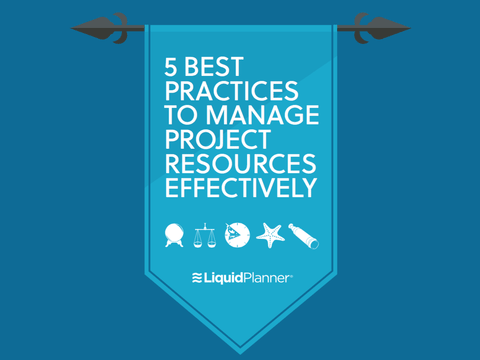
 Schedule a demo of LiquidPlanner with a product expert today
Schedule a demo of LiquidPlanner with a product expert today







