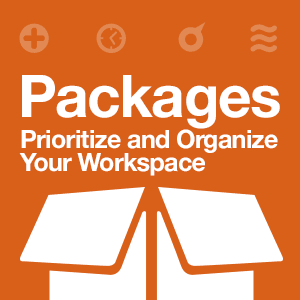If you, like most of our customers, work on multiple projects every day, Packages are a way to organize top priority work across projects—and know what you should be focusing on right now.
Packages serve two purposes:
- They organize your workspace.
- They act as a to-do list where you can group high-priority tasks from disparate concurrent projects in one place. (A key benefit of using our online project management software.)
There are multiple ways you can set up a package structure in LiquidPlanner. But here, we’re going to give you five best practices for using packages.
1. Set guidelines.
If you’re a workspace owner, you’ll want to establish guidelines for how your team uses packages. For example, set rules around:
Who can create new packages? Anyone? Just workspace owners and managers?
Who can prioritize work? Again, can all team members prioritize (and re-prioritize) their own work, or do you want only managers to package up and prioritize work for the team members?
LiquidPlanner encourages all members to establish their task priorities and package up tasks. Since managers and project owners have visibility into the priorities that team members have established, they can follow-up if certain priorities have changed. For more usage guidelines see the LP Playbook.
2. Decide on an organizational structure.
One way to organize packages is categorical—i.e., by project stages, by active projects, or by the team. For example, if you share resources across the team, you might set up organizational packages by project status, like “Active” and “Pending.” Or, if each team in your workspace works on projects specific to that team, try team packages, as shown here:
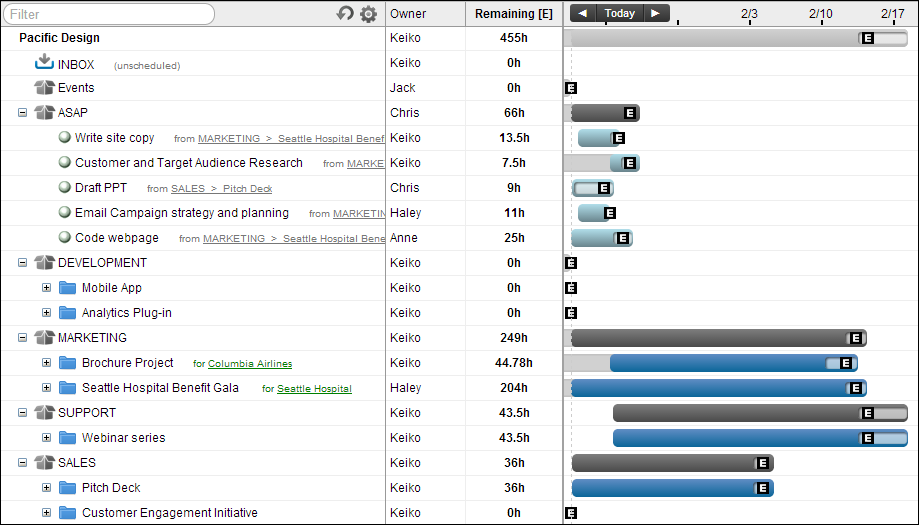
3. Decide on a priority structure.
Think about how far in advance you plan and prioritize your tasks. If you do this on a weekly basis, weekly packages might work well for you. If you require less certainty around your near-term schedule and plan in terms of months, try monthly packages. In either case, you might still want to create an ASAP package above your weekly or monthly packages. This way, you can prioritize urgent tasks that take precedence over the work you’ve planned for the current week or month. Here’s an example of monthly packages:
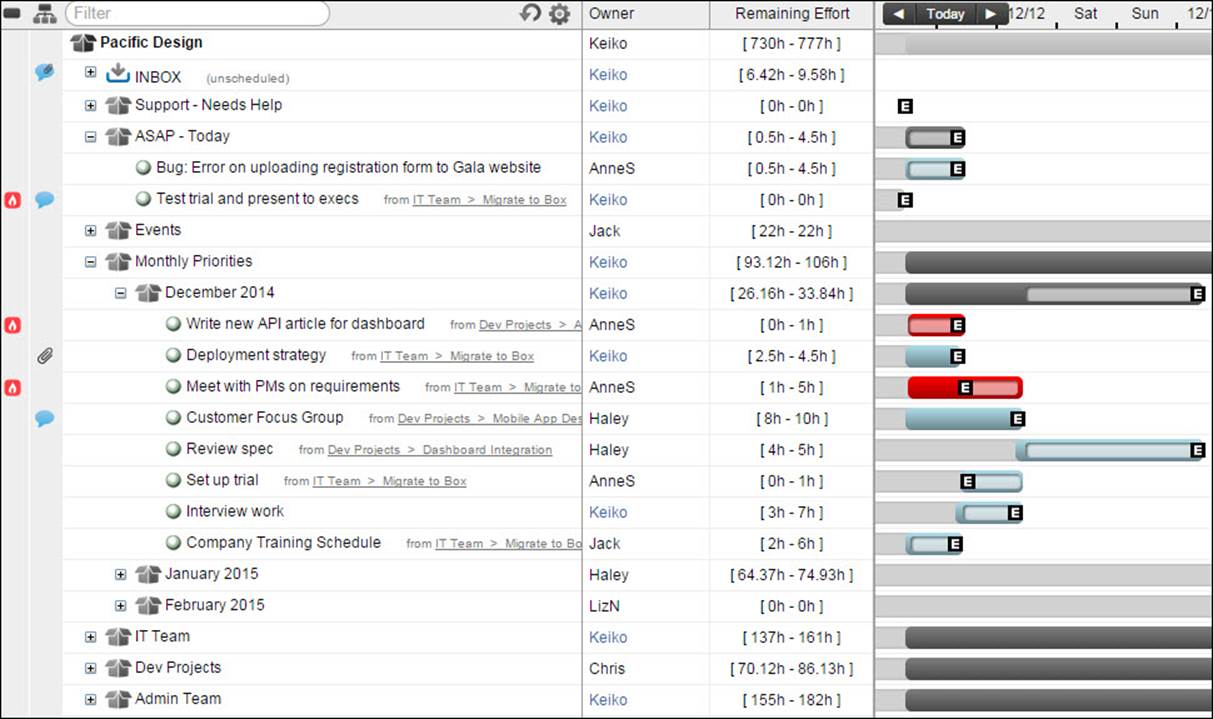
4. Don’t create too many layers of packages.
When you have several nested packages, it gets hard to locate information quickly. Multiple layers of packages can also present challenges when you want to report on information from Analytics.
5. Designate one team member to close out time-based priority packages.
All workspace members should regularly check their packaged tasks to review their priorities. But when a week wraps up, if there are still active tasks in the package, one person should be in charge of moving the active tasks into the next week, and marking the past weekly package as done.
However you and your team use Packages to manage projects, we suggest you review your workspace every few months to keep your workspace updated. Be open to making structural updates to improve your team’s processes. Your package structure is a work in progress. If you stay on top of it, you’ll get the highest returns from it!
 Schedule a demo of LiquidPlanner with a product expert today
Schedule a demo of LiquidPlanner with a product expert today