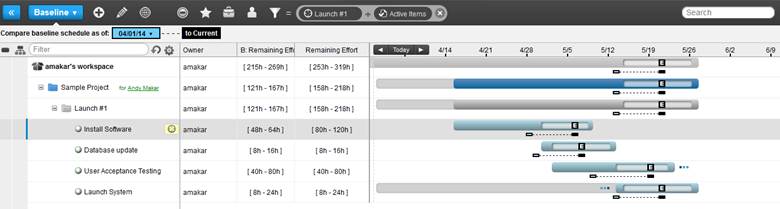Are you confident in your project plan?
Does your plan realistically forecast future dates or are you using “pick-a-date” task management?
Is the plan up to date? Are you even following a plan?
Project managers answer these questions with varying degrees of certainty. Some project schedules are built once and then left untouched on the file server. Others are meticulously maintained in an effort to keep up with actual project progress. Whatever your story is, we can probably agree: It’s no fun going through an entire project filled with anxiety about how you and your team are going to pull off every move.
The biggest challenge: Sustainability
If you were going to speak confidently to your project dates, you need to have a schedule you can rely on and maintain for the duration. I’ve found that the biggest challenge isn’t in creating the initial plan. The challenge comes in making sure that the plan is up to date and accurately reflects the project status and all of the changes.
(You didn’t think the project would stay the same once the sponsors said “Go”, did you?)
Here, I want to show you how to plan and manage a schedule with confidence, even if it seems like an impossible task. I’m going to use a project I worked on as an example. Here’s some background:
A series of projects deemed “crazy”
A few years ago, I had a program with 12 projects running in the U.S., the U.K. and Mexico. The program had some constraints that large IT software teams can relate to, including:
- All 12 projects needed to launch within the year
- The launches could only occur on the weekends
- Only one system could launch per weekend
- The projects were global, running in multiple time zones
- The team responsible for providing the core software configurations had competing priorities with other unrelated must-do projects.
When I first joined the project, the scope was considered as unrealistic and we were crazy to take it on. (I thought so too given our original effort estimates). I was also told this wasn’t the type of project that could be planned the typical way (i.e., with a detailed project schedule) since demands would fluctuate.
Here’s how we planned this “impossible project”—and 9 steps to help you plan your project with confidence, no matter how crazy or complex things get.
1. Start with a top-down plan.
If you know that you have specific project date constraints, start with top-down planning and identify when you think a project can be delivered. Management already has an expectation in mind although they might not have a specific date identified. Your job is to find a way to fit the plan to meet their expectations or provide enough data to manage those expectations. Pull out a calendar and start identifying potential launch windows on your whiteboard.
2. Select the key launch windows based on priorities and establish deadlines.
On my project, the production support team couldn’t launch more than one solution in a given weekend for a variety of logistical reasons. Since this was a global program, the team had to work with each country to confirm the system’s priority to the business and determine an overall launch plan. Once the priority was agreed to, I could establish deadlines for each launch.
3. Develop a bottom-up plan using effort-driven estimates from the project team.
Using the launch windows as a guide, I created a detailed, bottom-up plan by getting accurate estimates from the team actually doing the work. Sometimes it can be difficult extracting an effort estimate from a team member. That’s why I like ranged estimates because it provides a best case/worst case range that I can incorporate in to the plan. I can still forecast an expected delivery date, but it helps to know if the task will be completed faster or might be delivered later given the worst case estimate.
4. Validate that the bottom-up plan meets each project’s launch deadlines.
Using the deadlines in Step 2, compare the finish dates for each task in Step 3.
You’ll likely have to make adjustments to meet the deadline or be prepared to explain why you need to push the deadline.
After this step, you’ve built a plan that you can represent with confidence as you’ve validated the top-down deadlines with bottom-up estimates. The project is ready to be baselined and we’re ready to execute. Now let’s go to the next steps—managing it!
5. Setup a schedule review as appropriate.
A project schedule review is a key success factor in managing any project correctly. In a global project, you need to actively communicate to make sure that everyone is working on the right priorities and making progress on the plan.
You can get status updates in a number of ways: from a daily stand up meeting to using a Kanban board to using collaboration features in your scheduling tool. Different project teams approach status updates in their own ways. The format is up to you, but I recommend at least having a weekly checkpoint to review progress.
6. Make sure that the plan is up to date and the project is on track.
By viewing your project timeline and comparing it to your project baseline, you can quickly identify any gap between the expected delivery date and the task’s current progress. By setting up specific deadlines in the tasks, you can also generate additional alerts.
7. Identify blocked tasks and key issues preventing progress.
The reality (as you might already know) is that you will have slipped dates and variances to the baseline plan. In my 18 years of working on IT projects, I’ve never had a plan meet every baseline date in the project schedule. You know there’s going to be some slippage in the dates. Your job is to make sure that those smaller slippages don’t impact the final launch date. So anticipate, and be prepared.
8. Assemble the top issues, blocked tasks and your action plan.
Now that you’ve identified what’s holding your project back, assemble your top issues and blocked tasks and their overall impact into a status report. While the schedule helps identify the problems, now you need to put your problem solver hat on and get to work. Before you update the plan status or go into your next status meeting, double check that you have a credible action plan to address any blocked tasks or gaps in delivery.
9. Communicate and adjust the plan accordingly.
By presenting your updated project plan and status to management, ideally you’ll get the help and support to resolve any issues that you can’t resolve within the project team. If the forecast date exceeds the deadline, reevaluate the priority or the deadline and adjust.
But wait—doesn’t all this tracking require more effort?
Making sure that the plan is up-to-date and accurately reflects reality does increase the administrative burden. Of course the level of this burden all depends on the tools you use to manage the work. In LiquidPlanner, the administrative burden is considerably less compared to other project scheduling tools I’ve used, since:
- As individual team members complete tasks, the schedule is automatically updated.
- As time progresses, the project finish dates get automatically recalculate based on each task’s progress and remaining work.
- Issues can be tracked against the specific tasks being delivered.
- Everyone knows the status of the schedule by simply logging into LiquidPlanner.
- Status meetings are shorter—and fewer—since the project manager isn’t asking every team member if the task is complete, and teams are collaboratively managing their parts of the project.
Regardless of your scheduling tool of choice, “pick-a-date” project management isn’t effective for complex projects with multiple dependencies. The schedule needs to be realistic and needs to be kept up to date. Once you have a well-constructed, confident plan, you can speak confidently to customers, rather than stalling for time and stuttering that you have to “check the schedule.” That being said, I should probably sign in and check mine!
Tell us what you think, or how you managed a complex project, in Comments.
 Schedule a demo of LiquidPlanner with a product expert today
Schedule a demo of LiquidPlanner with a product expert today