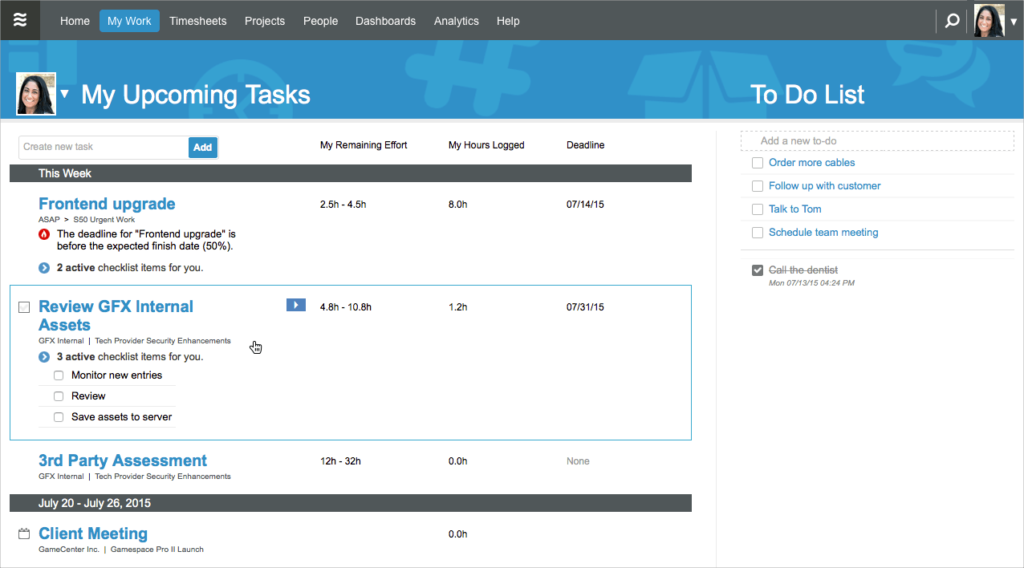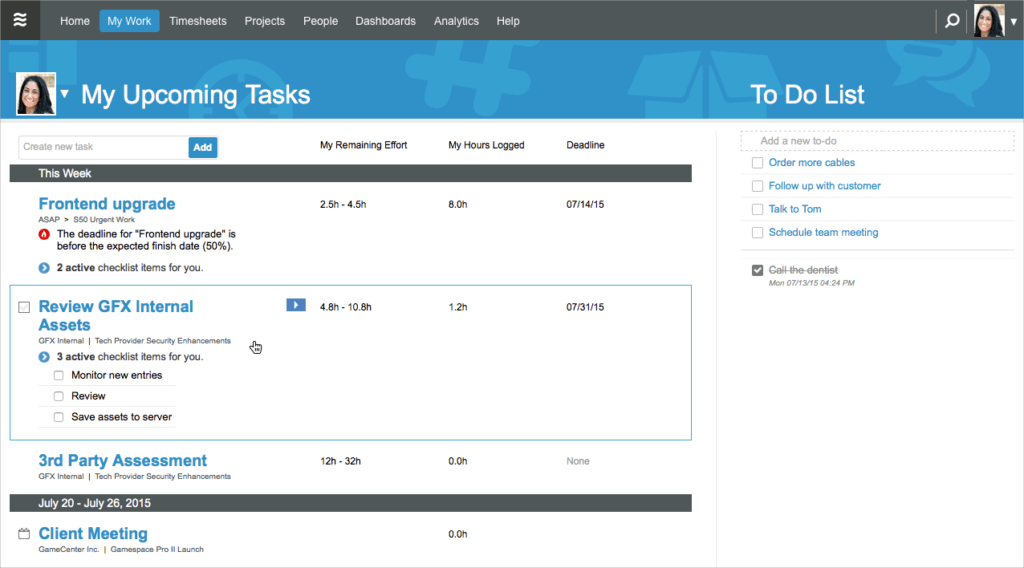Get ready for LiquidPlanner’s new look! On Saturday, August 8, we’re rolling out one of our biggest updates ever: LiquidPlanner @Work. We’re super excited about this one, and want to tell you a bit about what’s to come and how to prepare your team so they can start realizing the benefits from Day 1.
Prior to joining the LiquidPlanner Customer Success Team, I was a LiquidPlanner customer for several years and an owner of a 100-member workspace. During that time, while I loved the new features that came my way, I learned that change takes some management if it’s going to stick and keep your team engaged. Just throwing new shiny things out to your team with no introductory information, and shouting “ta-da!” then heading off to lunch doesn’t cut it.
This is a major update that will seriously amp up your team’s ability to manage their work effectively. Prepare to get to know it and to love it.
Here, I’m going to tell you about LiquidPlanner @Work and how it came to be; give you a peek at what’s to come, and provide some suggestions on how to get your team ready to hit the ground running.
How LiquidPlanner @Work came to be
LiquidPlanner @Work is the result of a six-month customer research project that aimed to make LiquidPlanner even better for managing day-to-day work. We used the feedback, requests, research, and validation to help teams better connect the dots between task management and project management.
In short; we asked, you answered, and we went and did.
The goals were to improve team members’ experiences, get them more engaged in their workspace, and make essential activities like tracking time and estimating effort as easy as possible. This way, people can spend more time focusing on delivering the plan and less time getting key information into and out of the system.
LiquidPlanner @Work doesn’t focus on new features; instead, it streamlines the features that are already there. (However, we do have a few new things we think you’ll love.) Now more than ever, it’s easy to navigate quickly to work items and see those items in context. Think quicker access, fewer clicks, and better information.
What you’ll notice
What you and your team members will notice right away is the new design. Things look different!
And they feel different too, as we’ve moved some things around. All the features and functions that you’re accustomed to are still there, but we’ve improved the layout and made the workspace a more efficient (and better looking) place to work and collaborate. If you’re a workspace owner or LiquidPlanner champion, preparing your team for what’s to come will give you and your team the best opportunity to harvest the benefits that are up for grabs with this release.
Are you curious to see more? Here’s a peek at one of the new updates in advance of what’s to come.
My Work: Back by popular demand, and re-imagined
With the freshly surfaced My Work tab, managing your priorities and your most important work items just got easier. Here are a few of your new benefits:
- Keep a To Do List (new feature!). You can also turn list items into tasks.
- Click on any task in your list and access the Edit Panel.
- Access timers and log progress—which makes time tracking a much easier activity.
How to get your team ready
One of the great things about a quality SaaS product is how new features land in your lap: They just turn up and you don’t have to spend a chunk of your day grinding through a lengthy install process that you don’t have time for. But that doesn’t mean these updates don’t warrant an introduction before everyone goes hands-on.
Here are five tried and tested ways to get your team ready for a new SaaS release:
- Spread the news. Don’t assume everyone on the team has received any of the pre-release emails and information that managers do. Share the knowledge. Embark on your own email campaign, and get the team in a room to let everyone know that change is coming.
- Schedule the update. Create a calendar invite or task item for the first day (or working day) of the new release. This works as a reminder and encourages team members to spend time getting acclimatized to the new environment. A few exploratory clicks over their first coffee of the day will really help your team become familiar with what’s new. In LiquidPlanner, you can set up a Partial Day Event for that first release day, and attach any supporting materials to the plan item as well.
- Share educational resources. It’s common practice for managers and owners of software products to be on the receiving end of their SaaS company’s email campaigns and outreach programs. If that’s you, share any links to resources or webinar invites. The more you share, the merrier the team.
- Share blog articles. If you see update information on the company’s blog (like this one), email it out to your team.
- Reach out to support. If you have questions or concerns, reach out to your Customer Success or Support teams. At LiquidPlanner, our reason for being is to help you get the most out of LiquidPlanner. So, if you have questions on the new features or want some pointers on how best to get your team on board with them, don’t be shy, ask away.
LiquidPlanner @Work is coming August 8
Hopefully, you’re getting excited about what’s coming and what you’ve got to look forward to. Share the news with your team about the changes that are coming. This way, when the changes land they’ll be more “Yeah I like it!” and less “Where the heck did my stuff go?”
Once again, this update is all about: getting more work done and getting your team more engaged. And engaged teams = happier teams = more productive teams = project success = world domination. Not that you don’t know that already.
So, get educated early, use all the resources, assistance and support that LiquidPlanner offers, and get ready to enjoy a more engaging way of working. It’s coming soon!
Next week: You’ll get another peek at LiquidPlanner @Work.
 Schedule a demo of LiquidPlanner with a product expert today
Schedule a demo of LiquidPlanner with a product expert today