Are you ready for a better way to work? This week, we’re excited to unveil LiquidPlanner @Work, a bold new redesign of core features (and some new ones) that will make LiquidPlanner easier to use and more engaging for the entire team.
What can you expect?
If you haven’t already noticed, things look different—starting at the Home tab. Your workspace has been redesigned to beautify the space you work in, and the UI has been streamlined so you can do a lot more from one place. For example, you can access tasks and edit panels; start timers and track time; update estimates and mark projects done from more places within the workspace—in context and with fewer clicks. We also brought back the My Work tab, a popular request from customers.
As we wrote in an earlier blog, LiquidPlanner @Work is a response to a customer research project. As our Customer Success Manager Kevin Crump put it, “We asked, you answered, and we went and did it.” The result is a planning tool that combines the best of work management (prioritizing tasks, tracking time) and project management (planning our projects, allocating resources). You can take action faster and easier because all of your relevant information is accessible from more places in the app.
Why did we do it?
Our genius product team did some pretty intensive project management forensics to find out how we could make your daily project work more efficient and increase your level of happiness at work.
Here’s a closer look at the changes you’ll notice in your workspace.
The Home tab is streamlined
Home is now a unified activity stream. Aside from the fresh redesign, the Home tab combines your various comment and activity pages, so you get a one-stop view of all of the collaboration that’s occurring across your workspace. You can also take quicker action. Click any plan item and access the Edit Panel right away, and make updates if you need. The toggles at the top of the page (All, Following, My Items, My Comments) let you filter to the conversations and updates that matter most.
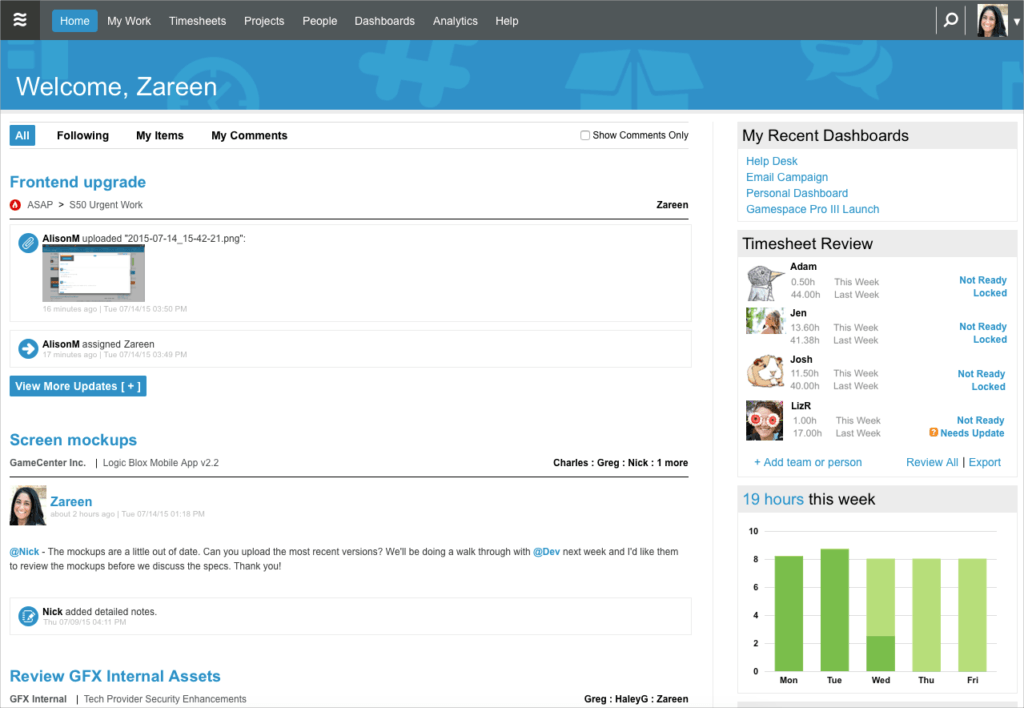
New contextual widgets. We’ve added widgets to the right-hand column of Home in order to give you glimpses into different areas of your work. Managers and admins will see widgets that let them monitor information like timesheets; team members will see widgets that provide high-level stats about their progress and accomplishments. Here’s an example of the widgets everyone will see from the Home tab:
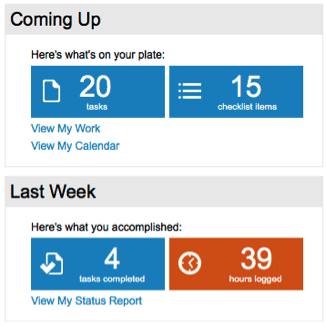
My Work is re-designed
Some of you might recognize the return of a favorite task management tab, My Work. Back by popular demand, My Work melds tasks, to-dos, time tracking, and collaboration into a single view. You’ll see inline alerts, information connected to customizable columns, and get quick access to checklist items, and more—all of which makes it easy to identify your top priorities so you can get right to work. Being able to take action on tasks quicker and more easily improves productivity, which creates a better work experience for everyone.
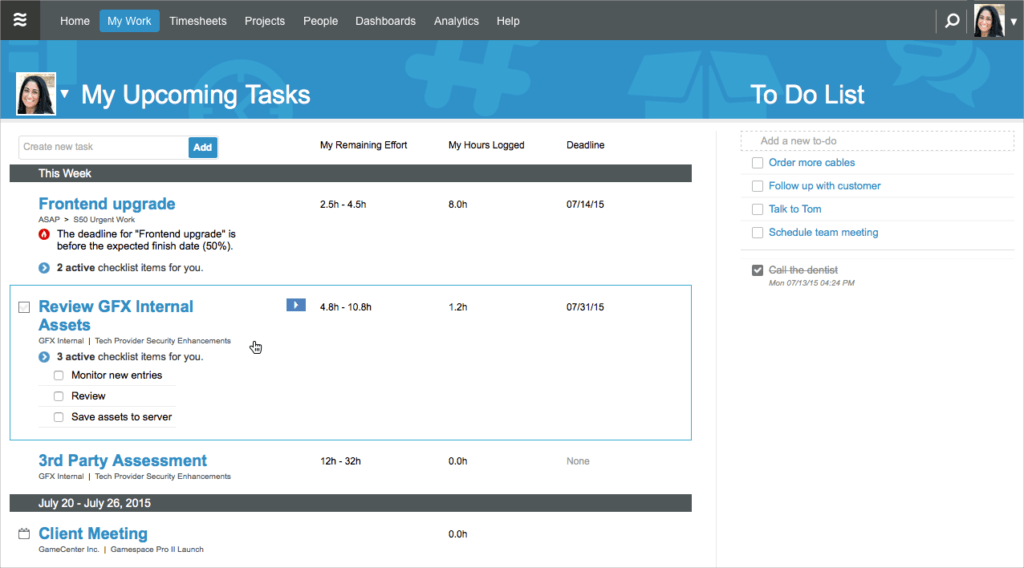
The new To Do List!
We know everyone loves their to-do lists. And we learned that many of you were creating them outside of your project plan workspace. To increase the effectiveness of your trusty lists, our new feature not only lets you capture reminders, ideas, and little ad hoc items in the context of your workspace, but—and here’s the great part—you can convert any of your to-do items into a task. How’s that for an action-oriented to-do list? The To Do List is private too—for your eyes only.
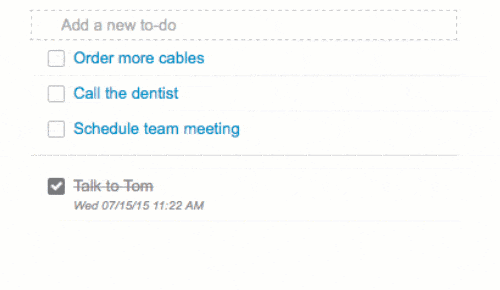
More instant access to time tracking features.
We’ve said it before we’ll say it again: Consistent and updated time tracking is a must if you want to create data-rich (and reliable) project schedules and manage resources accurately. To make it easier for everyone on the team—from managers who need project analytics to team members who need an easy way to estimate tasks and track their time—we increased the number of places you can access time tracking fields from.
The biggest change of all is that you can start and stop timers, and make in-line edits to fields such as remaining effort, hours logged, deadlines directly from the My Work tab, without opening the edit panel. Just put your cursor over any plan or task item and you’ll see various fields, which you can edit or update.

Instant Edit Panel access.
Also in My Work (as well as several other places in the app), you can click the name of a plan item and the new stand-alone Edit Panel will pop open. If you want to see your Edit Panel in context with the plan and the schedule bars, the Projects tab is still the place to go for more detailed and big-picture information.
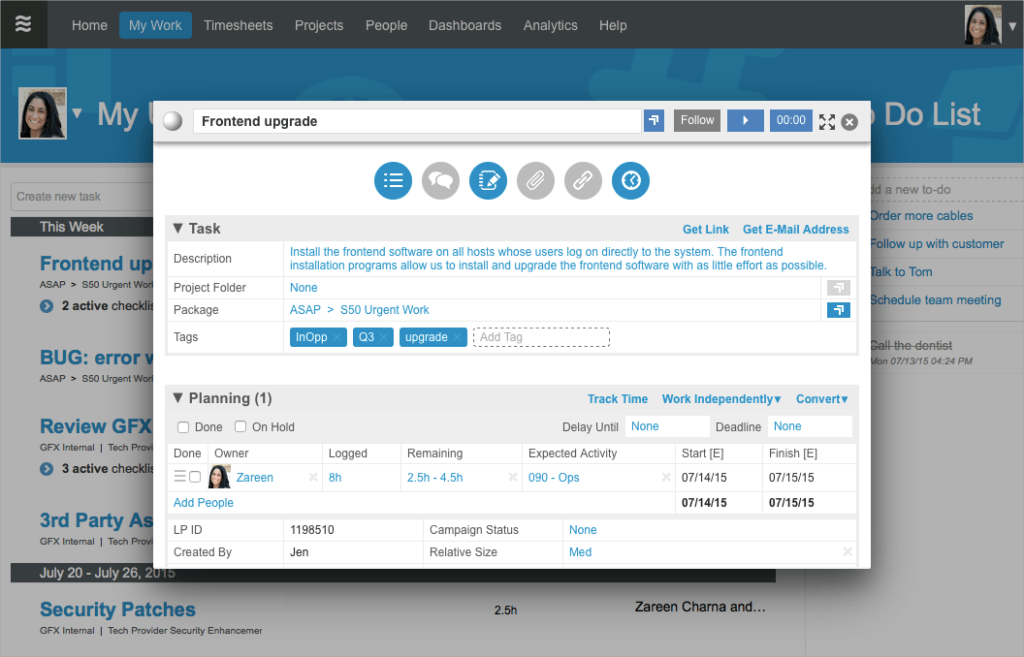
New Daily Digest emails: timely and relevant
We gave the daily Upcoming Tasks email a good overhaul! Now called the Daily Digest, these emails arrive just before your workday begins, and let you take action by linking right to the tasks at hand. This email also provides a rundown of your progress each week, shows you what your highest priority tasks are, and surfaces important and even urgent status information.
On a helpful note—do you ever forget to stop your timer, or submit your timesheet? We do too. Now you’ll get a handy reminder. Plus, you can use the links in this email to jump right to the corresponding area of your workspace.
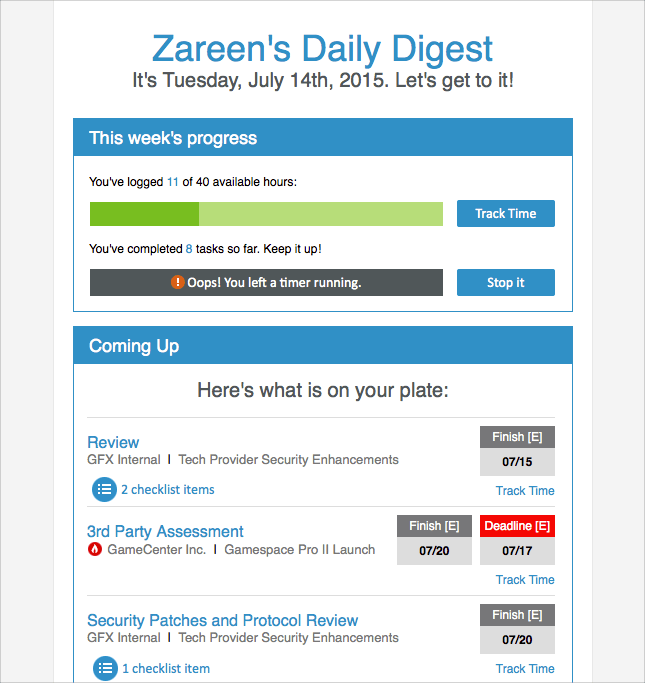
To make sure that you receive these new Daily Digest emails, go to your Notifications page from your User Menu in the upper right and make sure that “Daily Digest” is set to “Workdays.”
We also made an update to change notification emails. The comments now show a name in the “from” line of the email, so you can see who made the comment before even opening the email.
Navigational changes that make life a little easier
Here are a few user interface changes we made as well.
- My Work and Timesheets are tabs in the main navigation.
- Search is available across the entire workspace.
- Workspace Settings are in the Avatar Menu.
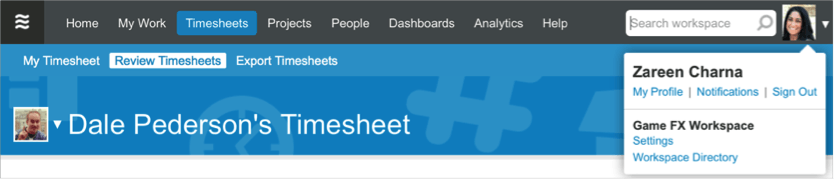
We hope you love your new streamlined workspace as much as we do. Here’s to a better way to work! Take some time to play around, and let us know what you think.
For more release details, read the release notes here.
Tatyana Sussex coaches entrepreneurs and professionals who are launching a business or reinventing their careers–in short, she guides people through the process of creating something new. She specializes in messaging coaching for entrepreneurs who want to develop their brand, voice and professional presence, get their story into the world and connect with the right people.
 Schedule a demo of LiquidPlanner with a product expert today
Schedule a demo of LiquidPlanner with a product expert today







