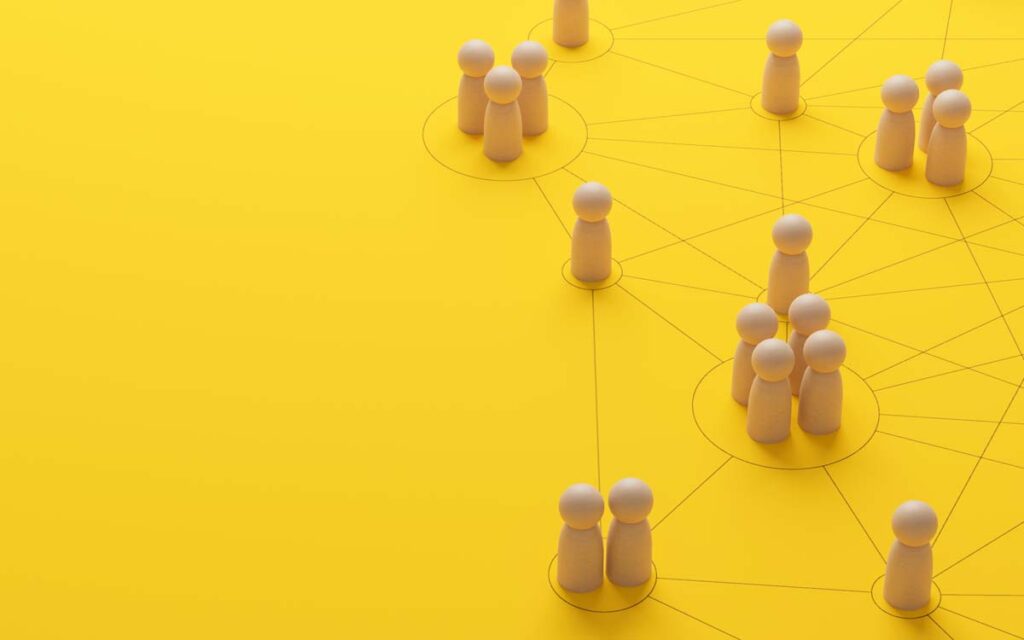I was asked a question I found odd the other day: “Can project managers work remotely?” Looking back on my own experience, I can’t think of a time where I didn’t work remotely. The events of the last few years and the lockdowns during the worst of the pandemic have proven that it is indeed possible to deliver projects while based at home – or anywhere.
In my first project management job, my company was split over several office buildings in the same town. To save trekking up and down the hill, we worked ‘remotely’ relying on conference calls and emails.
Today, the tech has moved on and the distance between colleagues has grown. But we still need to be able to work effectively with others who are not in the same office building as us.
Knowing how to manage project teams remotely – and more importantly, being effective at doing so – is a key skill for today’s project leaders. In this article I’ll share six tips on how to do that.
1. Use software to your advantage
The right project management software for remote teams will make a huge difference.
And it’s OK to have more than one. In my experience, most teams opt for a robust project management scheduling and work management solution like LiquidPlanner, and perhaps also have collaboration tools like Microsoft Teams, Google Drive or Slack. You may also have technical tools that enable particular teams to complete their tasks, like software testing tools, whiteboard apps, and anything else that is specific to your domain.
Remote teams use project management software to stay on the same page. Regardless of what else you have in your tech stack, you want a product that grows with you, allows you to plan intelligently, manages uncertainty and enables the team to quickly shift between priorities as the landscape changes.
In other words, not a spreadsheet!
It should be a solution that everyone can log into and use to see their latest work queue, the status of key elements of the project and what needs to happen next. Effective tools, and team members who know how to use them, will make a huge difference to leading a successful project.
2. Build trust in the team
A study from Microsoft* shows that 85% of managers say that it’s challenging to be confident in whether employees are working productively. In other words, it’s harder to trust that work is getting done when you can’t physically see people working.
The answer here is to trust results. A results-oriented workplace should care more about the value people are adding and the results they are getting, and less about how long they spend with their behind on an office chair. When actions are being completed, milestones are being hit and people are responsive (within reasonable boundaries), then can you be confident that the right tasks are being completed.
Trust is built over time, through conversations and sharing small confidences. It’s also enhanced by delivering on your promises, and again this is an area where software can help. A project management tool for remote teams makes everyone’s commitments transparent. You can see what you are supposed to be working on and what other people are doing as well. You can visualize the progress the team is making so you can be confident that delivery is on track – the results are right there in your dashboard.
When you trust your team and they trust you, that’s an unstoppable combination.
3. Communicate more than you think you have to
One of the challenges of not being co-located with the rest of your project team is that it’s harder to have those watercooler chats. I know some teams make do with adapting the daily standup once a week to cover non-work conversations. It’s not exactly the same. The biggest gripe I hear from people in the role of virtual project manager is that it’s hard to pick up on some of the nuggets of info that would be obvious if you worked at the same bank of desks.
That’s why communication becomes even more important for managing remote teams. This might actually mean having more meetings – albeit shorter, more focused catch ups to check in with people on the project team.
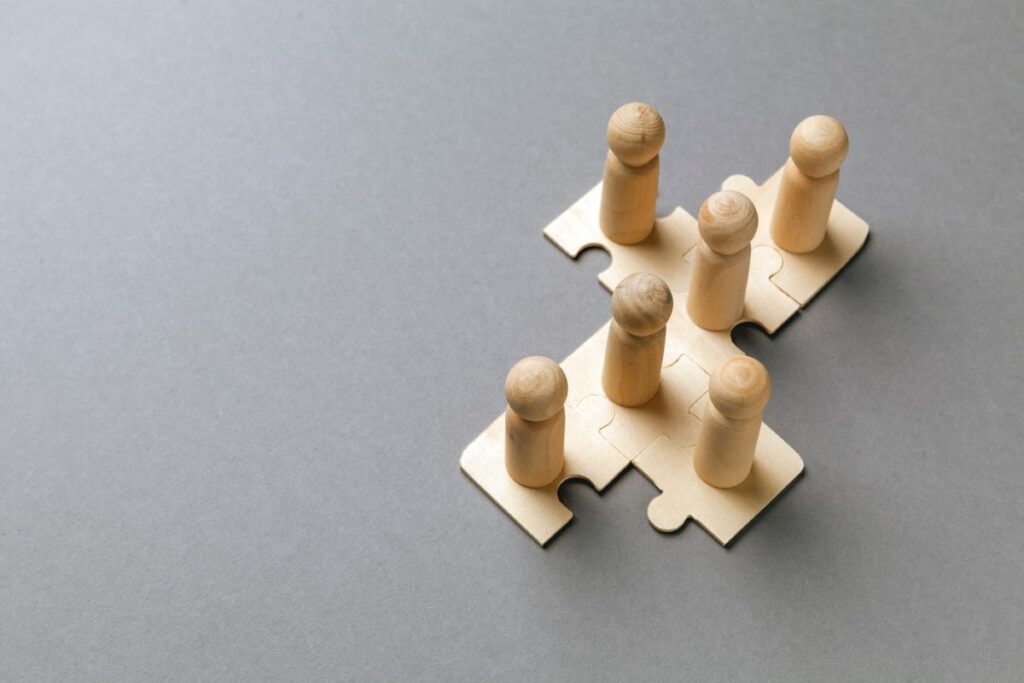
4. Check in on ways of working
Regularly ask the team how they feel about the way the project is going. They might have tips to share about how to better use the project management software to fit your team’s unique needs. They might want more time together in online meetings, or less.
This activity is something you might evolve naturally over time with an in-person team but it’s something to approach intentionally if you have a remote team. Change up what you do to support how the team needs to work.
5. Keep everyone on track
One of the biggest risks on projects is that work falls through the cracks because of miscommunication or simply that everyone is so busy. Keeping the team on track and focused on their individual tasks as well as the bigger goals, is one of the main responsibilities for a project manager.
Again, your project management tools, chosen with remote teams in mind, should help because they maintain accountability. There is a clear structure to the work, with tasks allocated to individuals, clear prioritization and tracking to show what milestones are going to be hit and which will be breached.
You can easily see what areas of the project need intervention, course correction or support. Good project management is important for virtual teams because it’s the core of keeping the work on track for delivery.

6. Keep it personal
Another challenge with not seeing our colleagues day-to-day is that it’s too easy to fall into shortcuts, avoiding the pleasantries that are expected when you meet in person. Some team members will be OK with that – I know I am. Others will prefer a quick “Hello, how are you?” before you type your ask of them.
Remember that behind every keyboard is a human colleague, who is busy trying to juggle their work, hit their deadlines, pay their bills and run their household, just like you. Add your photos to your project management tools. Include your city in your name. Turn your cameras on for team calls. Remember the names of pets, children and favorite sports teams.
Try out different ways of connecting with each other as individuals instead of resources on a schedule. And try to get together in-person if you can, especially at the start of a new project. That really does help set good expectations for the work that is to come and build relationships in the team.
Managing remote project teams is hugely rewarding and made easier by the amazing technology we have available today. Equip yourself with the right tools for remote teams, build trust, create a great team culture of delivery and you’ll be well on the way to successful projects, every time.
* https://www.microsoft.com/en-us/worklab/work-trend-index/hybrid-work-is-just-work
About the Author
 Elizabeth Harrin is author of Managing Multiple Projects and several other books. She is founder of Project Management Rebels, a membership community for project managers who want to deliver with more confidence and less stress.
Elizabeth Harrin is author of Managing Multiple Projects and several other books. She is founder of Project Management Rebels, a membership community for project managers who want to deliver with more confidence and less stress.
 Schedule a demo of LiquidPlanner with a product expert today
Schedule a demo of LiquidPlanner with a product expert today