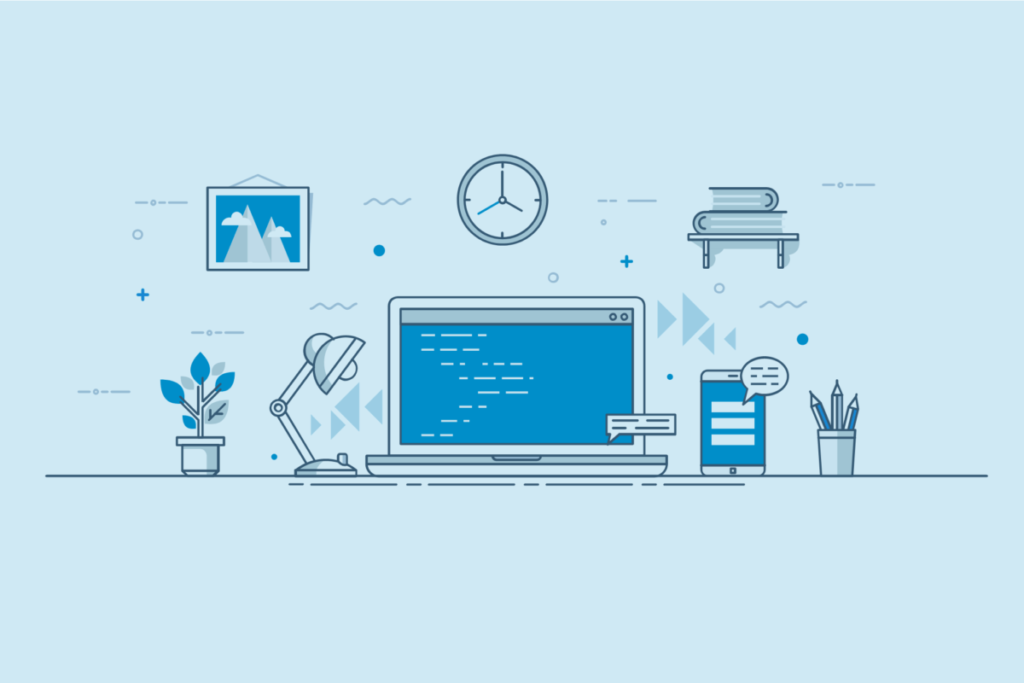We’re excited to introduce our brand new interactive Developer Hub, a dedicated space for all things API.
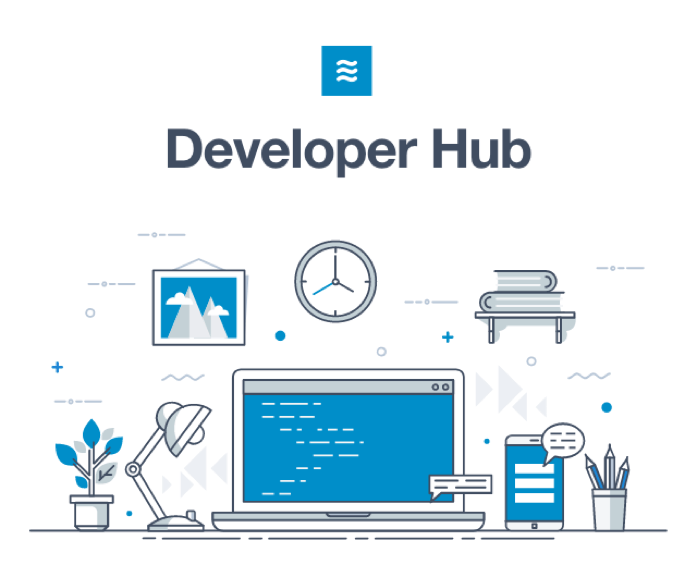
The LiquidPlanner API itself is a powerful way to automate actions in LiquidPlanner and connect LiquidPlanner to the tools that you use on a daily basis. As great as the API is, we hadn’t made it so amazingly simple that developers could be off and running in a matter of minutes.
So, two of our own senior developers got together to fix that.
Showing Some Developer Love
When we started creating the hub, we wanted to address a couple of outstanding needs.
First and foremost, we wanted to make it easy for anyone to try out the API. That meant we needed to remove the roadblocks to getting started and make it simple to run some test calls to see how the API worked.
Second, we needed to consolidate and organize our documentation. That way, developers could quickly navigate through the reference material and easily search for and find what they needed.
Features That Developers Will Appreciate
Keeping those needs in mind, we’ve built a brand new hub that we think you’ll really like. Here are a few highlights you’ll notice on your first visit to the LiquidPlanner Developer Hub:
Documentation: This is where you’ll find detailed instructions and tutorials on using the LiquidPlanner API. It’s easy to navigate through the topics or search for a specific keyword.
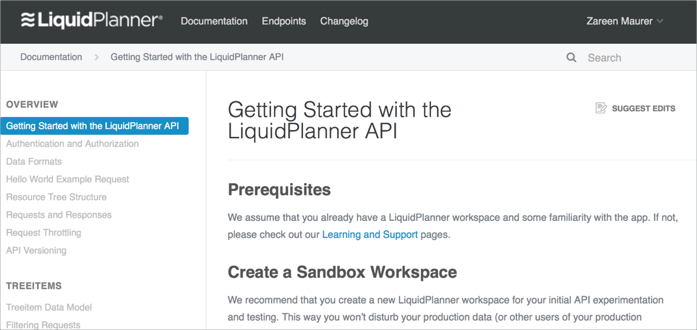
Endpoints: The Endpoints section provides a comprehensive list of all of the things you can do with the API. For any tree item or association, you’ll be able to see the URL, what information you need to pass in, and you’ll even get sample code that you can copy and paste into your own environment.
The ‘Try It’ Button: Now you can make test API calls right from the hub. When you use the Try It button, you’ll be sending the call to whatever workspace you’ve authenticated from (meaning you could be impacting live data), so we recommend making GET queries instead of POST if you’re just getting started or unsure of the expected behavior.
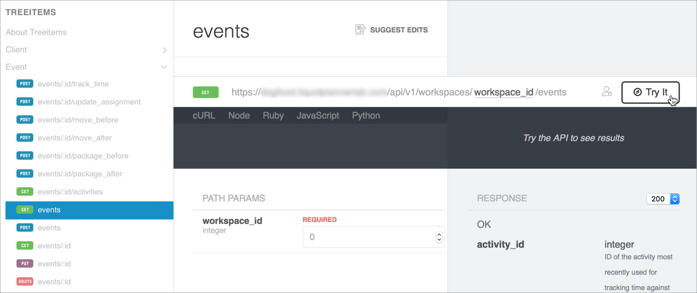
Changelog: This handy section will keep you informed of any API changes and versions.
We hope this new developer experience opens the door to doing more with LiquidPlanner for you and your team. Visit the new Developer Hub, and let us know what you think by leaving a comment below!
The LiquidPlanner API is available to LiquidPlanner Professional and Enterprise edition customers. Start your free trial today.