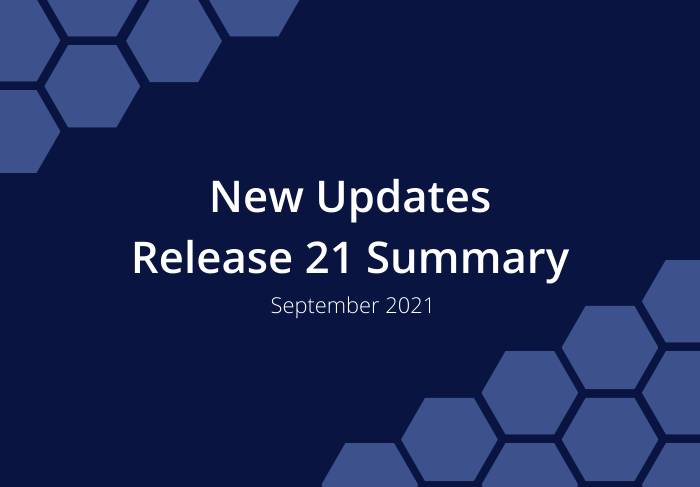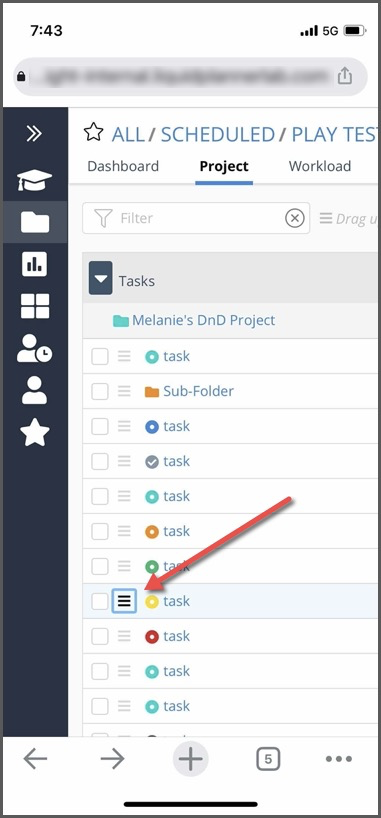Release 21 | September 28th, 2021
We released a few items this week – simple additions for you to enjoy.
Navigation
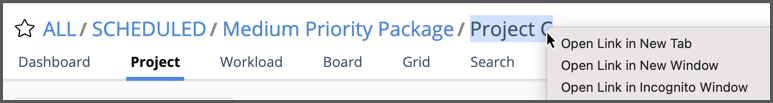
- Right-click on the breadcrumb to open a view in a new tab.
- The order of Dashboards and My Work has been changed in the left side navigation. As of this release, the top to bottom order is Academy, Projects, Dashboards, Workspace, Timesheet Review, My Work, My Favorites. Timesheet Review is available on the PROFESSIONAL and ULTIMATE plans.
- The default landing page has changed from Academy to the SCHEDULED Portfolio. To initiate this change log out and then log back into your workspace.
New Custom Filter: Created by
There’s a new custom filter for projects and tasks you can use to see who created an item. Filter to Created by in these places.
- Tasks Created by on the Project view, all Board Views, and Grids (set to Tasks)
- Projects Created by on the Portfolio and Package Priority views, as well as Portfolio and Package Grids (set to Projects)
Custom Filtering is part of the Status Filter menu. Project and Task Status Filters are located in the upper right corner of a view. The images below are examples from the Portfolio view (left) and Grid view (right).
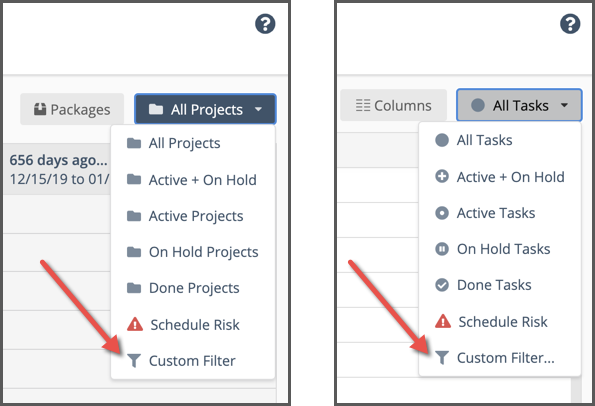
Touch Support
Fun things happen when a developer starts playing with an iPad. Now we can drag and drop to move plan items on our touch enabled devices. Touch is supported anywhere you can change the order – priority views, task assignments table, availability working time rules, favorites view, and the task status table in settings. Press on the drag and drop icon and move the item up or down the list.
Updated User Experience in New Workspaces
Brand new users have a banner at the top of their workspace reminding them to confirm their email address to maintain account access. The banner drops after the email is confirmed.
 Schedule a demo of LiquidPlanner with a product expert today
Schedule a demo of LiquidPlanner with a product expert today