LiquidPlanner’s Scheduling Engine
What makes LiquidPlanner different from other project management software is the scheduling engine. With so many factors affecting the outcome of your projects like changing priorities, resource constraints, and multiple projects in the portfolio, you need scheduling that can predictively calculate a realistic and accurate schedule for you. This is the LiquidPlanner scheduling engine.
The three key factors that power the LiquidPlanner Scheduling Engine are:
- Priority
You set the priority order of your projects. When priorities change, you can change the priority order and LiquidPlanner will dynamically show you the change to your project schedule, as well as the effects on other projects in your portfolio.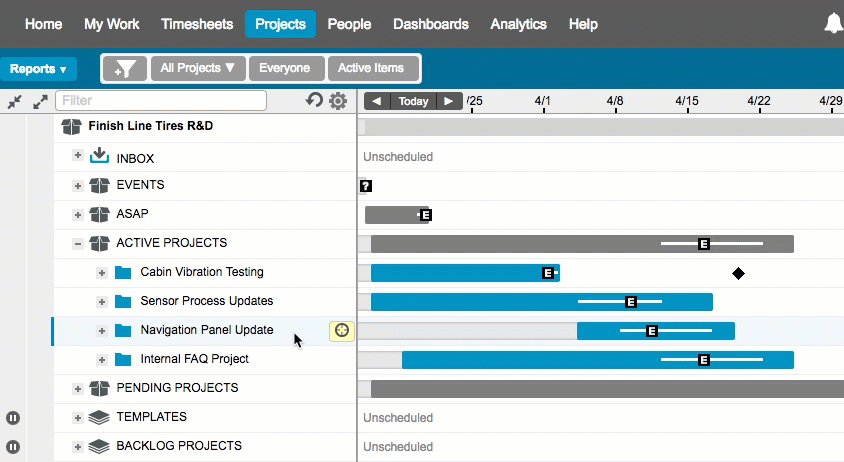
- Effort
For each task, you can provide a ranged estimate of the amount of time it will take to complete the task. Why a range? It’s very rare to complete a task in exactly 6 hours, for example. Usually, you might finish a little sooner, if things went smoothly. Or it might have taken you a little more than 6 hours because of unknown issues. Providing a range allows LiquidPlanner to capture that uncertainty and provide you with a range in finish dates.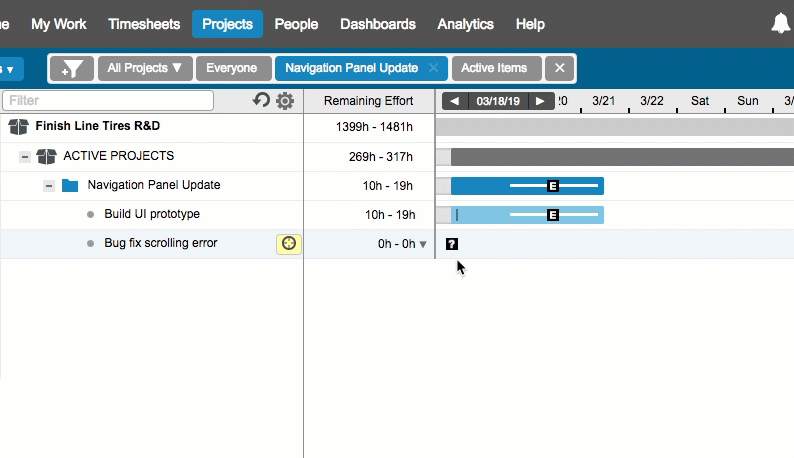
- Resource Availability
If your team members are working on multiple projects, why should you spend time trying to figure out exactly how their time is allocated to each project, and when they can start and stop different tasks? Let LiquidPlanner’s scheduling engine do that for you. All you need to do is tell LiquidPlanner how many hours each resource is available each day. You can also note when they’re on vacation or holiday. LiquidPlanner will account for their availability to make the most of their time across all the projects they’re assigned to.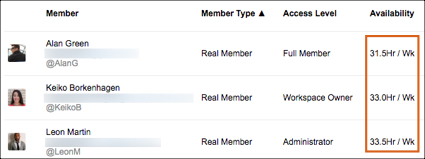
Why Priority, Effort & Availability?
As soon as a project plan is documented, it begins to change as team members work and as external factors affect the outcome. If an executive shifts priorities or focuses for the team, that affects the teams’ project priorities. When a customer makes a change request or needs additional work, that changes the effort for a task. And when a team member is on vacation, or they take on other work responsibilities, that affects the amount of time they have available for projects. Priorities, task effort, and availability of resources are the three factors that commonly affect the outcome of projects, and that is why they are the keys inputs LiquidPlanner uses to calculate your schedule.
Are you ready to see the LiquidPlanner scheduling engine in action? Let’s take a quick tour of your workspace!
 Say hello to the new Tempo! LiquidPlanner is now Portfolio Manager.
Say hello to the new Tempo! LiquidPlanner is now Portfolio Manager. 
