The following plan item types can be added from the Add Menu: Tasks, Sub-Folders, Projects, Milestones, Events, Packages, Backlog Packages, and Clients. Up to 50 items can be added at one time.
Adding New Items
- From the Projects tab, open the Add menu by selecting the + icon.
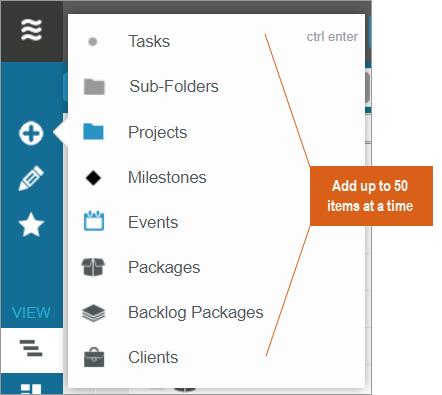
- Once a plan item is selected, enter the name of your plan item and populate the other available fields of information, if desired. Available fields on the Add form will vary depending on the plan item type selected.
- To add more than one plan item at a time, click the New Task link to add a new row to the form.
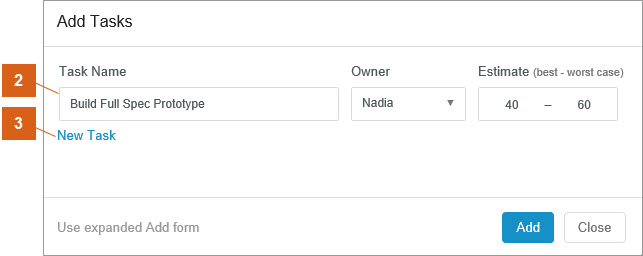
Add Items Using the Expanded Add Form
To bulk add items, click the “Use expanded Add form”.
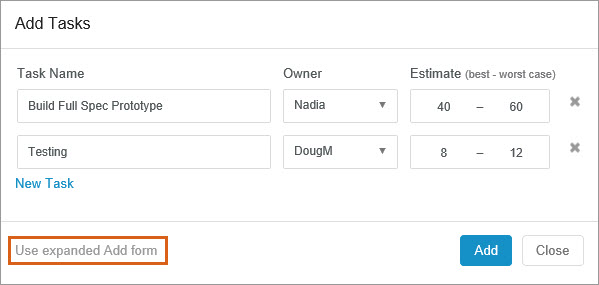
This form allows you to copy and paste a pre-formatted list of items to create all at once, and provides the opportunity to associate additional attributes to the plan items during the creation process. To see different syntax formatting options, click on the “Example & Tips” link.
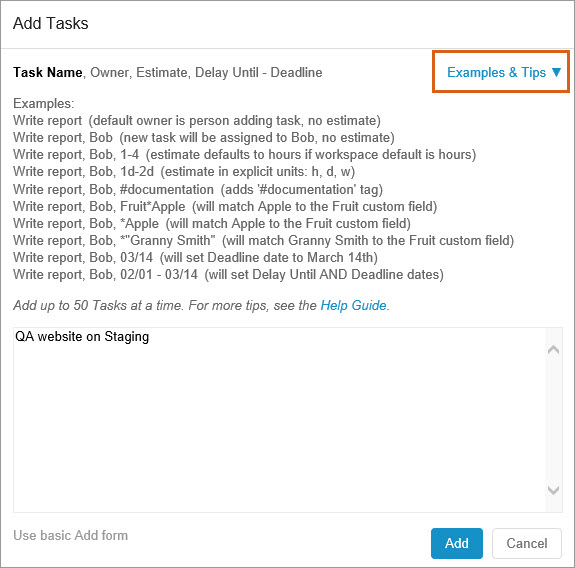
It is possible to switch between the expanded and basic Add forms. However, when switching between modes, items you have added in the current form will not be saved for use in the other form. The form will default to the last version used when adding a new item.
 Say hello to the new Tempo! LiquidPlanner is now Portfolio Manager.
Say hello to the new Tempo! LiquidPlanner is now Portfolio Manager. 
