The Personal Default Activity setting allows you to select one activity in your workspace that will automatically populate the activity field when you track time. It will also appear in the Activity field in the People section of the Edit Panel when you have an assignment on a task.
If you frequently track time against the same activity, and there is no default activity set on the task, milestone or event, using a personal default activity saves an extra step when tracking time.
There are two things to keep in mind about the personal default activity:
- If a member with a personal default activity is assigned to an item before a default activity is set, the personal default activity will override the item’s default activity. If the member should track time to the plan item default activity instead- clear the assignment Activity field so it is set to None, or select an activity.
- When a member with a personal default activity is assigned to an item after the Default Activity is set, the default activity will override the member’s personal default activity. They will be prompted to use the plan item default activity when tracking time.
Set a personal default activity by accessing My Profile from the User Menu.
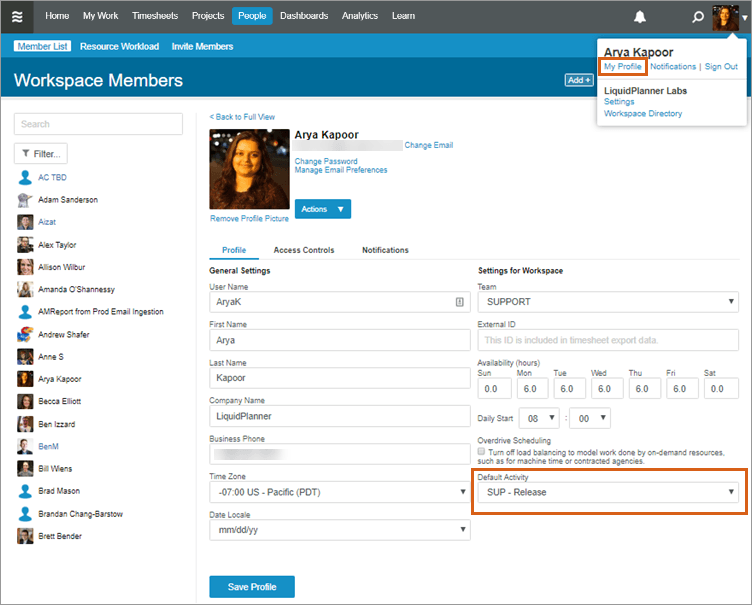
- Only shared activities will be available options for the personal default activity.
- Workspace owners, Administrators and Managers can adjust the personal default activity for any workspace member. Go to the People tab Member List and select the member’s name to open their profile.
- If you are a member of more than one workspace, you are able to set a different personal default activity in each workspace.
 Say hello to the new Tempo! LiquidPlanner is now Portfolio Manager.
Say hello to the new Tempo! LiquidPlanner is now Portfolio Manager. 
