Three years later, I can still vividly remember my first day as a remote worker. I woke up and went through my morning route, just as I had promised myself I would (no pajamas!). As I ate breakfast, I watched the morning commuters crawl down the street outside my apartment and thought, “Suckers!” My morning commute was now a mere 30 seconds.
I logged on, replied to some emails, and worked on a blog post. “This is nice,” I told myself. “So quiet!”
So quiet. So very quiet.
After about two hours of this, dread began to settle in my stomach. Had I made a terrible mistake? What if I couldn’t hack this remote thing?
Eventually, I found my rhythm and began to enjoy aspects of remote work. But one thing I struggled with was remote communication–or lack thereof. As a writer and introvert, the communicating via email and IM came easily.
But what I really missed was face-to-face conversations. I hadn’t realized how much I depended on facial cues in my work. Did my boss like my blog idea? What was everyone’s reaction to the client’s feedback? It was difficult to pick up those subtleties via email and phone.
While I no longer work remotely, I do work closely with remote teammates at LiquidPlanner. And I try to empathize and recall my remote stint when we work together.
Clear communication is important in any job, but even more so when facial cues and watercooler conversations don’t come so easily. In an office, you can sense when your normally gregarious coworker is having an off-day. Or when someone is heads-down on a project and needs some uninterrupted time.
It’s harder to pick up body language and tone while working remotely. Remote workers need to leverage technology and clear communication skills to fill the gap.
Without further ado, here are lessons I’ve picked up from being on both sides of the remote table.
1. Create opportunities to meet, chat, and connect through technology.
Thirty years ago, connecting with someone not in your office meant you picked up the phone or you sent a fax. Then, email came along. Today, thanks to new technologies, we have a plethora of ways to connect.
In the absence of the normal conversation that happens in a shared office, remote team leaders can use technology to build in moments of casual interaction.
During your next call-in meeting, allot five minutes at the beginning or end for small talk. Initiate discussion that helps team members get to know each other.
We recently started doing this at LiquidPlanner. Our weekly marketing team meeting concludes with a question that’s not work-related. Hearing everyone’s answers is a fun way to dig beyond surface-level small talk.
This week’s question, posed by our email marketing manager, was: “Name an album or soundtrack you think you could sing the lyrics to better than anyone in the room! (I promise i won’t ask you to prove it!).”
(If you’re curious, my answer was Rocky Horror Picture Show. I’ve seen that movie more times than I care to admit.)
Look for moments that technology can help bridge the time zones between you and your colleagues. Have a check-in call? Try using video instead of the phone. Use IM to send photos of your pets, talk about weekend plans. (All within moderation, of course. Just like sugar, wine, and reality TV, you can have too much of a good thing.)
2. Use GIFs and emojis to add depth to your conversations.
I have to admit it: I was not an early fan of emojis. As a writerly-type, I saw emojis as tools for the lazy writer. Why formulate a cohesive thought when a 🙂 could suffice? I feared that within 20 years the English language would be reduced to smiling yellow faces and vegetable and animal cartoons.
Now, my Slack messages are littered with emojis. Don’t get me wrong — I still think they will be the downfall of modern language. But, I understand and respect their purpose in online communication. They add the emotional color that is lost when we can’t see or hear the person we’re speaking to.
3. Over-communicate.
My move from cubicle to home office was a result of a move from Minneapolis to Seattle. I stayed on with my company, working with the same people and on the same projects.
After my move, I realized I had no idea what my teammates were working on. I couldn’t just walk over to their desk. If I wanted information, I had to send an email or pick up the phone. (We didn’t use chat.)
I also realized that it was easy to just disappear. If I wanted people to know about my projects, I had to be proactive.
If you’re remote or working with remote teammates, remember to over-communicate about everything. If you’re going to deliver late. If you have extra time. If you’re waiting on something. If you need something.
Over-communicating will keep everyone the same page, avoid surprises, and, if you’re the sole remote worker, remind everyone that you’re still there.
As more teams go remote and more of our communications happen digitally, solid communication skills will become increasingly important. While tools can help bridge the gaps between us, it’s ultimately up to us to build our communication skills in the digital age.
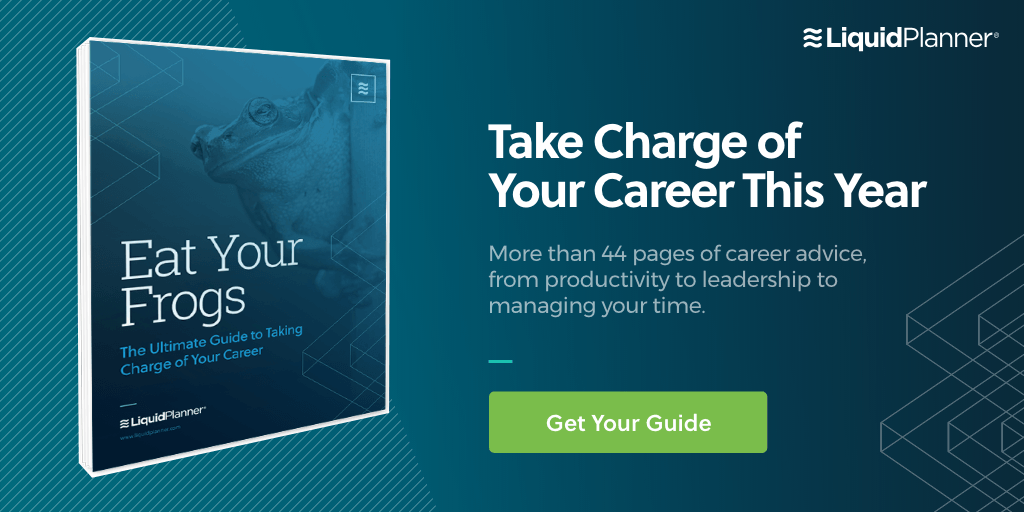
Samantha Sauer is a Seattle-based writer, editor, and content marketing strategist who thrives in roles that require the left and right brains to work together. She specializes in helping companies tell their stories, build their brands, and achieve bottom-line results.







