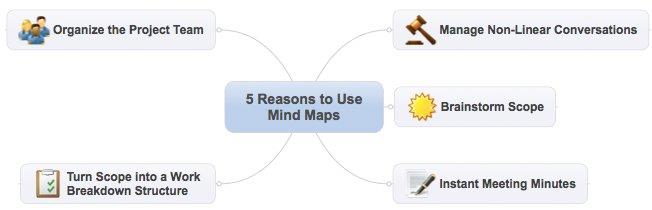There’s so much to consider when walking into a new project, it can be overwhelming even for the most seasoned project manager. If all the parts aren’t thought through and laid out well from the very beginning, you and your team could be stepping into a potential minefield. These days, the project management field has many different tools to choose from when managing and delivering projects. From scheduling software and project management tools that help teams plan, execute and manage projects, to low-tech whiteboards, index cards, paper, and pens that help define the scope, identify requirements, and manage the day-to-day work.
I previously wrote about the 7 different tools teams can use to gather software requirements. But here’s one of my favorites I reach for at the beginning of a project: mind maps.
Mind mapping is a way to describe an idea, project or collection of thoughts by drawing out nodes, branches, colors, and icons. You can use mind mapping software like MindGenius or Mindjet MindManager or go low tech with paper and a few multi-colored pens.
Here are five reasons to use mind maps for your next project.
1. Manage non-linear conversations with ease
Most of my projects start out with a good ol’ meeting where we discuss a business problem needing a technology solution that somehow has an already predetermined deadline. As you might imagine, solving a problem with unspecified scope and a preconceived deadline can lead to a lot of tangents. Despite having an agenda, many meetings can go off in different directions.
Mind mapping helps to document the conversation as each tangent becomes a separate node. As the conversation jumps around, you simply take notes on the appropriate node. I’ve found this approach to be much easier than capturing notes in a notebook.
2. Brainstorm scope
Mind mapping is a useful technique to conduct a brainstorming session or define a project’s scope. In a brainstorming session, ideas are written on index cards or announced for a scribe to document on a whiteboard. Since no idea is a bad one during the brainstorming phase, a lot of random ideas can be captured. A mind mapping tool will help capture these ideas as each idea becomes a node in the map. Tools like MindGenius has a built-in brainstorming function that even has question sets to help jump-start the brainstorming process.
Brainstorming also helps in the process of defining project scope as clients describe their needs and the team organizes the thoughts into project deliverables, assumptions, limitations, and boundaries. By documenting the scope statement in a mind map, you can visually describe the project scope without documenting pages of documentation. One of the major benefits with mind mapping is the ability to convey ideas in a visual format, which for many of us is easier to understand that a bunch of written paragraphs.
3. Instant meeting minutes
Taking meeting minutes is the one administrative PM task that I detest. I know it’s important to document decisions and follow-up tasks. However, when you have back-to-back meetings the entire day, it becomes tedious to stay on top of taking notes.
Mind maps help document the minutes immediately simply by taking notes in the mind map. By organizing the agenda in a mind map, you can capture the conversation and document follow-ups all in the same document. At the end of the meeting, instead of converting the notes into a document, I’ll send out the map.
4. Turn scope into a work breakdown structure
After you’ve brainstormed the scope of your project, you quickly reorganize the mind map into a work breakdown structure. Scope sessions can generate a lot of ideas and project teams can use mind mapping tools to quickly reorganize ideas for better planning. With some of the mind-mapping software, a click of the button generates a visual work breakdown structure. I’ll use this format to confirm the scope and gain agreement on the major work streams in a project.
5. Organize the team
Mind maps can also be used to organize the project team. A project organization chart is usually developed in PowerPoint, Excel or Visio. I prefer mind mapping just because the tools create hierarchical nodes easily.
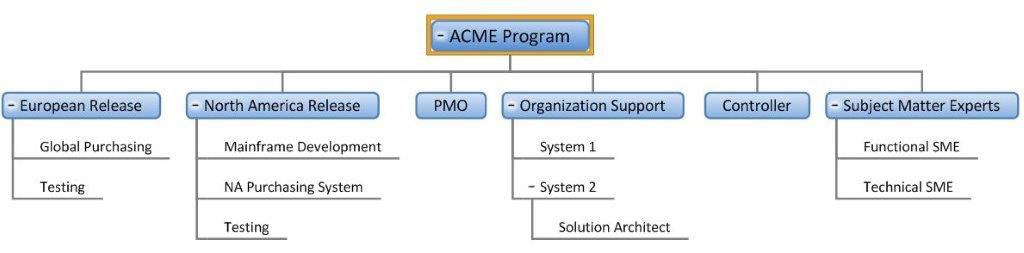
This way, project managers can spend less time with the “arts and charts” of project management and can quickly get to delivery. Mind maps also provide a visual dimension that improves communication. Better organization yields better communication that results in better projects!
Project managers have a lot of tools, tips, and techniques to choose from when managing a project. In addition to a project schedule and an issues log, my top project management tool is definitely the mind map!
Being able to see the full picture of a project and all the requirements is one of the many challenges that PMs face at the start of a project. To overcome the top project management challenges, and get some effective tips and tricks, download our eBook, How to Solve the Top 9 Project Management Challenges.