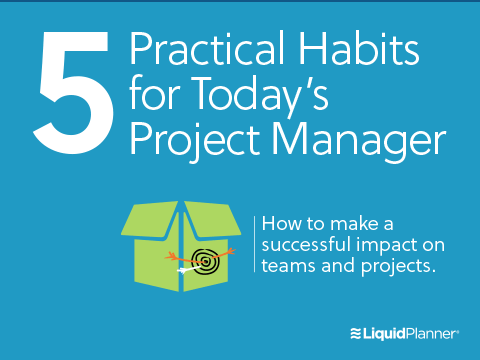Recently I’ve been managing a couple of projects with a large technical element. I’ve been lucky to work with experienced and knowledgeable colleagues who have managed to work out what needs to be done and then take action—with very little guidance from me.
However, getting the balance right when you’re working with a remote IT team is tricky. As a project manager, I want to give them the support and guidance they need by setting their work in the context of the bigger picture; but I don’t want them to feel that I’m chasing them down every day. If we were working together in the same office, I wouldn’t want to hover over their shoulders. I don’t want to do that in a virtual team environment either.
I do, however, want to be sure that they’re going to hit their deadlines. I know they are professionals and they don’t need babysitting, but I also know that other work comes up and my project might suddenly plummet down the priority list, and they might not have a chance to let me know.
What’s a girl to do? Over the years I’ve discovered some ways to effectively manage a distributed IT team without micromanaging. Here are five best practices for you:
- Set clear roles and responsibilities
Sometimes people think you’re micromanaging when actually you’re simply doing your job. It’s not micromanaging to check in with a colleague once a week to find out how they’re doing on their tasks. That’s being a project manager, so don’t feel bad about it, and don’t let anyone else make you feel bad about checking in either.
To create a clear distinction between micromanaging and doing your PM job, make sure team members know what a project manager does. Then, they’ll understand that when you ask for status updates, you’re keeping the whole project on track, on budget and on target to deliver the business benefits.
Make each team member’s role on the project clear too. Ensure everyone knows what they are responsible for and what you will be expecting from them.
- Use a shared task list
A shared task list, either as part of your project management software or even on a simple spreadsheet, can go a long way to preventing micromanaging. Why? Because you’ve called out every single thing that needs to be done. You don’t need to micromanage then, as you can just work down the list in your status meetings and follow up.
Note: The shared task list that I use is in addition to my project schedule. It’s for actions from meetings and other tasks that haven’t made it to the project plan as a “real” schedule task but are still important to keep the project moving in the right direction.
- Build a joint plan
Plans fail when you ask your teammates to hit deadlines that you’ve just made up. “Reconfiguring that firewall? It should only take a couple of hours so I’ll say that it can be done by Friday.” This approach is doomed to fail because:
- You don’t know what other priorities people are working on.
- Just because it took a couple of hours on your last project doesn’t mean this technical set up is the same and it can be done in the same timeframe.
- Team members are likely to resent being given deadlines instead of being involved in the planning process so even if they could do it by Friday your task is now bottom of their priority list.
At this point, you’re committed to a deadline without knowing whether the team member you need for this work is even in the office between now and Friday. Like I said, doomed.
In my experience, you get the best out of people by asking them to commit to dates, instead of imposing finish dates upon them. Have a quick conversation with your technical colleagues along the lines of: “How much notice do you need to rebuild the server? Three weeks? Somewhere between 100 and 125 hours [(if you’re using ranged estimations]? Great. Now, how long will the rebuild take?” Those are the milestones and finish dates that need to go onto your project schedule.
Once all of this data is on the schedule you can safely follow up for status updates. You aren’t micromanaging because you aren’t telling them what to do when. You’re doing your job, which is checking the work is on track and reporting accordingly.
One of the best tools for cutting down on micromanaging is using online project management software. These collaborative platforms let every team member update their task items, which means as a project manager you have access to and visibility into the project status. A team member also can check the plan and see where their work stands in relation to deadlines. Here are some other suggestions for the best IT Services and Firms.
- Focus on open communication
The best task management and project scheduling approaches won’t help if your team doesn’t tell you what they are up to. The challenge with distributed IT teams is that you don’t just happen to be walking past their desks or bump into them making a coffee. You can’t get those informal updates so you have to find other ways to communicate.
Think about what your relationship is like with the technical team and what you could do to improve it. You want to end up with a trusted relationship where they will tell you if they are off the deadline mark, or if a new high-priority piece of work has moved your deadline down the list. If you are open and trusting with the team, they are more likely to respond in the same way.
- Every once in a great while micromanaging is OK
Generally, today’s workplace culture is against micromanaging. Instead, there’s a big drive towards letting experienced knowledge workers do their thing. That’s fine, and I agree, but it’s worth remembering that there are some situations where being really involved in the team’s work might be OK:
- A new team member joins and needs lots of support to get up and running, especially in a fast-moving environment. Micromanaging this time could help the new person get through tasks with confidence so that you don’t need to do that next time.
- A team member is not performing as expected. Micromanaging can help coax the individual through the tasks and also provide improved evidence for a performance review.
Aside from these micromanagement examples (which you won’t encounter very often), steer clear of micromanaging. Use project management tools, techniques, and skills to help you manage the work of your distributed IT team instead. By employing PM best practices, you’ll earn the trust and respect you need to work successfully with your team, wherever they’re based.
If you like this article and would like more information on how to hone your project management skills and techniques, download our eBook, 5 Practical Habits for Today’s Project Manager. If it was an easy job, everyone would do it—right?