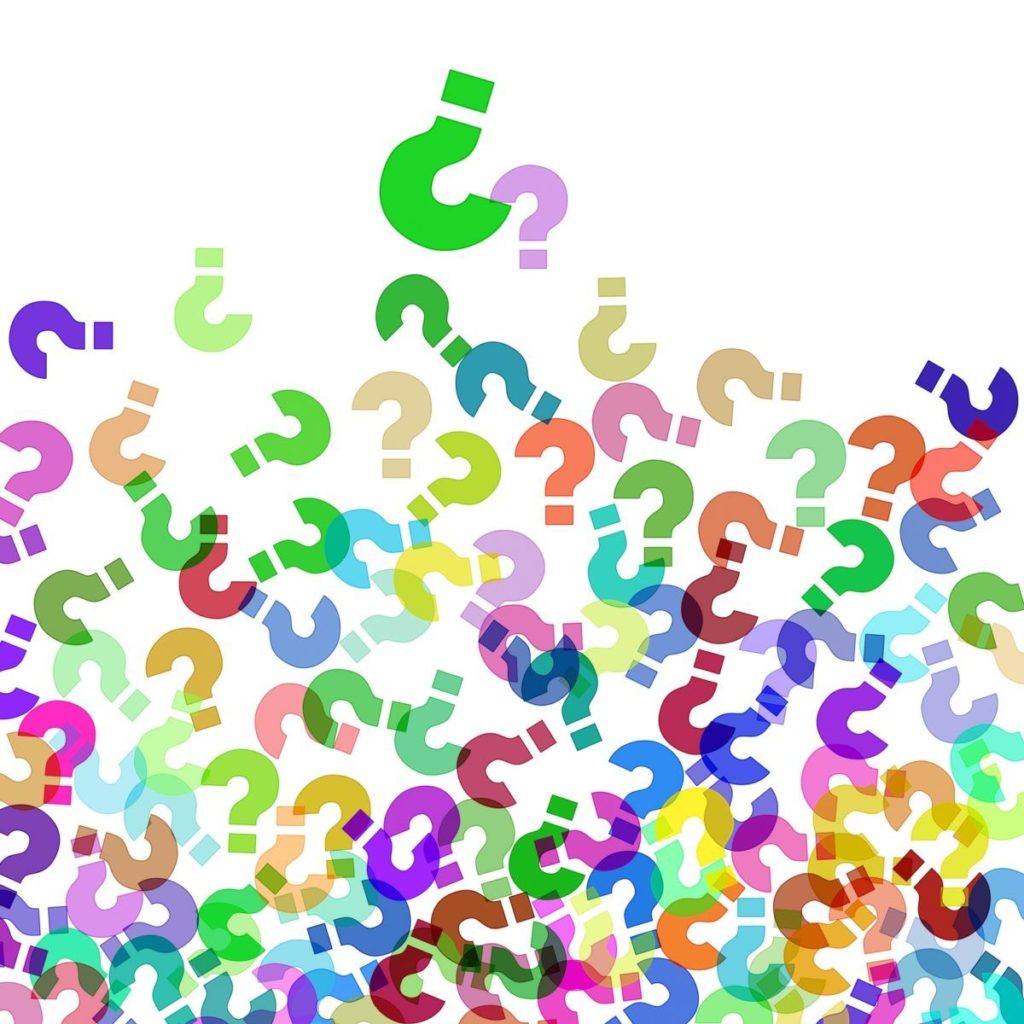Dear Elizabeth: I’m project managing 100 projects (seriously), and struggling. The main thing is deadlines – we have a fixed project deadline, but it’s largely in the control of our customers as we require information/feedback from them during the project.
How can I set a deadline so that I can see the original due date of the project, track how much time we’ve been actively waiting for a client to respond (so that inevitably when they ask “what’s taking so long” I can prove it’s the amount of time I’ve been waiting for them), and see how often we’ve had to shift the deadline and when? – Frazzled
Dear Frazzled: 100 projects! Good grief. When the responsibility for getting a task done is being passed among different groups, you can use workflows to manage the handoffs.
One of the best ways to do this is to offer your clients transparency over your project schedules. You can do this with online project management tools: Just set clients up as users with the permissions that are appropriate. Create tasks and name them explicitly, something like “Client review.” Then also add your client as a resource to the task to make it really visible. If you keep your schedule up to date you’ll be able to see when these tasks start and end, and work out the total waiting time that has been added to your plan as a result.
I would also schedule in follow-up time every week. You can either automate this with alerts around incomplete tasks (or your PM software might flag tasks that are at risk). But you can also block an hour in your calendar each week to follow up with clients for any outstanding tasks. Of course, you can do this in your planning tool if it allows for commenting.
If you’re not working with clients in a collaborative tool, then you can create templates to use for emails that communicate that the task needs input before moving forward. Plus, you can include a helpful “if you need any more information, just give me a call.” Normally I’d suggest calling each client individually but you can’t do that with 100 projects so the more you can copy and paste to save yourself time the better.
And to wrap this up, a few things to consider: How much notice do clients receive that you will be asking them for feedback? If the kinds of projects you do are relatively repetitive, you should be able to predict forward when you’ll need their input and give them a warning. Can you create a calendar of important milestones when they’ll be receiving data from you so that they can anticipate and plan? Your clients might be more responsive if they know what’s expected of them in advance.
As for seeing how many times you have had to shift the deadline: Look into using baselines on your project schedule. Baseline reports are a huge help in working out when your dates changed, and they’ll help you see how often you had to make a change to reach your final milestones.
Dear Elizabeth: I work on a project team that doesn’t seem to learn from experience! Every schedule we create always assumes the best case scenario. How can I break my project lead from doing this and getting us in a bad situation down the road (not enough time or money; working over-time, letting down the customer, everyone is grumpy?) – Grumpy
Dear Grumpy: It sounds as if your team isn’t that great at estimating. Try doing something different before your estimates get put into your project schedule: three-point estimating would be a good tool to introduce to the team if you haven’t used that before. Sell it to them as a way to build more realistic schedules that are based on best-case/worst-case estimates. You can use LiquidPlanner to put ranged estimates into your schedule and then manage the tasks in the normal way.
As well as taking a fresh look at how your team produces (realistic) estimates, have you spoken to your project lead about their track record? This is an opportunity to offer them some coaching. It’s wonderful that your project lead is so confident and optimistic, but with all the risk factors inherent in technical projects and the resulting uncertainty, their track record is letting them down. The end result is that people end up working more and projects are late and expensive. Your PM might genuinely not be aware of the link between their poor attempts at scheduling and the pressure the team is under towards the end.
Finally, look at contingency. You can add this to tasks or project phases or even to the project overall. Contingency can be in the form of money or time or both. It’s not part of your “normal” project resources and if you don’t use it then you should hand it back. Consider it a cushion to catch you if you fall: While the team adjusts to producing more realistic estimates then this can be a useful way to minimize the impact of getting it wrong. Reduce the contingency as you get better at hitting your schedule. And good luck!
Have questions for Elizabeth? Let us know in the comments.
Wait, there’s more! If you want practical solutions to common PM problems, download the eBook, How to Solve the Top 9 Project Management Challenges.