When you’re first starting out with LiquidPlanner, it can feel a bit like you’re taking your hands off the wheel.
Typically, project schedules are built out by charting planned start and finish dates and working backward to adhere to that plan as much as possible. LiquidPlanner turns this around by factoring in the realities that projects face and calculating these start and finish dates for you.
You aren’t able to set start and finish dates yourself: the schedule is driven by the priority and the estimated effort of your work, along with the availability of the resources taking it on.
While these are the primary factors that define a project plan in LiquidPlanner, there are a few other tools that allow you to fine-tune and define when work will be happening.
A common scenario that we see, especially as teams are getting started, is that a project is added but isn’t planned to start right away. If you only have just one project in your workspace, it will be viewed as the highest priority and, in turn, will fall into the schedule immediately. Even with many projects in your workspace, this may still be a situation you find yourself running into.
Delay Until Dates
Anytime you see an expected start date, or Start [E], that is earlier than when you’ll actually start the project, you can set a Target Start date. Setting this on a container like a Project will apply the rule to all the tasks within.
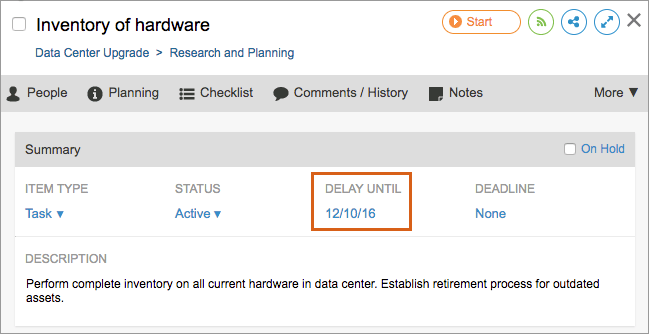
It is important to note that while a Target Start date will ensure that work won’t start before a certain time, it does not guarantee that work will start on that date.
Your work will schedule as soon as possible after that date based on the three factors mentioned above: the priority and estimated effort, as well as the availability of the resources taking it on. This will allow you to see what re-prioritizing or re-assigning needs to be done now to get the schedule that you want.
Dependencies
While setting Target Start dates can be very useful for driving the calculated start dates of your work, they aren’t the only tool at your disposal.
Since LiquidPlanner looks at the availability of all resources assigned to work in a project independently, it can schedule everyone’s work to happen all at once. This generally isn’t the case as work will sometimes need to change hands or follow a natural course through a few departments as it changes phases.
Dependencies are the best fit for these situations when work will be changing hands from one task or phase to another. A benefit to using dependencies to stagger out the work rather than with Target Start dates is that they will be maintained if there are any other unexpected changes to the plan.
For instance, if you build out a project and set Target Start dates to help drive the beginning of different phases you’ll have to update each of these individually if there are any delays. Dependencies will automatically adjust the timing of this work as realities change so you don’t have to comb through and change the entire schedule repeatedly.
You can now look at your Expected Finish date. This will let you see when you can count on finishing. This date is again driven by the same methodology that calculates the schedule throughout LiquidPlanner and represents when it is 50% likely that the work will be completed.
In other words, once you hit this date, it is more likely than not that you’ll be done with the work you’ve modeled. If that is not quite certain enough for you We also display a Latest Finish date
Usually, you have at least one stakeholder who is interested in seeing work completed at a very specific time. Those hard deadlines are best tracked separately from the Expected Finish as a Target Finish Date.
With one set you can always measure how you’re tracking against that date, and if things start to fall behind schedule an alert will be flagged. Target Finish dates can also be set on a Sub-folder or Task level to ensure you’re on track with key objectives within a project. Once again, changes need to be made to a priority or an assignment of work in the plan to change the Expected Finish date.
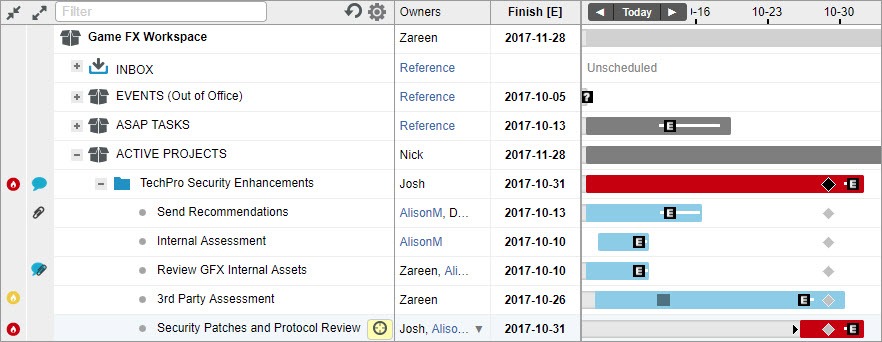
Once a project has moved from the planning to execution phase, we begin to move away from these calculated dates. You’ll quickly notice that the Expected Start date never displays a point in the past. It’s most accurate to think of this as the date work is expected to start or for work to resume.
As you can see, LiquidPlanner has a bit of a different approach to letting you pick the start and finish dates. Through this methodology, we empower you to work with the realities of your project plan upfront so you can make the best decisions about prioritizing and assigning out the work your team has to do.







