Dedicating all of your work hours to a single project is becoming a rarity in today’s multi-tasking work world.
For many teams, working on multiple projects at the same time has become the norm, which makes effective management of resources and timelines even more important. Without it, project managers may spend hours seeking out status updates, team members don’t always know what work is the highest priority, and managers are left wondering how their team is allocated. This balancing act is time-consuming for everyone involved. (Been there, done that. We’re speaking from experience here.)
That’s why we’re excited to introduce Daily Limits on Projects. This new feature offers managers the ability to set a max number of hours per day for team members to work on a project.
For organizations that run multiple complex projects at one time, Daily Limits makes scheduling people and projects much easier. By setting Daily Limits, project managers can instantly see how their team’s limits impact delivery dates across the entire project portfolio.
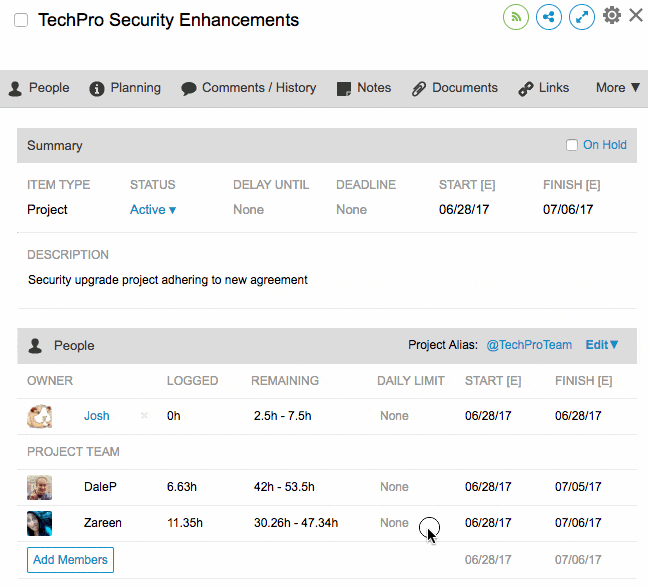
Daily Limits can be set on both projects and tasks. The applied Daily Limit will cap the amount of time that a team member is scheduled on a specific project or task for the day, which frees up their remaining availability for their next highest priority work.
In a world of competing projects and tight deadlines, Daily Limits helps teams understand these constraints and work more efficiently to get the job done.
Learn More About Daily Limits
Daily Limits is now available to all Professional and Enterprise LiquidPlanner customers. Not a LiquidPlanner customer? You can try out Daily Limits by starting a free trial.
To learn how to set up and manage Daily Limits, check out the video below, as well as this help article.







