A lot of our customers are going to be happy to hear that our Multiple Owners for tasks is now live! This has been one of our most-requested new features and for good reason.
What is Multiple Owners?
Simply put, Multiple Owners on tasks lets you add more than one owner to a task. This feature is great when multiple people are working on the same task, and all the collaboration material and conversation threads need to remain in one spot. So, when a task requires a team effort to get the work done, being able to assign multiple users to the same task is a productive solution for everyone.
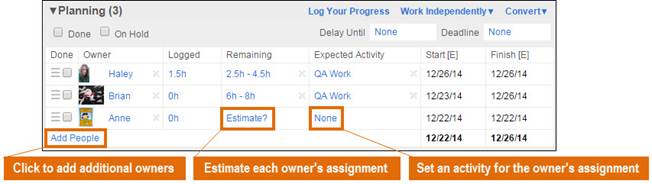
One especially snazzy benefit of Multiple Owners is that each team member can track their own time, make estimates, assign an activity, and set daily limits. All this individual data remains separate—but everyone’s data rolls up to calculate the task’s overall estimated start and finish times. This means you can see each person’s completion status at a glance, and the task’s status independently.
Work in order, or independently
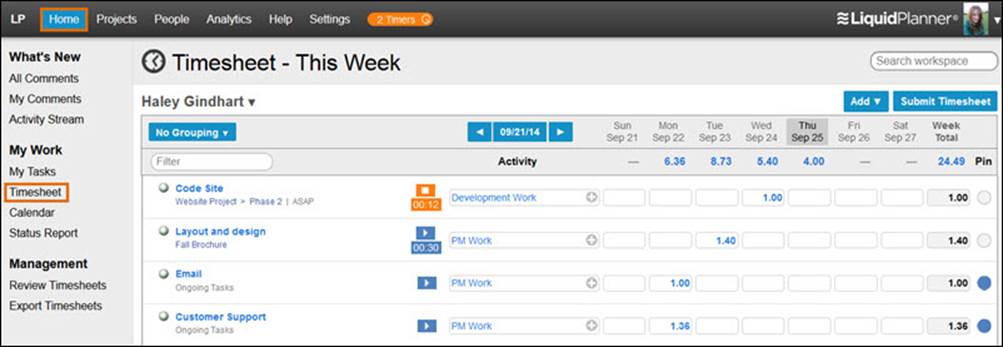
Multiple Tasks gives you two options for how your group of owners can work together. When tasks require work to be completed in a particular order among owners, you can choose to Work in Order. Or, owners can Work Independently and can start work when they’re available.
Benefits of Multiple Owners on Tasks
- Streamlines the number of tasks in your workspace because you’ll no longer need to create duplicate tasks for multiple team members. And when you mark your assignment done, it drops out of your My Tasks list, even if there are still other active assignments on it.
- Keeps all documents and comments tied to one task. When tasks are duplicated across teams, conversations and documents can get scattered. With Multiple Owners you create an unbroken comment stream and document trail so everyone knows the wheres and the whats.
- Separates individual assignment status from the overall task completion status.
- Every task owner can track their own time and make their own estimates.
- Improves reporting accuracy.
How is Multiple Owners different from Checklists?
For those of you wondering when to use Multiple Owners vs Checklists, here’s a good rule of thumb: If the task is worthy of tracking time to, or making estimates, then you want to be an owner on the task. Checklists, in comparison, are for micro-tasks not worth estimating or tracking time to. Checklists are often used for tasks that need a sign-off—not something you want to use Multiple Owners for. It will make sense once you get in there and start using it!
Now that Multiple Owners is available, get your team using it and see how it streamlines your productivity and your workspace. Then tell us what you think! For more details on using Multiple Owners, see our Help article.







