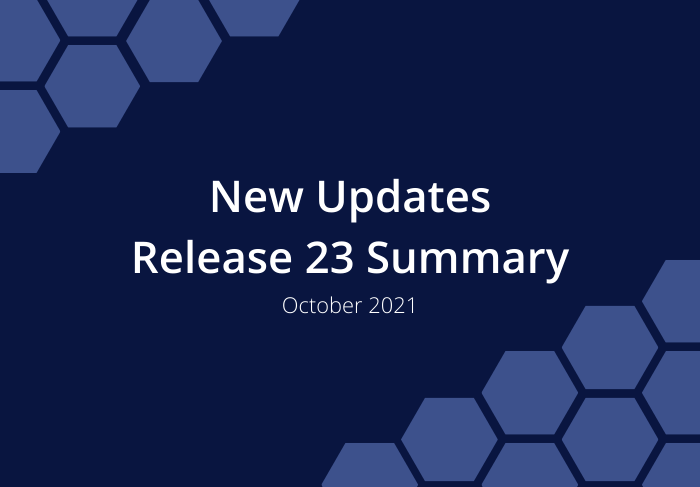Release 23 | October 27, 2021
In this release we added new functionality to Workload views and Dashboard widgets. We also upgraded the Help & Feedback menu so you can Contact Support without leaving your workspace, and upload images when submitting feedback through the Share Feedback link.
Workload View
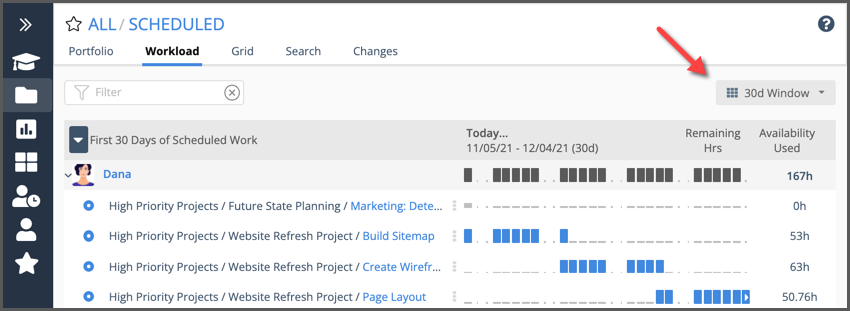
As work and resources change, LiquidPlanner automatically levels your team’s workload across multiple projects and dependencies. Workload is a view that helps you stay on top of it all by showing how everyone’s work is distributed over 30, 60, and 90 days. Use Workload to see who has the heaviest load and find people with capacity to take on something new.
New: Extend the date range in Portfolio, Package, Project, and Group Workload Views from 30 to 60 and 90 days.
Learn more about Workload View in the Academy.
Dashboards
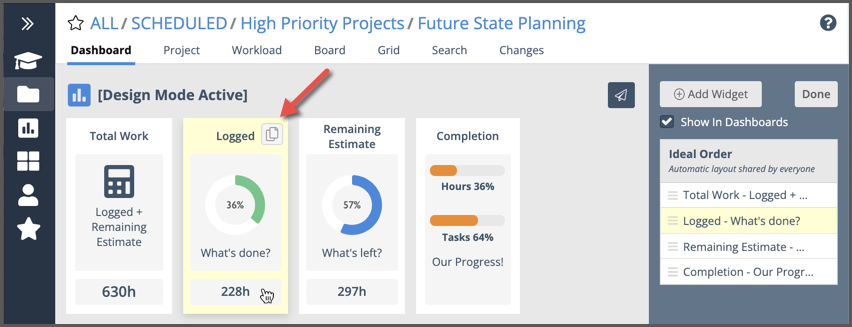
Use Dashboards to visualize work and mine scheduling insights as you manage projects through to the end. Dashboards update in real time as people log progress, update estimates and mark work done. Dashboards are easy to set up and customize to suit your needs.
New: Duplicate widgets to quickly build out Dashboards without having to edit individual widget settings. Use the Settings button to activate Design Mode and duplicate widgets.
-
- Hover over a widget and click the Copy button at the upper-right corner (shown above).
OR - Click on a widget to open the widget editor and select Duplicate.
- Hover over a widget and click the Copy button at the upper-right corner (shown above).
Learn more about Dashboards in the Academy.
Upgrade Account
New: Test drive all premium features with the click of a button. Navigate to the upgrade page using the new Premium Features Trial button on the left navigation. Click “Start Now” on the upgrade page to begin the 14-day premium feature trial.
Learn about exploring LiquidPlanner Beyond the FREE Plan in the Academy.
Help & Feedback Menu
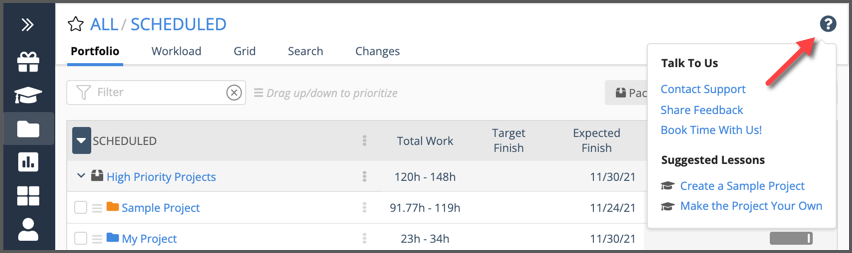
The Help & Feedback Menu is under the question mark in the upper right corner of your workspace. This menu provides links to contact us directly for help or feedback and has lesson suggestions from the Academy. Click on the question mark to open the menu.
New: Use the Contact Support link to submit questions without leaving your workspace. Attach up to 5 files with your submission. We accept most file types including png, gif, jpg, jpeg, doc, xls, docx, xlsx, pdf, txt, mov, mp3, mp4. The maximum file size is 100MB per file.
New: Share Feedback form has been updated to accept file attachments with your submission. You may include up to 10 attachments. Supported file types are: png, gif, jpg, jpeg, doc, xls, docx, xlsx, pdf, txt, mov, mp3, mp4, wav.
We’d love to hear from you! Send in your questions or give us feedback any time.
 Live webinar: Mastering Project Forecasting in Jira with Portfolio Manager
Live webinar: Mastering Project Forecasting in Jira with Portfolio Manager