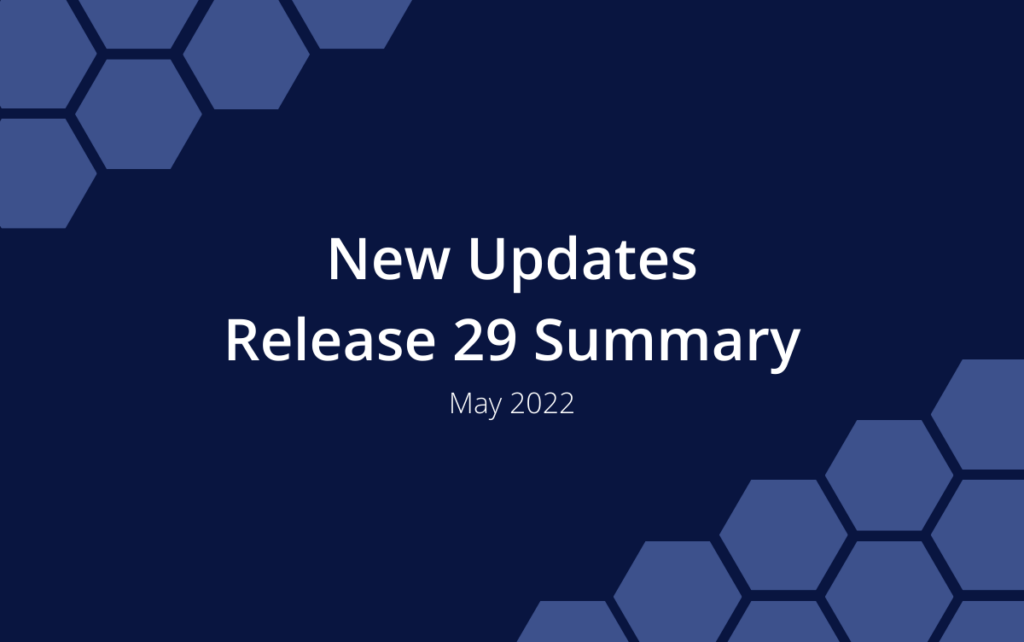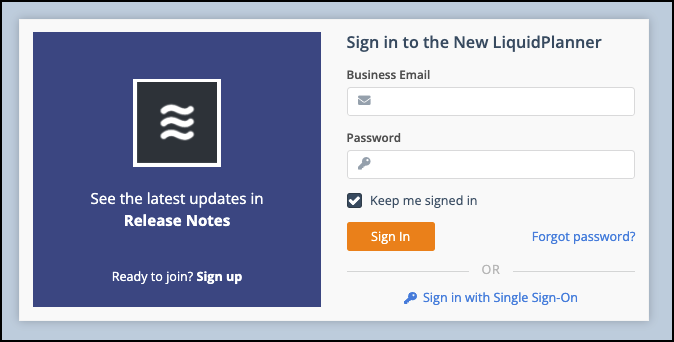Release 29 | May 11, 2022
This release brings Single Sign-On to teams on the Ultimate Plan!
Single Sign-On
We now support Single Sign-On! Organizations on the Ultimate Plan can enable SSO under Administration in the left-side navigation. Read more here.
Sign In Page
NEW: We have a new sign-in page. It includes a link to release notes and supports Single Sign-On for Organizations enabling this feature.
Project View
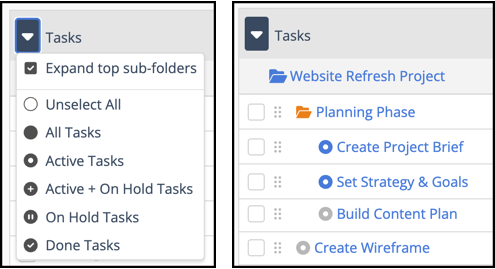
NEW: Expand sub-folders in Project View by selecting “Expand top sub-folders” in the dropdown menu
- The expanded state opens the top subfolders to show tasks/subfolders within them. We only ever show 2 levels deep.
- The new expand top sub folder setting selection will stick through page refresh, new browser instance, logout/in.
NEW: Drag-and-drop tasks into a subfolder.
- When the subfolder is expanded, you can drop the task into a precise location.
- When the subfolder is closed, the task drops to the bottom of the subfolder.
Grid View
We made it easier to download location information from Grid View. In addition to a location column which includes the full breadcrumb (Package / Project / Sub-Folder / Task) you can now set individual columns for each plan item.
New columns for Grid View set to Projects:
- Package
- Project
New columns for Grid View set to Tasks:
- Package
- Project
- Sub-folder
- Task
- Review Timesheets
NEW: Include done assignments without time tracked in Review Timesheets. Click the button at the upper-right corner to show this work. When reviewing timesheets with “Review Week” enabled, work that was marked done in the selected timesheet period is shown, even if no time was tracked.