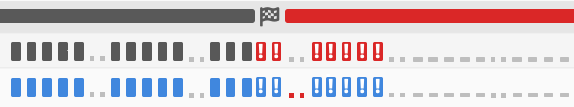Release 30 | June 2, 2022
We’re very excited to announce the release of Scheduling Limits – one of the most requested features for the New LiquidPlanner. In addition to this update we also upgraded bulk editing capabilities, improved Target Finish deadline visibility in Workload views and added an Availability Summary under People. This new view makes it easy to see the daily availability of team members as well as who’s in and who’s out over the next sixty days.
Scheduling Limits
NEW: Set daily, weekly and monthly Scheduling Limits for your work in Packages, Projects, Sub-Folders and Tasks. Read more about Scheduling Limits.
Package & Project Workload Views
NEW: Target Finish Indicator appears at the top of Package and Project Workload views when a Target Finish deadline is in place at the Package or Project level. A checkered flag marks the Target Finish date. A gray bar spans across days prior to the Target Finish and red spans the days after that date.
Bulk Editor in Portfolio, Package, Project and Grid Views
Checking the box next to a plan item name engages the Bulk Editor, a tool for editing, moving, deleting and updating information on multiple plan items at once. In this release the Bulk Editor has received some powerful upgrades. It now supports click and drag auto-fill to copy and paste content down a column and complex editing for custom fields with multiple values.
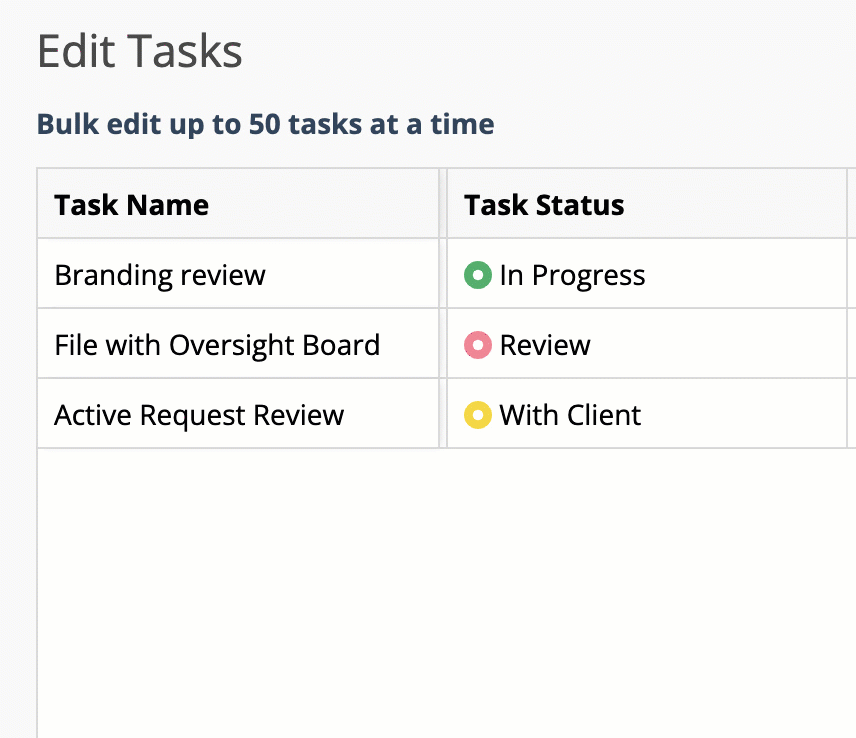
NEW: Clicking into a cell and dragging the blue handle down applies the same content to each row.
NEW: Edit and Swap Assignments buttons each have a 50 item editing limit. These buttons are disabled when more than 50 items are selected. Hover text reminds you to select fewer items.
NEW: Multi Picklist and Multi User data fields are now supported in the Bulk Editor for Organizations on the PROFESSIONAL and ULTIMATE Plans.
Availability
Availability is integral to Predictive Scheduling and maintaining a Balanced Workload. In order to set realistic expectations about when work can be done, you need to exclude hours you’re not available for project work and have the flexibility to extend hours when needed. Availability uses Working Times to reflect your availability and Time-Off to ensure work doesn’t schedule when you’re not available to do it.
NEW: Availability has been added to People. There are two sub-views, Summary and Everyone Time Off. These views provide quick access to Member and Resource availability across your entire workspace in one convenient location.
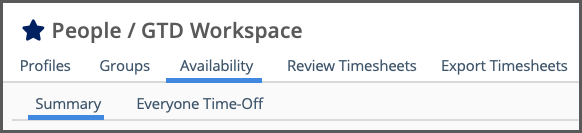
Summary displays Member and Resource availability over the next 60 days. Working Time indicators are blue and Time Off indicators are gray. Hover over the indicators to see the date and hours available per day.
Everyone Time Off displays holidays and other scheduled activities that take people away from project work for a full day or more. Everyone Time Off blocks scheduling for everyone in the workspace. This view is also surfaced in each member’s Availability View.
FIXED: We fixed a bug in the availability rules processing. If a person or resource had multiple overlapping rules, those rules may have combined in the wrong order yielding more or less availability on days of overlap.
App Wide Changes
![]() COLOR CHANGE: Lemon Twist has been replaced by Gold Metal everywhere color can be customized: Avatars, Dashboards, Task Status, Packages, Projects, Sub-Folders, Custom Data Fields. In Data Fields we treat the color change like archiving a value. Lemon Twist remains in place anywhere it was set, but it can’t be selected when creating new data fields or values.
COLOR CHANGE: Lemon Twist has been replaced by Gold Metal everywhere color can be customized: Avatars, Dashboards, Task Status, Packages, Projects, Sub-Folders, Custom Data Fields. In Data Fields we treat the color change like archiving a value. Lemon Twist remains in place anywhere it was set, but it can’t be selected when creating new data fields or values.
![]() ICON CHANGE: Drag bars are replaced by Six-Dot grab handles throughout the application. Use the Six-Dot to prioritize Packages, Projects, Tasks and Assignments, change the Widget order in Dashboard Settings, change list order for Custom Status and Data Fields in Administration.
ICON CHANGE: Drag bars are replaced by Six-Dot grab handles throughout the application. Use the Six-Dot to prioritize Packages, Projects, Tasks and Assignments, change the Widget order in Dashboard Settings, change list order for Custom Status and Data Fields in Administration.
Timesheet Review
CHANGED: Timesheet Reviewers see timesheets by the Member’s week rather than their own. This means that if the Timesheet Reviewer’s week runs Sunday to Saturday and the week for the Member being reviewed runs Monday to Sunday, the Reviewer will see Monday to Sunday in Timesheet Review.
Member Workload & Board Views
REMOVED: The button to select the number of items shown on a Member’s Workload and Board views has been removed. The views now have a default setting allowing the display of up to 100 Tasks.