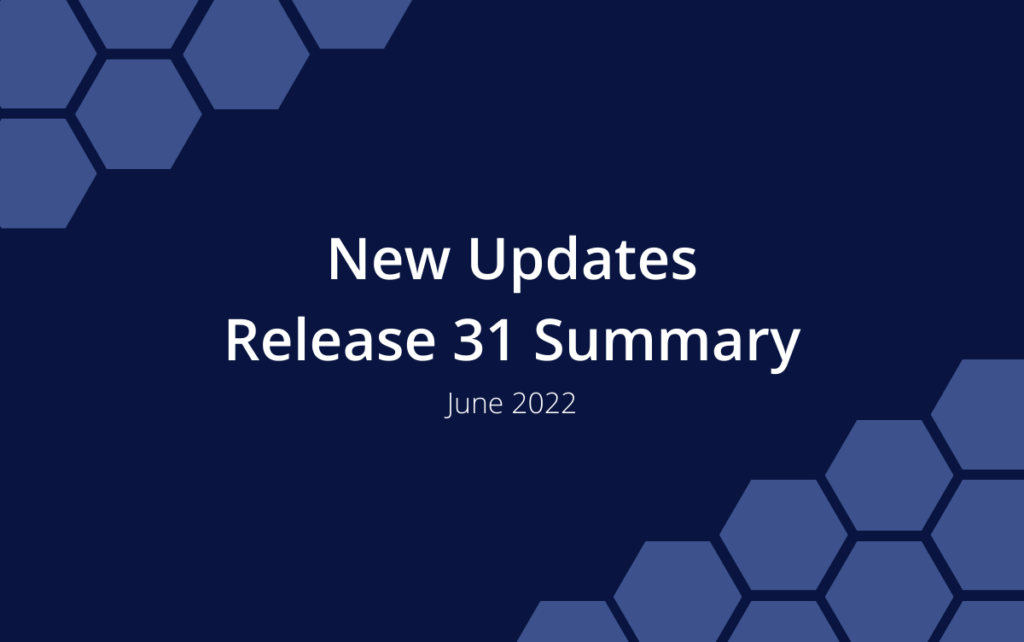Release 31 | June 23, 2022
Exciting news! – setting dependencies between plan items just got easier with dependency chaining. In addition to this Release 31 update, we’ve expanded upon filtering options with the new ASAP task filter. Visibility is also increased in portfolio, package, and project views by surfacing inherited custom data values and target dates in columns. Other updates include showing scheduled hours in workload view, changes to access roles, and consolidating the actions available when using the right-click/3-dot menu.
Dependency Chains
Easily visualize the sequence of phases and skip going to the edit panel with dependency chaining. Set dependencies directly from portfolio, package, project, and grid views.
NEW: Quickly create relationships between tasks and containers by selecting multiple items and using the right-click/3-dot menu. After opening the menu, click “Create Dependencies” to chain the items together in top-down order.
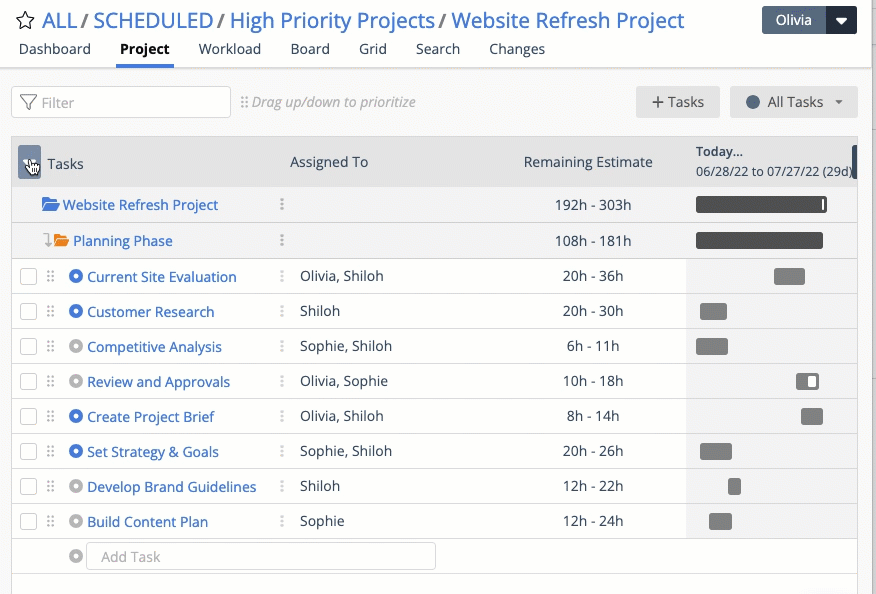
ASAP Task Filtering
NEW: See which tasks have an elevated priority in the workspace with the new ASAP task filter. This filter option is available in the following areas within the task status filter menu:
- Widgets in Dashboards
- Board View
- Project View
- Timesheet Export
Learn more about ASAP scheduling here: ASAP TASK SCHEDULING.
Custom Field Inheritance
NEW: Custom field values set on a parent package, project, or subfolder can now be inherited by the sub-items within the higher-level container. To set inheritance on custom fields, go to Administration in the left-side navigation and select the Custom Data tile.
Increased Visibility
Custom Data Fields: View item metrics alongside custom data in portfolio, project, and grid views, as well as in the timesheet export. Following recent work on custom field inheritance, inherited custom data values appear grayed out in columns.
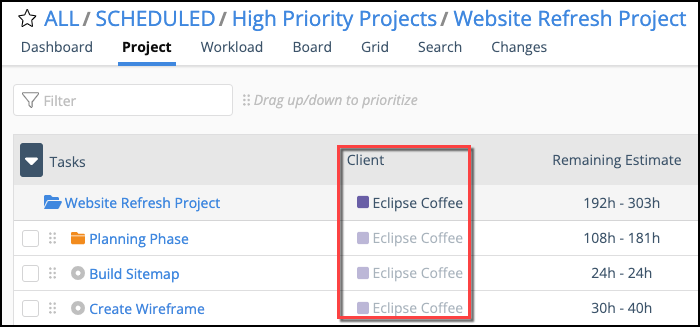
Target Dates: Inherited target start and finish dates are surfaced in columns when in portfolio, package, project, and grid views. Inherited target dates appear in gray.
Workload View: Get insight into a member’s workload at a glance. In workload view, hover over a workload bar to see the number of hours scheduled for a specific task on that day.
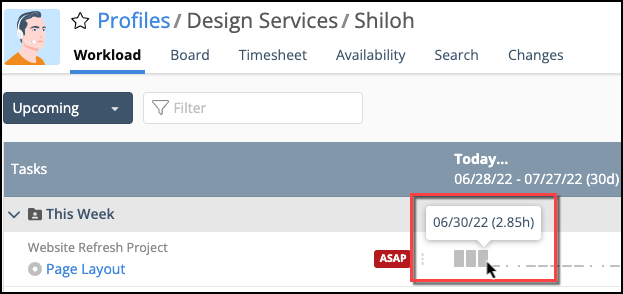
Access Controls
CHANGED: In the time tracking modal, the user interface has been updated in Release 31 to more clearly reflect read-only access for project observers.
FIXED: Workspace members with project editor access were previously unable to open links saved on a container’s custom field. This was brought to our attention by one of our users – thank you!
Right-Click/3-Dot Menu
CHANGED: When multiple items are selected in portfolio, package, and project views, the right-click and 3-dot menu adjusts to only show actions that can be applied to multiple items.