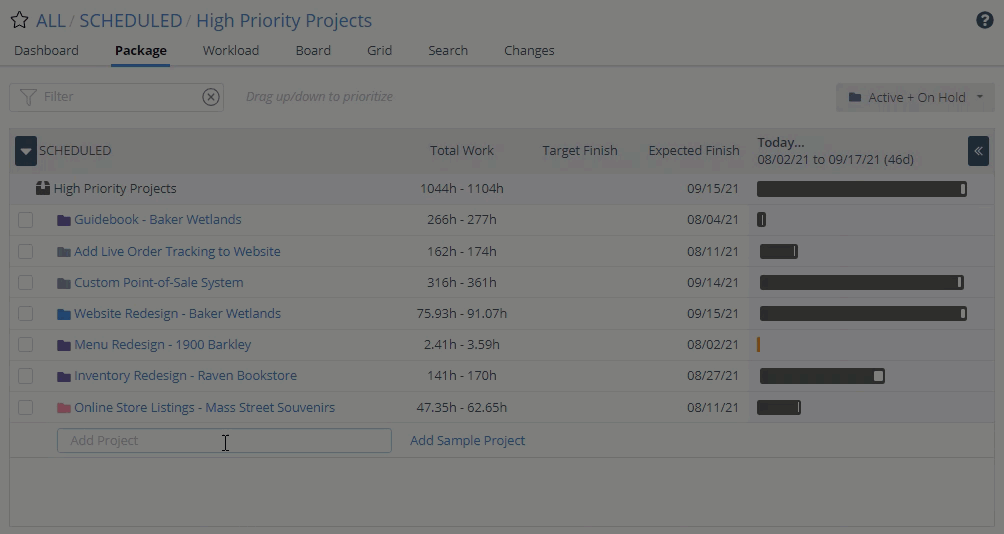Updated October 5th, 2021
As part of Release 19, there’s a new experience for adding projects and tasks. We call it “Quick Add.”
NEW: Key in project names in package view and task names in project view to add new items and start planning.
- In package view, click the “Add Project” field located below the project list and type the new project’s name. Press “enter” (on your keyboard) to add the project to the bottom of the current package.
- In project view, click “Add Tasks” and type in the task name. Press the “enter”-key to add the task to the bottom of the current project.