As a consultant, I frequently work with companies that lack a unified business process and struggle to deliver their projects on time. Even though I hear the same story time and again, I’m surprised by how so many organizations function in a state of constant chaos. It doesn’t have to be this way!
With just 6 steps, you can go from missed deadlines and isolated teams to a shared process and on-time delivery. Before I go into detail on these steps, it’s important to understand how companies get to a chaotic existence in the first place and when it might be time to re-evaluate your own business processes.
A Familiar Story
I was recently consulting with a large made to order (MTO) manufacturing company that wanted to implement a software solution to improve throughput and on-time performance. At first, it seemed odd to me that the solution got more push back from floor supervisors than the management. It turned out that the floor supervisors didn’t understand how their disparate processes were negatively impacting the business or how this new system would benefit them– what motivation did they have to change?
To get a sense for how each group was running their projects, I conducted a survey of the different spreadsheet programs that were being used. Most floor managers were using Excel to manage their projects and more than a few had become Visual Basic experts, proud of their current methods. I ended the survey early, since it was clear that each group was using an isolated solution and process that was completely independent of other areas of the business.
This created a massive problem for managers and executives–they had zero visibility! There was no central source of truth to see how project plans and workload interacted across the organization. It also created problems for the floor supervisors who were using siloed spreadsheets. Since different teams occasionally shared resources, decisions made by one team could have damaging consequences on another, leading to finger pointing and blame as opposed to communication and collaboration. Managers had to rely on emails, phone calls, or walking out to the floor to understand an order’s status.
My client needed more than just a process overhaul–they also needed to implement dynamic project management software that worked across the entire organization.
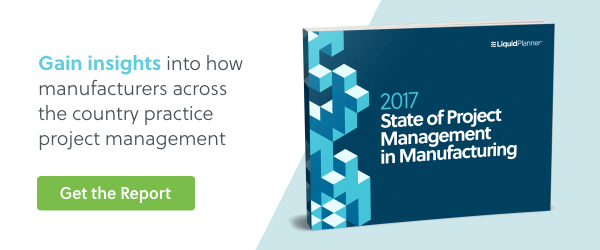
A Process to Drive Positive Change
Over the years, I’ve found that the problems that exist in MTO environments mirror those in all other project management applications. According to a Gallup Business Journal article:
- 39% of projects fail due to lack of planning, resources, and activities.
- 57% of projects fail due to a breakdown in communications.
To overcome these two failures, I established a business process called Dependency, Variation and Analysis (DVA) that surrounds a dynamic project management software solution like LiquidPlanner. The DVA process has 6 components:
- A focused objective, such as “Delivering projects on time.”
- Clear metrics, such as “95% on time performance.”
- An agreed upon network with clearly defined tasks and resources.
- Captured variation in the form of best-case to worst-case task estimates.
- Establishing a completion date using “What If” analysis.
- A method of routine collaboration and communication.
Here’s how you can use DVA to improve your business processes and hit your deadlines.
1. Create a Focused Objective
One way to resolve conflict is make sure everyone knows why they are doing this work. It’s a simple one-sentence line, like deliver engineer-to-order projects to customers at our promise dates 95% of the time.
2. Identify Clear Metrics
The saying, “tell me how you will measure me and I will tell you how I will react” should drive your business process to make the metrics clear. Ideally, there should only be one or two metrics to focus on. Too many metrics can cause conflict because teams often sacrifice one to improve another. For project management, they are typically based on delivering projects on time and under budget.
3. Plan the Network
The floor supervisors in my example ignored the impact that their decisions had on other groups. They started working on tasks before a dependency was complete to keep their teams busy and looking efficient. If a change notice was issued, the task that shouldn’t have been started had to be re-done, causing confusion, extra expenditures, and lost time. This also often generated a fair amount of finger pointing between the groups.
Network creation begins with the project team coming to a half-day meeting. Every person gets a package of sticky notes, a marker, and the assignment of writing down the tasks they think need to be included in the network. These notes are then placed on a wall, and duplicate tasks and those that don’t support the objective are removed. The order of tasks is established from left to right, and any dependencies are captured.
If the project team is not all in the same geographic location, however, this step becomes a little more complicated. This is where LiquidPlanner’s works well. Cards with task names can be added by team members in different locations. The duplicate tasks can be moved to their own column or deleted. Then, planned tasks are assigned resources and dependencies. Many tasks compete for time on the same constrained resource, so creating a schedule in priority order is important when managing a constraint.
4. Capture Variation
Capturing variation in tasks is the next order of business. The only way to do this is to estimate using a range. LiquidPlanner is the only project management solution I have found that allows teams to plan with best-case to worst-case ranged estimation and includes the variation as part of its schedule calculations. Because the people who are actually doing the work are the ones adding the estimates, the plan is much more realistic.
It’s important to realize that the worst-case estimate can have the biggest impact on the duration of the project, so we ask for team members to be a bit paranoid, but not “crazy paranoid,” in estimating their tasks.
5. Establish a Completion Date using “What If” Planning
The first predicted completion date is generated using LiquidPlanner and includes dates for the entire portfolio. If the finish date doesn’t meet our requirements, the team goes through a “What If” analysis to determine if changing assignments, priorities, or adding help improves the lead time. This “What If” process only happens once during a routine meeting (we’ll get to these meetings in the next step). By the end of the meeting, we have a solid plan in place that all stakeholders agree on.
6. Schedule Routine Communication
Once the network in place, a process must be established to keep projects on pace with their deadlines. This is accomplished with a daily 15-minute meeting focused only on projects that are in the red and strategies to get them back in line. The results of the meeting are recorded as a comment in LiquidPlanner. Team members that can’t attend the meeting update their estimates and leave comments as well. Having all team communication in one place increases clarity and eliminates the need for managers to chase people down in pursuit of answers.
Getting Results
Change is always hard, but it is necessary to get the results you want. My clients that implement the DVA process along with a dynamic software solution like LiquidPlanner see on-time performance reach or exceed 95%. They also notice a significant emotional shift across the team as chaos, conflict, and confusion are replaced with focus, clarity, and teamwork. Of course, increased profitability doesn’t hurt either!
If you would like to learn more about the DVA process and how I can help your organization establish a unified process, visit www.kohls-consulting.com.
Interested in learning more about LiquidPlanner’s dynamic methodology? Download the eBook, Introduction to Dynamic Project Management.







