Updated October 5th, 2021
As part of Release 19, Task Import received a big update.
Task import makes it easy to add up to 100 tasks to your project using an Excel template customized with your workspace member list, task statuses, and custom data fields.
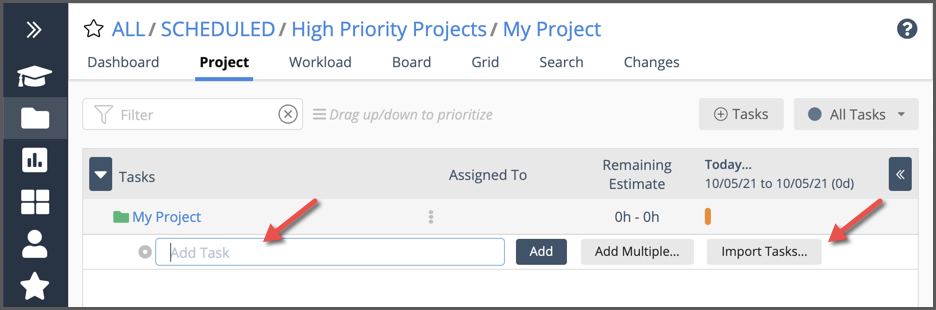
To access the template click on the project name and go into its Project View, then enter your cursor into the Add Task field to activate the Import Tasks button.
If you previously downloaded the task import template, you will need to download a new template from the import page due to the changes made in this release.
NEW: Import additional custom task and scheduling data!
- “In Use” custom data fields are now included in the task import template (archived fields are NOT included, as well as item, note, and any “multi” custom fields).
- Assignment scheduling – schedule Independently or Schedule In Order (default).
- ASAP scheduling – ASAP as Prioritized (default) > within Project > within Package > or within Workspace.







