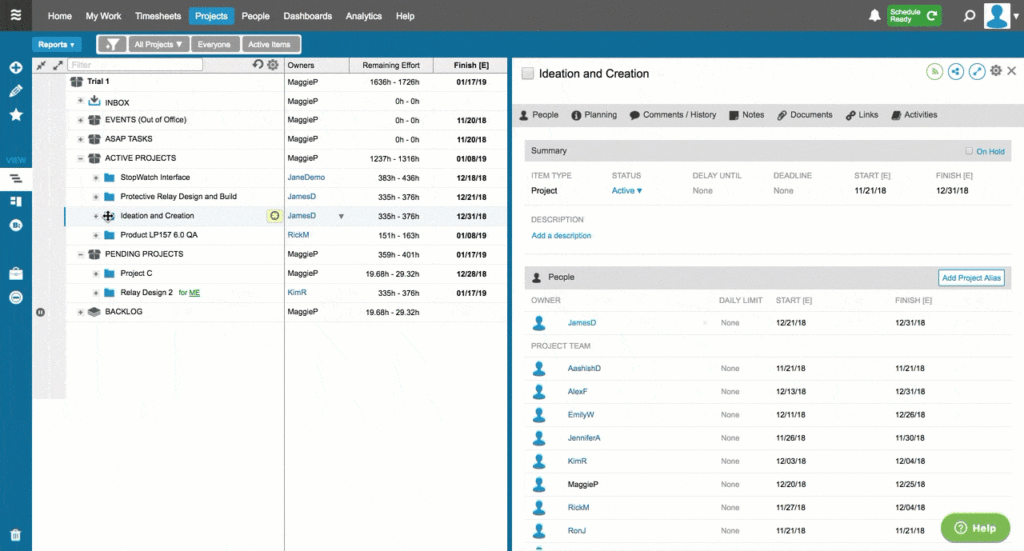As a customer success specialist at LiquidPlanner, my passion is to prepare your entire team for success with LiquidPlanner. In my previous posts, I walked you through the essentials of LiquidPlanner’s scheduling engine and task creation; this week, I’ll be focusing on reprioritizing.
Let’s say your manager comes up to you on Monday and says, “Hey, I need you to get this done now.” You need to reprioritize your work to make this happen, but how?
So you don’t jeopardize your other projects (or anyone else’s, for that matter), you can move certain project tasks to a higher folder. Remember that the higher the folder is in the stack list in LiquidPlanner, the higher priority it is given. For example, we suggest workspaces incorporate a package called ASAP. This is usually placed at the top of the list of packages in the app and is therefore given a higher priority than most of the other packages in your workspace.
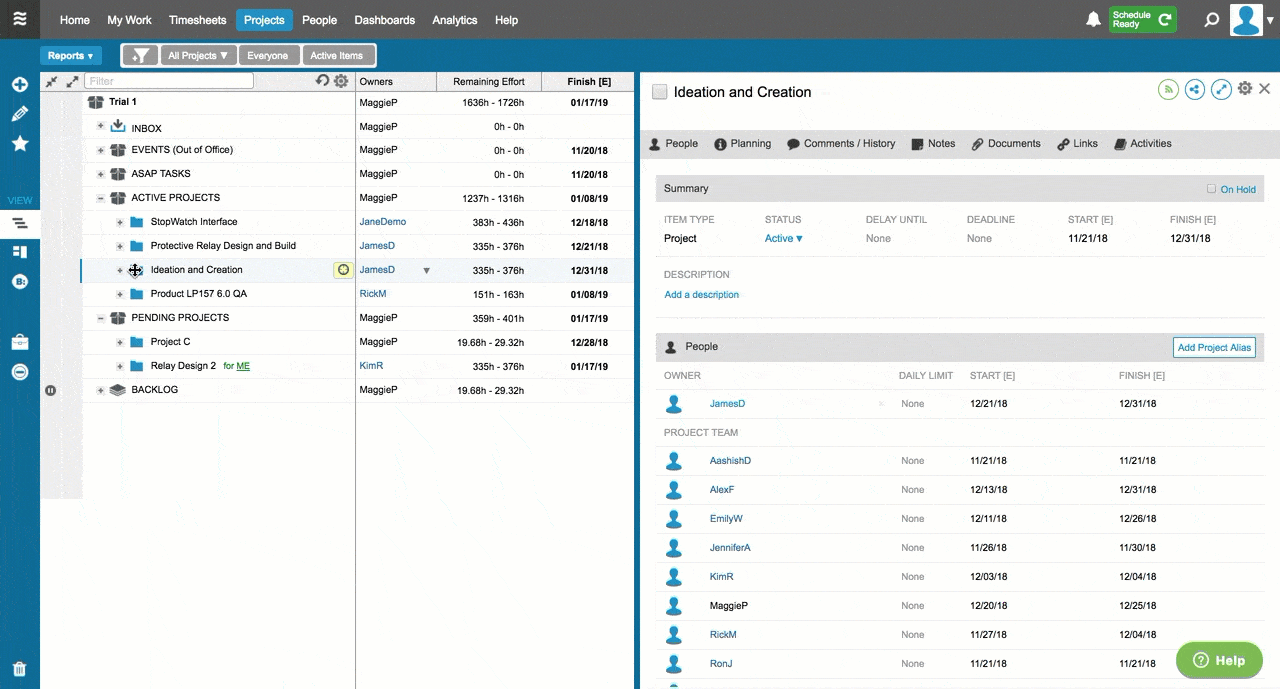
Checking Availability on My Profile
Before you can confirm to your manager that you can, in fact, complete the task immediately, you have to check your availability. Your availability, as shown in LiquidPlanner, is when you’re free to work on project-related work. People often handle availability in one of two ways:
- Reduce your availability to account for non-project work. (This is the way we typically recommend.) This can be anything from weekly meetings to watercooler talk to checking your email, anything that you’d consider non-project work.
- Keep availability at 8 hours (or however long your shift is) and create ongoing tasks to track work that isn’t a part of a project.
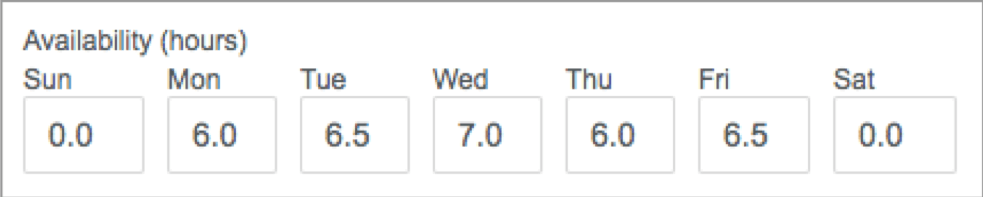
In our next lesson, I’ll show you how to keep your schedule up to date.