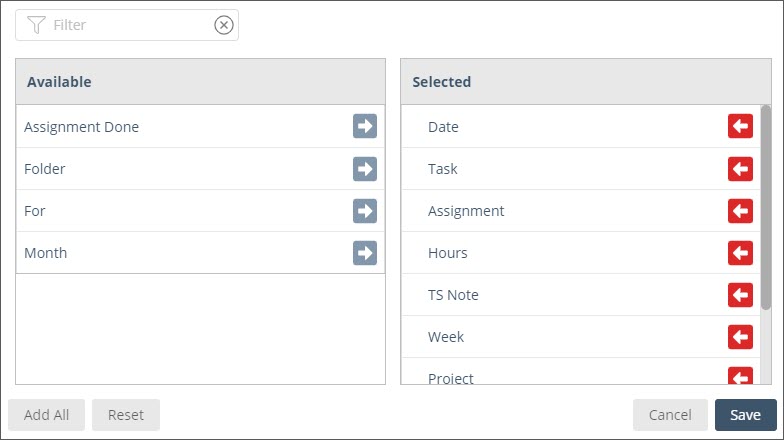Release 20 Timesheet Export | Updated September 8th, 2021
As part of Release 20, export timesheets received a major update.
Timesheet Review is a premium feature that collects member timesheets into one view for more efficient time tracking management. Navigate to Timesheet Review and open the Export Timesheets subview to export time tracking data for further analysis and review. Updates to Timesheet Export include adding advanced filtering and the ability to customize columns.
NEW: Narrow down timesheet export data further – filter by custom task status in Timesheet Export.
NEW: Select the columns necessary to export before exporting timesheets. By default, all columns are selected. Click the new “Customize Columns” button to select which columns to include/exclude in the export file.