When people and priorities change, you need to figure out how it could put your schedule at-risk.
You can take advantage of our features to help you understand where you are versus where you want to be; they will also prepare you to answer tough questions from your most important stakeholders.
Here are some useful ways that LiquidPlanner will help you find bottlenecks in your schedule.
Leveraging Target Dates
Let’s say you’ve got an important project you need to have completed by a certain deadline. Putting a Target Finish on it drives alerts to let you know as soon as work is at risk of missing the due date.
A common scenario: You have a newer, high-priority project that comes up to interrupt your work and now your expected finish is past the Target Finish.
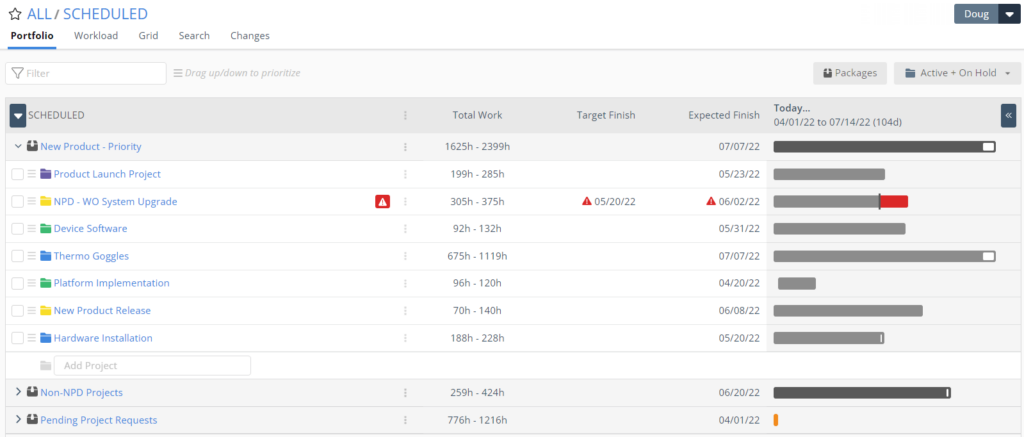
You can see Target Finish on the gray bar in the NPD project, represented by the black line on the gray gantt bar. Notice how the Expected Finish is coming after the Target Finish. This has triggered an alert and turned the part of the bar red, letting you know you’re not on track to hit the goal.
Keep in mind that the Expected Start and Expected Finish dates are not static but based on the priority order, estimates, and resource availability. As your work changes, having Target Dates on tasks, subfolders or projects will let LiquidPlanner determine the effects as they occur.
Using Schedule Controls to Keep Pace
Expanding on the use of deadlines, you need to be able to easily track them. Because LiquidPlanner is built with uncertainties and changes in mind, we do much of the reporting to tell you where you are in real-time.
You’ve seen how you can visualize this in the Projects tab when the bars turn red on tasks and projects. When it comes down to seeing the discrepancy between the Target Finish and Expected dates, Schedule Controls can be useful to drill down into the effects on your scope and schedule.
By default, you’ll get an instant look at the overage between the Target Finish and Expected Finish:
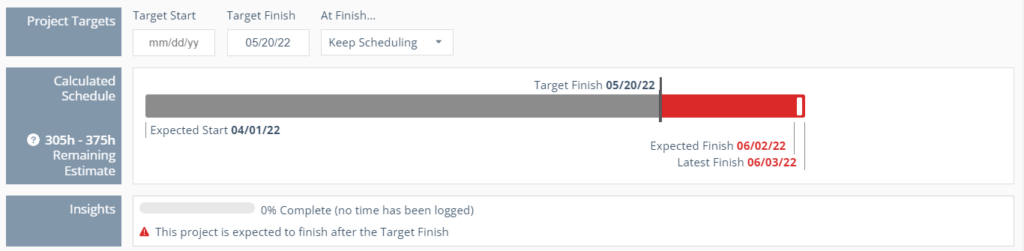
However, there is also the option to Stop Scheduling (aka “hard stops”) should you want the project to stop at the determined date and step back to decide what should happen from there. LiquidPlanner will give you insights into what will be incomplete in hours, and you can strategize from that point.
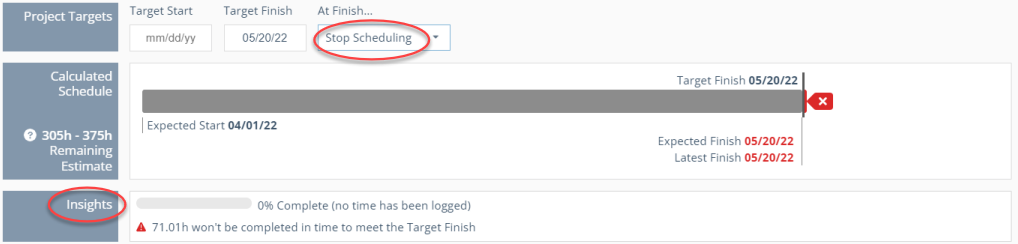
Use a Workload View to Find Specific Risks
As you saw above, LiquidPlanner will alert you to risks before and after they happen. Another powerful way of seeing what is going to throw you off course is through the Workload View.
The Workload View is going to tell you who is working, what they are working on, and when they will be working on it. When you click to expand, you will see the day-by-day breakdown, which is useful for seeing unavailability and bottlenecks on resources. Each person’s daily work on an assignment is represented by a block. And when there is an exclamation mark, it tells me there is a risk being flagged on those days.
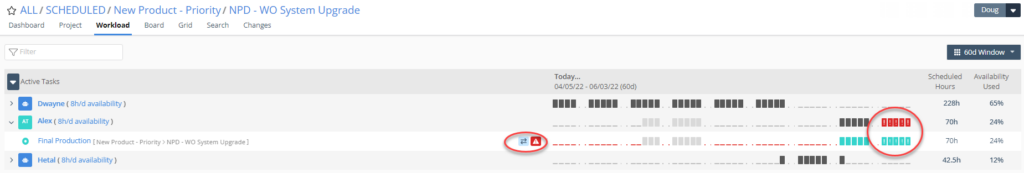
We also see gray blocks, which represent unavailability. These arise when a person has adjusted their availability calendar for a vacation or out of office event. So what I can see is that Alex has a week of unavailability that coincides with the need for this work to get done.
When this arises, you can see who else has availability to work in this time frame and is an agreeable substitute. Simply click on the task name–which opens up the Assignments panel–and then you can switch Alex out for that person.
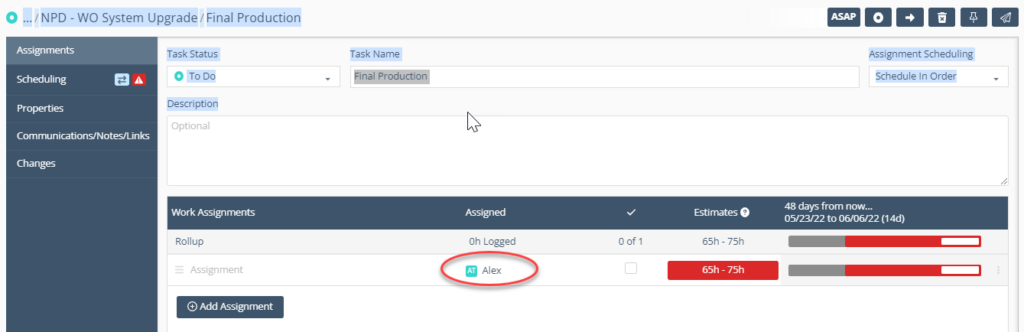
A resource adjustment is often–but not always–sufficient to meet the deadline. LiquidPlanner will give you information around scope, availability, and priorities to determine how you should address deadline risks. In other cases, you may need to cut scope or push the Target Finish out.
Complement What You Already Know
Whether your priorities and people change, LiquidPlanner is going to make it easy to see where issues are before they happen. Keeping these examples in mind allows you to have several ways of looking at your bottlenecks and set up views to track them from start to finish.
Have questions? Don’t hesitate to reach out to our support team for help.
New to LiquidPlanner? Try these features and more with a free trial.







