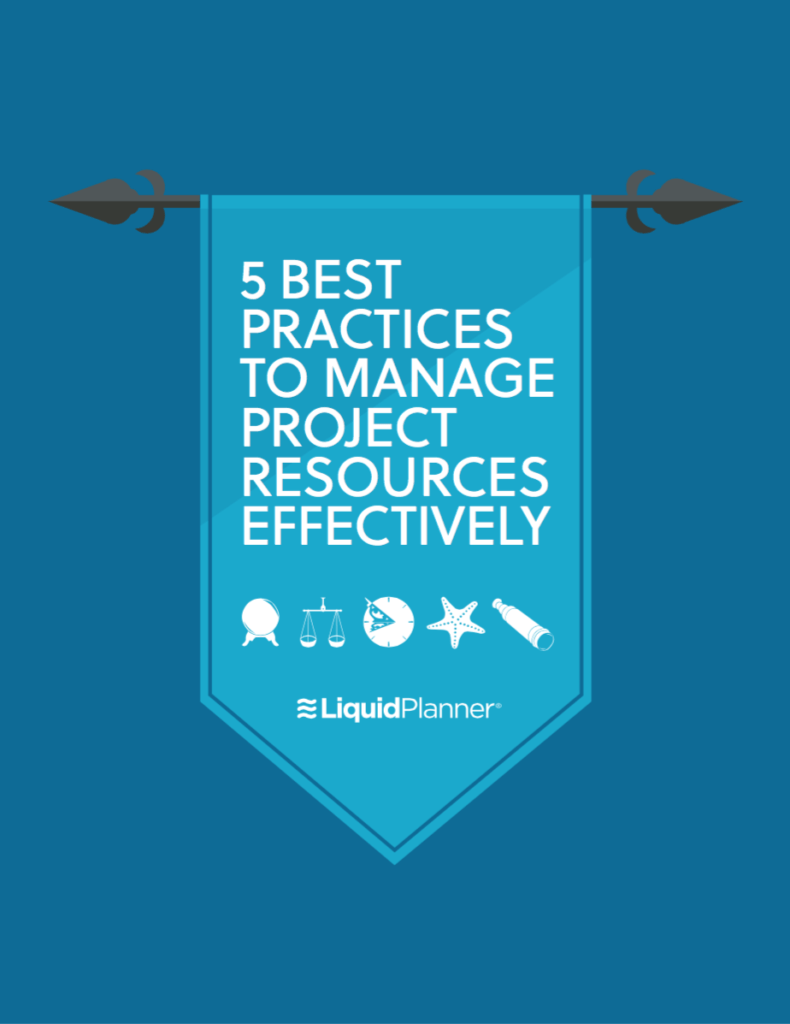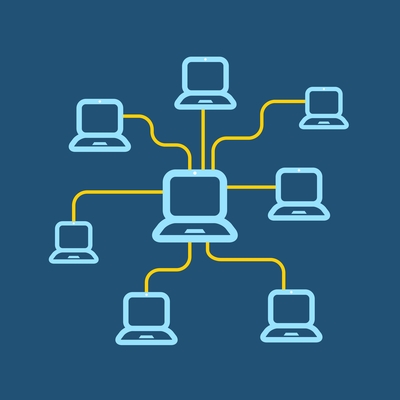As a project manager or team lead, chances are you have a number of projects on the go that you have to manage concurrently. And those projects probably share some common resources. Staying on top of those projects can be a real challenge without the right methodology and the right tools: a challenge that can result in project failure if not overcome. You might have a sound project plan—or several plans, but if they’re not connected with the activities of other projects that share resources and demand your attention, there could be big trouble ahead.
What you need is a way of keeping those plans and schedules aligned without spending all your time maintaining and checking up on all of them. In other words—the plan should work for you, you shouldn’t work for your plan.
As you know, effective resource management is key to project success. You need to know the Who, What and When of all your projects at all times so you don’t overcommit your team members and make promises you can’t keep. You don’t want to become a full-time ball juggler, plate spinner or cat herder (pick your favorite cliché).
If your schedules are not aligned, then you have a forecast that you can’t trust and budgets and schedules that are prime for busting. You also risk having an overworked, dispirited team that gets tired of everything being the No.1 Priority that was due yesterday.
So how do you manage multiple projects most effectively, and keep the full-time cat juggling at bay? For starters, you pick the right planning tool so you get to spend more of your day managing not administrating.
Here’s how LiquidPlanner helps you manage multiple projects.
All your projects in one space
LiquidPlanner gives you a single workspace that can hold all of your projects—all of which are served by a shared resource pool so you can see your true capacity across all of your work. Automatic resource leveling and scheduling are built into your plan, so you won’t overcommit your resources. Plus, you don’t have to spend all the live-long day managing dependencies, manually updating start and finish dates and cursing the Gods of Change.
Priority-based scheduling and resource-driven
LiquidPlanner delivers realistic, reliable schedules using a unique priority-based scheduling method. You create your projects and a work breakdown structure for each task, then assign those work items to your team (or they open and assign them to themselves). Next, you estimate the work effort for those tasks then arrange projects and tasks in priority order. The scheduling engine then automatically calculates a range of realistic start and finish dates for each task (and rolls everything up to the level). The start dates are determined by the amount of work preceding them; the range of likely finish dates is determined by the ranged estimates you enter.
So wherever you have the team members assigned to a number of projects and tasks, their work is automatically scheduled to be worked on in priority (top-down) order as shown below:
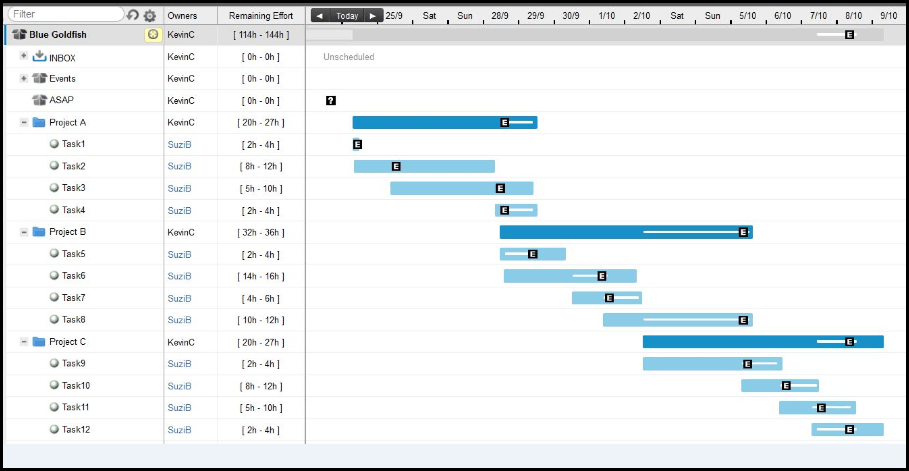
The beauty part is that the scheduler does this automatically across all projects in your workspace, generating start and finish dates based on those portfolio-wide resource commitments and the priorities you assign to your workflow items. And if you need to change priorities, just re-order your workflow by dragging and dropping projects and tasks to a new location:
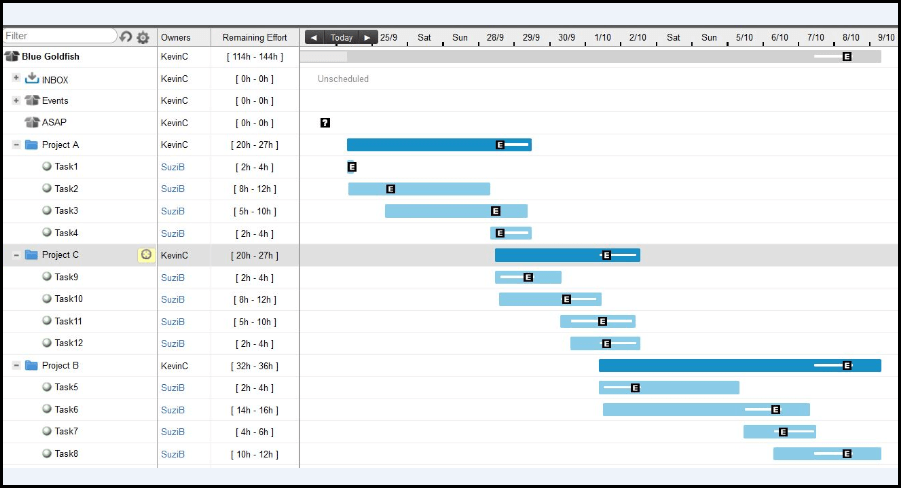
Note that the schedule is updated in real time to immediately reflect changes in priority, resource assignments, and task progress so your plan is always current and reliable. When changes occur and new work comes in, you see an instant assessment of its impact on your workflow, without losing a chunk of your day reworking a web of manual dependencies (and without the constant stressing over whether you might break anything important!). And remember, LiquidPlanner is a resource-driven scheduling tool, and resources are automatically leveled so there is no risk of double-booking.
Cross-project prioritization
What if your workflow isn’t linear and you need to work on more than one project at a time? Packages can be used to create priority overrides for individual tasks to facilitate cross-project prioritization. This means you need to start work on some tasks in Project B and Project C before Project A is completed. And you can bump up the priority of particular tasks by packaging them higher up in the workspace as shown below:
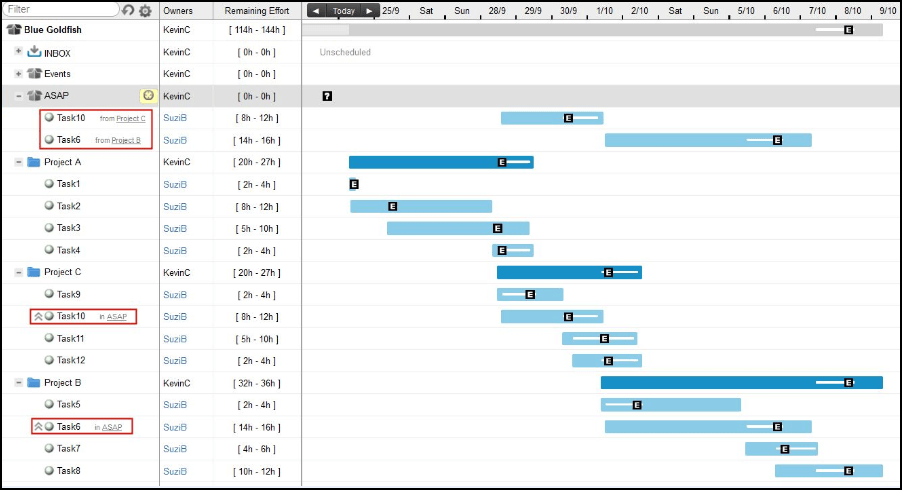
By dragging and dropping the tasks into the higher-priority ASAP package, those tasks have been scheduled for completion before the tasks that are listed below them in the workspace; and the schedule for all affected tasks has been automatically recalculated. Note that you’re not trashing your project work breakdown structure by throwing tasks from various projects into a whole different melting pot – the tasks still exist in their original projects; they just have a placeholder within the ASAP package to reflect the work order.
You can choose a priority package structure that fits the way you work. If you’re working in an Agile style, you might favor sprint-based packages to prioritize work from your various backlog projects, as shown here:
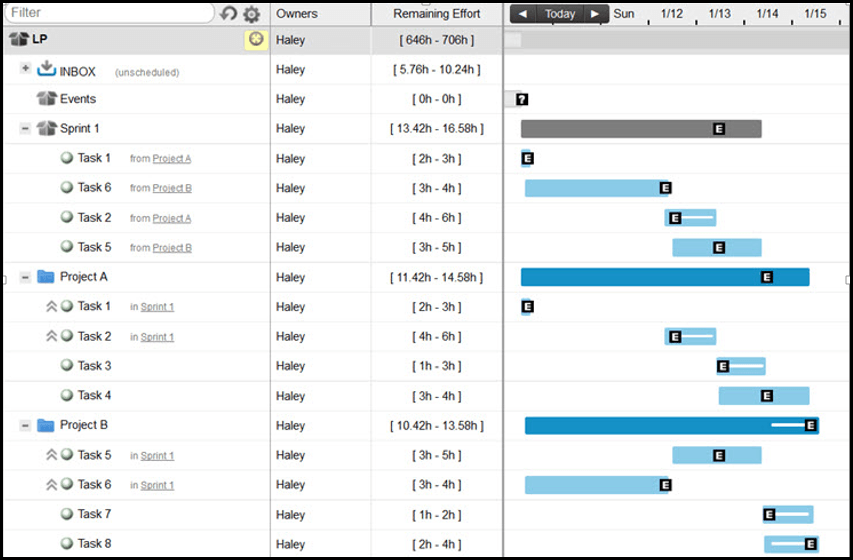
Or, you might set up monthly packages for a more time-based workflow, as shown here:
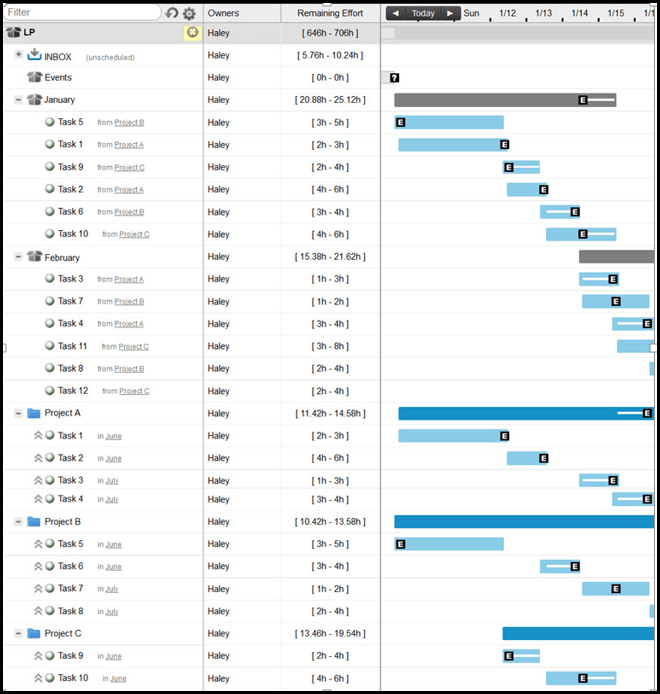
Whichever structure you choose, you can further customize your workspace to support multiple projects by adding events, delays, milestones, and deadlines. This way you receive alerts when a change made to one project’s schedule pushes another one past its predicted finished dates.
Managing multiple projects can be a complex business—but LiquidPlanner was created to offer elegant solutions to complicated problems, like managing multiple projects across a portfolio. Set your workspace up right and you can focus on managing and strategizing instead of updating multiple disparate project schedules or spreadsheets that don’t talk to each other. Much better, right?
If you liked this article and would like to know more about managing resources across multiple projects (and how this is done in LiquidPlanner), download our eBook, 5 Best Practices to Manage Resources Effectively.