The LiquidPlanner summer release is here! You might have already noticed some navigational changes in your Project tab. But have you tried the Project and Resource Workload Reports yet?
We’re going to run you through what’s new so you don’t miss a thing.
Release Theme: Improving Resource Management
This release spotlights improvements to our resource management feature, with a focus on workload reports. Our updates are often driven by customer feedback, and in this release, we addressed the requests for an easier and more convenient way to see how, where, why and when team members are allocated across projects.
Did you know that LiquidPlanner is one of the only resource-driven project management tools around? Team members’ availability is integrated into the scheduler, which means that when any work item is created, the plan automatically considers each member’s availability and builds the schedule accordingly.
Here’s a rundown on what’s new in your workspace:
Resource Management Updates
We added and updated two workload reports for you—reports that will help you see who’s working on what; how work is distributed across team members, and who’s in the best position to lend a helping hand.
-
New! Resource Workload Report
The Resource Workload Report is a new report found on the People tab. This report is a powerful tool that provides an instant view into what tasks teams and individuals are working on, when they’re working on them, and how much work they have over time.
This is important because it provides necessary insights to load balance work between teams and teammates. This report lets you:
- Know exactly who’s over-assigned and potentially holding up a project.
- Know who has the availability to help out.
- See how team members’ work is distributed across projects, especially when there’s a cross-team project going on.
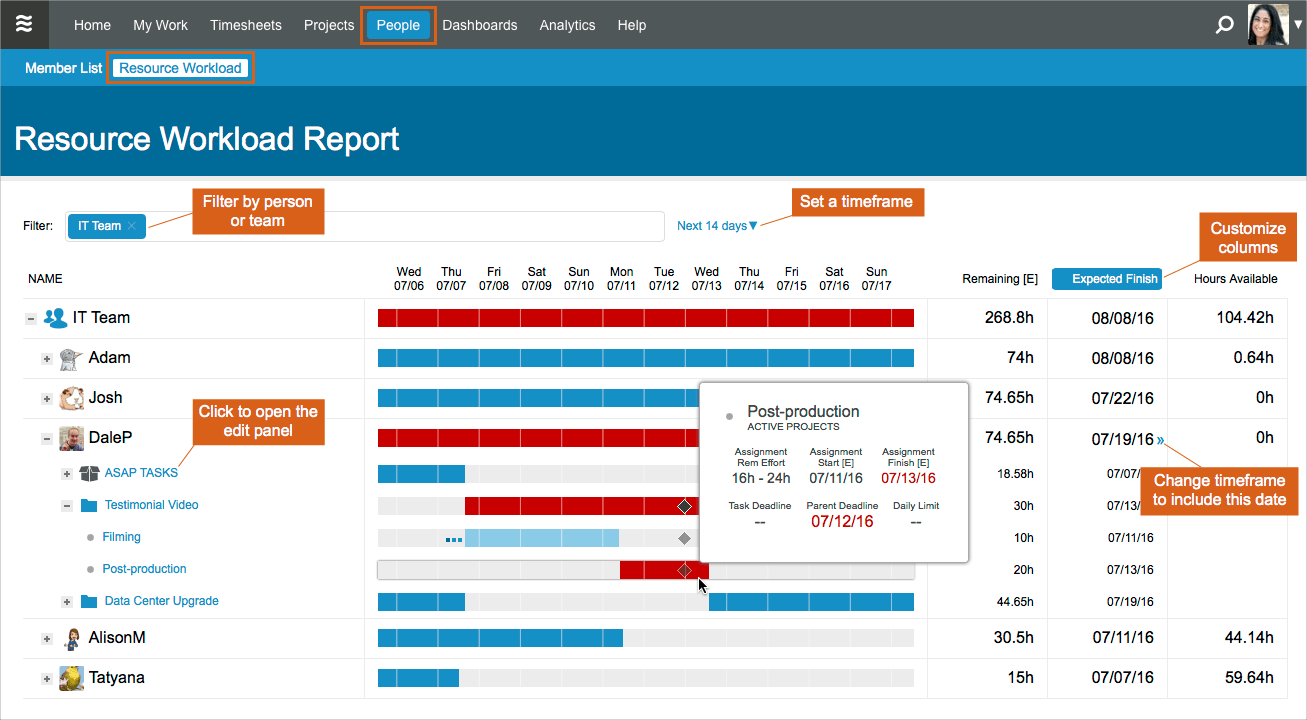
For more details about the Resource Workload Report, read this Help article.
-
Updated! Project Workload Report
The Project Workload Report is where you go to get workload information for a specific project or initiative. This is an existing feature that we redesigned it in order to make it easier to scan and understand how work is distributed.
Located on the Projects tab, this report shows who is working on specific projects and whether or not any assignments are at risk. This actionable information shows you how you can shift work around and keep the project on track.
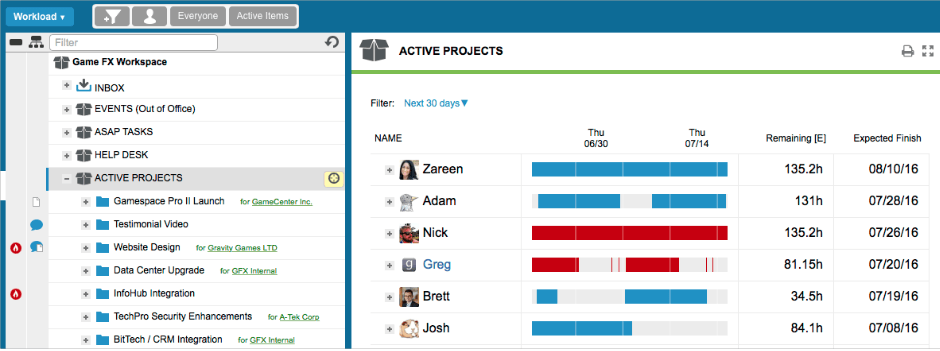
For more details about the Project Workload Report, read this Help article.
Project tab navigation
You’ll notice the redesigned navigation in the Projects tab soon enough! Here’s what’s going on: All of your functions remain—from Add items to Favorites to View selection. We just moved those buttons to a new more convenient left-hand navigation.
We added a Reports menu to the top navigation bar so that reports are readily accessible when you need deeper insight into your projects.
We think you’ll love the updates, especially the new and improved resource management workload reports. After all, these changes could have come from one of your feature requests!
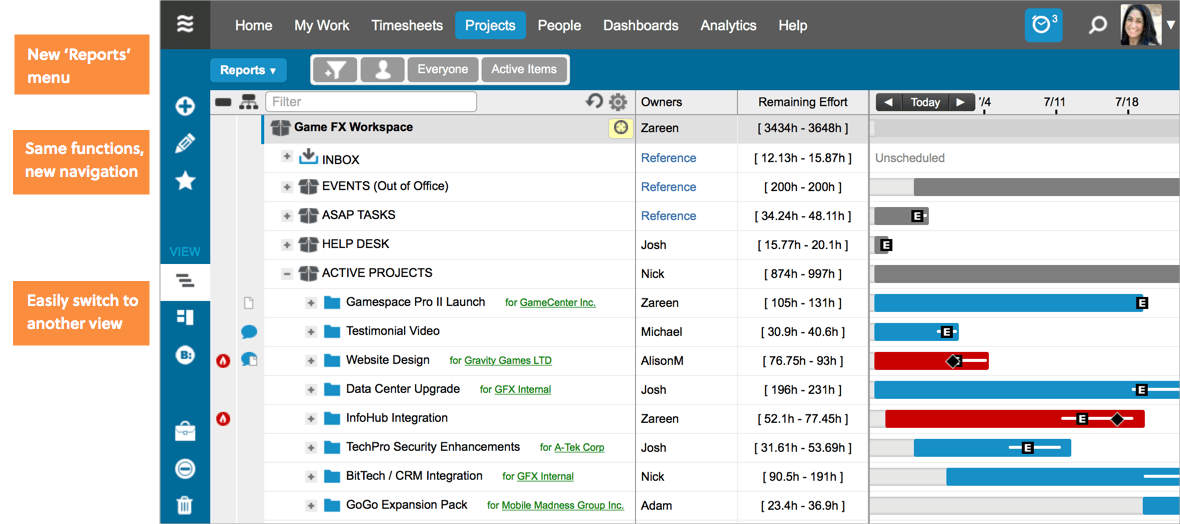
Note: The Project Workload Report is available to all LiquidPlanner customers. The Resource Workload Report is available to current Professional and Enterprise customers, and all new Enterprise Customers. We’re also making it available to all current Standard plan customers who upgrade to our Professional plan.
Maybe you have a teammate who’s curious about LiquidPlanner or you want to learn more about the methodology underlying the tool. Either way, if you’d like to learn more about what makes us the most adaptable and realistic PM tool around, download our eBook, An Introduction to Dynamic Project Management.
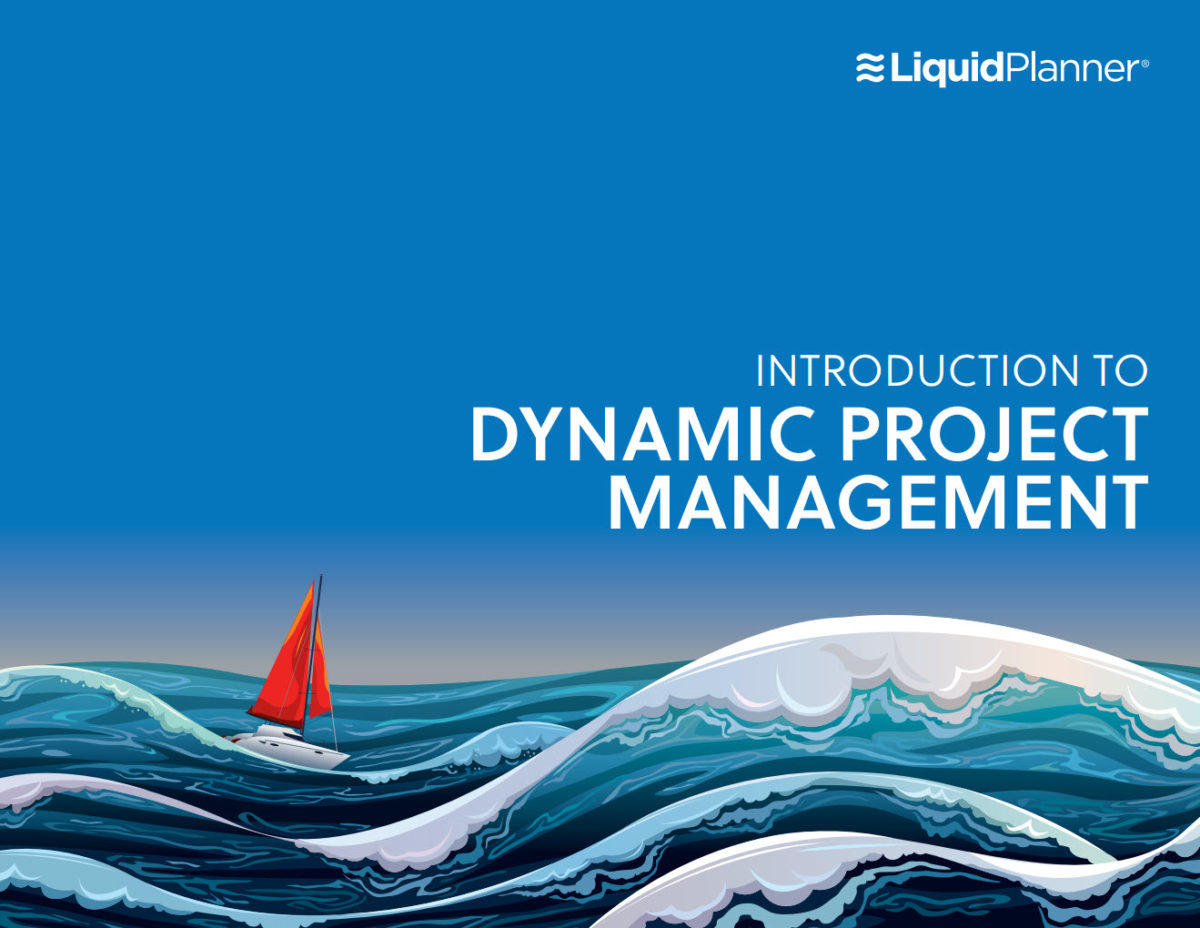
Tatyana Sussex coaches entrepreneurs and professionals who are launching a business or reinventing their careers–in short, she guides people through the process of creating something new. She specializes in messaging coaching for entrepreneurs who want to develop their brand, voice and professional presence, get their story into the world and connect with the right people.







