There’s no project management without people management.
We don’t need to tell you about the disasters that ensue when projects and people are mismanaged—whether through over-assignment of responsibilities or work on the wrong task. After all, it’s no fun to walk into a status meeting to unwittingly discover that one of your team members is holding up an entire project—surprise!
Our latest product update gives project and team managers the best leverage possible while managing resources. We added and updated features that answer the questions that matter most to managers:
- “What are my people working on?”
- “Are they doing the work that matters most?”
- “Who is pushing out the finish dates, and who is available to lend a helping hand?”
As a resource-driven scheduling tool, we already make it impossible to over-assign people beyond their availability in a given time period. Now we’ve made it even easier to see what your team is working on across a portfolio of projects and over time.
What’s new?
We have two workload reports that help both project and team/functional managers know what their people are doing. They are:
- A new Resource Workload Report
- An updated Project Workload Report
Here’s a look at what each of these workload reports does, the benefits, and a scenario for how to use them:
The Resource Workload Report
This new report shows you exactly what your team is working on, when they’re working on it and how much work they have over time. It’s a great way to see a team member’s metrics across all assigned work. To access the Resource Workload Report, go to the People tab.
Here’s a high-level view of the report:
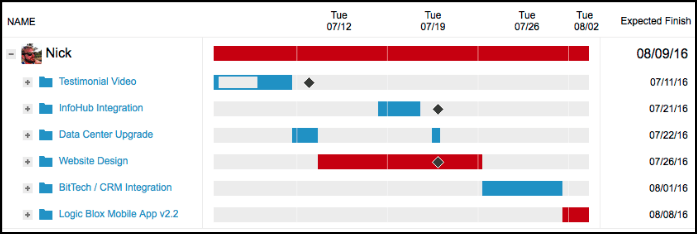
Benefits
The Resource Workload Report provides important and actionable insights that include:
- An easy way for project and functional managers to answer the “who,” “what,” “where,” “when,” and “how much” questions about your teams’ work.
- A way to identify, understand, and resolve resource conflicts.
- A way for project and functional managers to see the cross-project picture of what everyone is working on—who the individuals are, and the teams they belong to.
- Improved communication and problem solving between project managers and team/functional managers.
Here’s a more detailed view of the report:
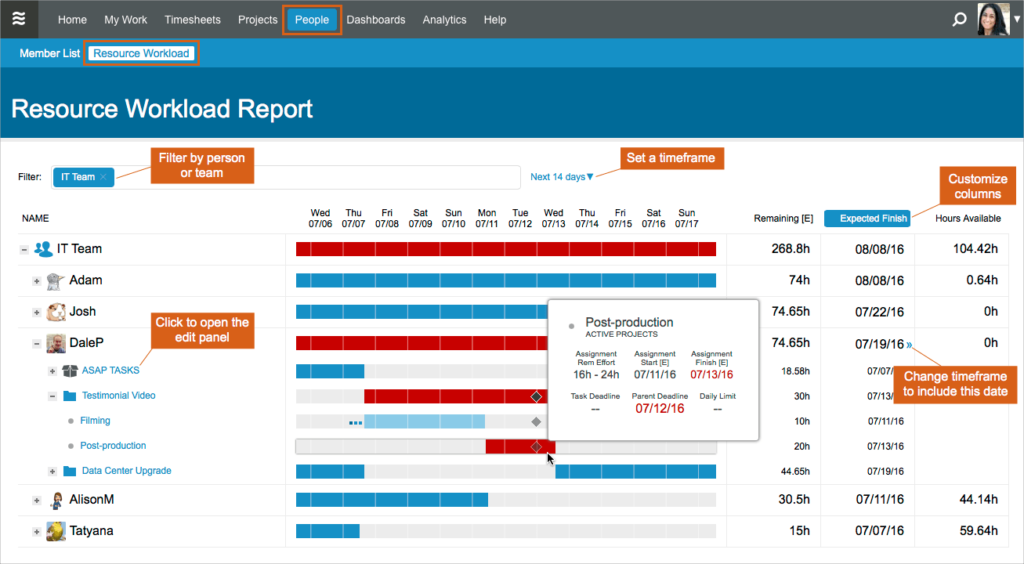
How you can use it
Let’s say you manage the software dev team and your people are contributing to tasks run by different project managers. Without the Resource Workload Report, there’s no easy way to keep track of all of the work each team member is doing across all of the projects in the workspace. That’s when unpleasant surprises could happen at status meetings.
With the Resource Workload report, managers can get a sense of how their team is doing across all of the project work in the near term, or months out. As a functional or team manager, this information can be used to have fruitful conversations with project managers when issues arise; this report can also be used in meetings with the team or individuals to talk about workload balancing.
For more details and examples on how to use the Resource Workload Report, see this Help article.
The Project Workload Report
This existing report just got a facelift! The new layout improves visibility into how resources are allocated within a single project or a group of projects and helps you understand the remaining hours of work at a high level. The Project Workload Report is located in the Projects tab.
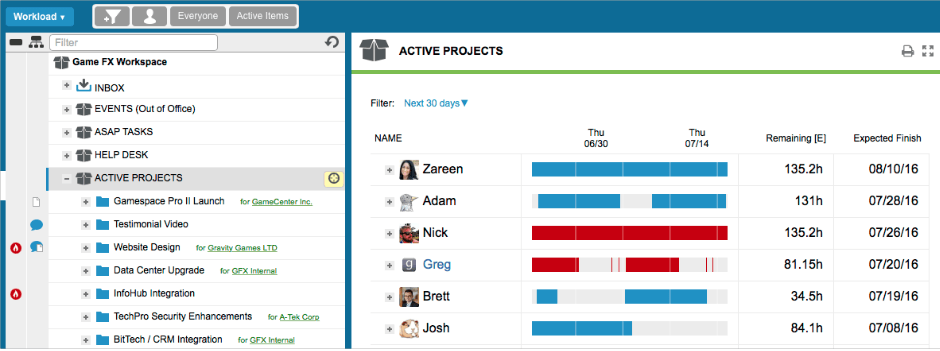
Benefits
The Resource Workload Report provides important and actionable insights that include:
- A way for project managers to see who’s driving their projects.
- A way for project managers to see who’s putting their projects at risk.
- A way for team managers to see how their people are doing on projects outside the team.
- A way to shift resources around and resolve project risk.
- An easier way to answer the who, when, what, and how much questions about what your team is making progress on.
- A better way to identify, understand, and resolve resource conflicts.
How you can use it
This is a great workload balancing tool. If you’re a project or a team manager, and you want to get workload information for a specific project or initiative, use the Project Workload Report. You can see the remaining hours of work on a project and see which team members are driving the project’s finish date; the Project Workload Report will show you the days a person is dedicated to working on the project, as well as the days when someone doesn’t have any scheduled work.
Let’s say you’re checking up on a project before a stakeholder meeting. The highest-level view shows you that the project is at risk. You drill down to see who’s causing the bottleneck and for which specific tasks. Once you identify that team member, you can see who else on the project team has availability. Then you can reassign the task and get the project out of the red. When you go to the stakeholder meeting you can give them a realistic, reliable and updated story about their project status.
For more details and examples on how to use the Project Workload Report, see this Help article.
Both of these reports were either added or upgraded based on customer feedback. We’re really excited to give our customers an even better way to manage the most precious project resource—people!
Note: The Project Workload Report is available to all LiquidPlanner customers. The Resource Workload Report is available to current Professional and Enterprise customers, and all new Enterprise Customers.
If you’d like to learn more about these updates, or would like to upgrade, contact us!
Resource management is a many-headed beast, and getting the people part of it mastered could be what sets you apart in your career. To learn more tricks and skills, download our eBook, 5 Best Practices to Manage Project Resources Effectively.
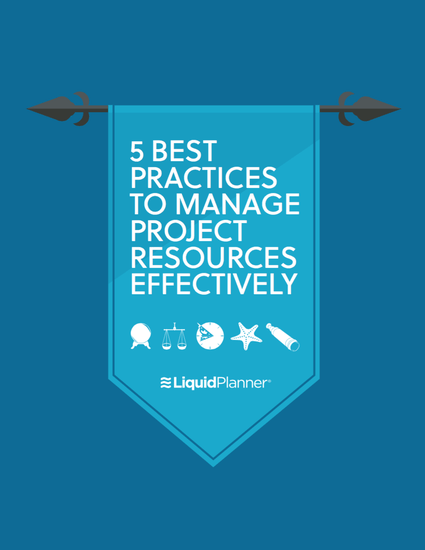
Tatyana Sussex coaches entrepreneurs and professionals who are launching a business or reinventing their careers–in short, she guides people through the process of creating something new. She specializes in messaging coaching for entrepreneurs who want to develop their brand, voice and professional presence, get their story into the world and connect with the right people.







