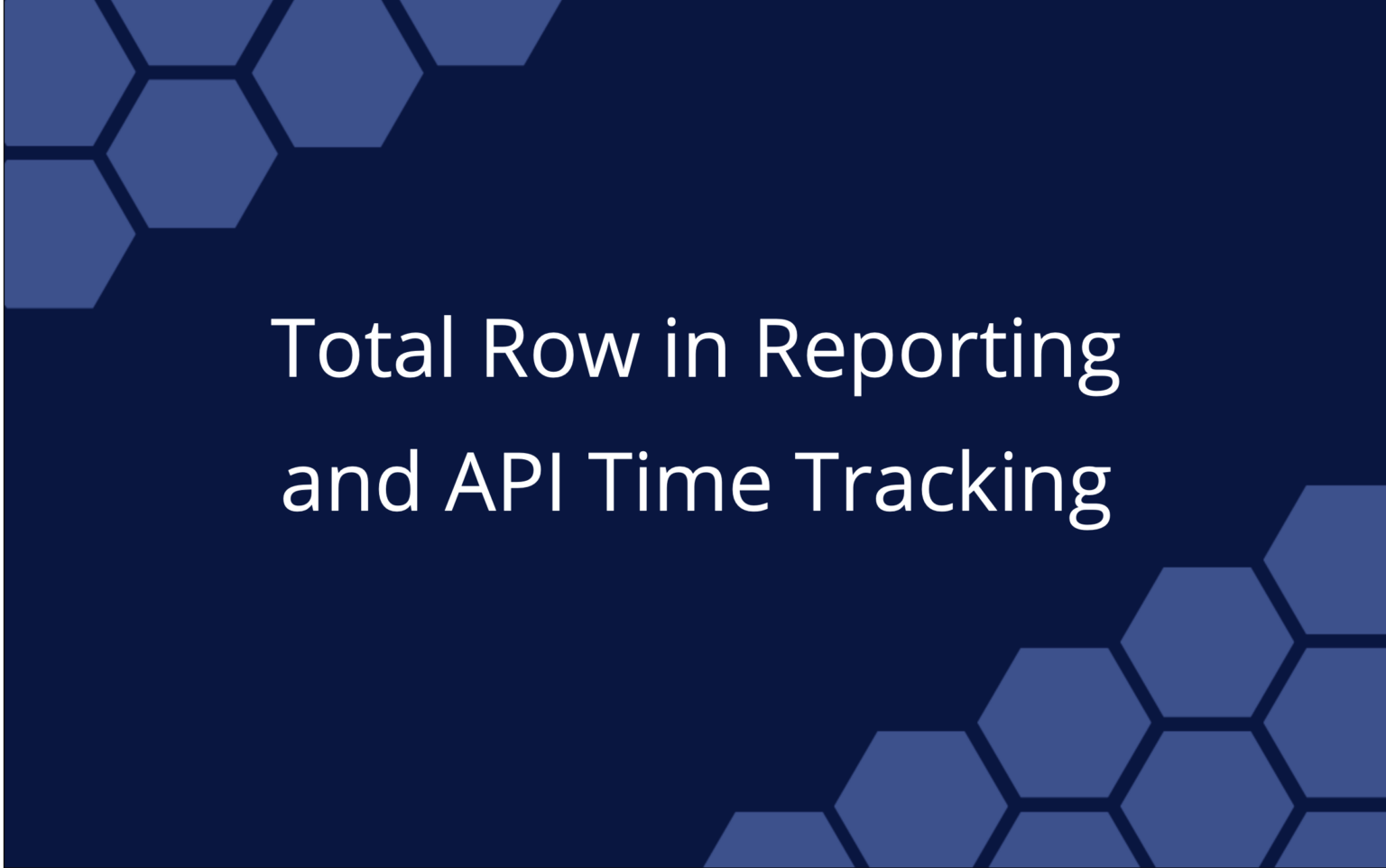Over the past few years, there’s been a steady increase in virtual and distributed projects. Collaboration tools have flattened the geographical barriers and now allow team members to live in their home state or country and still work virtually.
For example, I currently have two projects running in three different countries with team members in three different states. The demand for successful projects and on-time delivery hasn’t changed. However, the physical location of the workforce has adjusted to accommodate a distributed workforce.
Here are five important rules for virtual collaboration, so that your project teams can continue to successfully deliver just like they’re in the conference room next to you.
Rule #1. Define the project expectations up front.
Your team might be virtual, but the project still needs structure. The project lead or project manager needs to communicate the key meetings and set team expectations, including:
- Determine the team project status approach.
- Determine when schedule updates are due.
- Determine where project documents will be stored.
- Communicate how to handle, identify and track project issues and risks.
In project management professional (PMP) terms, these processes are all documented in a project management plan. I include them in my team project kick-off presentation so everyone understands when deliverables are due and why I’m asking for status, or following up on delinquent issues, risks or tasks.
Benefit: The team understands how the project will function regardless of its physical location.
Rule # 2. Meet up in person periodically—or at least have one face-to-face.
It’s important to meet the project team members in person at least once during the project and preferably at the beginning of the project. Whenever teams form, they’ll go through the team development stages of forming, storming, norming and performing—regardless of their physical location. By encouraging team members to meet up throughout the project, project teams connect better and put a face with the name behind the conference call. If you can’t meet up in person, use web conferencing technology to have a virtual meeting and put faces to names. It makes a difference.

I’ve encouraged team members to meet through a variety of means, including:
- Fly in for the project kick-off.
- Spend one week working in the other team member’s country or state.
- Bring key team members on site for project workshops.
- Find a time that works for everyone and set up regular virtual meetings using Skype or another virtual conference product.
The project budget will determine how much travel can be supported. But don’t underestimate the importance of looking someone in the eye and meeting with them in person.
Benefit: Bringing the team together builds better rapport, trust and a stronger team. It also helps reach the performing phase in team development and lays down the groundwork for strong team collaboration.
Rule # 3. More than three emails on an exchange? Pick up the phone.
Email is not meant to be a discussion board. If a team member exchanges email more than three times on a specific subject, pick up the phone and have a discussion. The same rule applies to instant messaging. If there is any misunderstanding, pick up the phone and have a discussion. I follow this rule even with my team members who work on the floor below me. In that case, I’ll either call or walk down a flight of stairs to sort out the issue.
Benefit: You’ll enjoy the rewards of better communication and fewer misunderstandings.
Rule #4: Store documents in the cloud.
Virtual teams need cloud-based collaboration solutions. Storing project schedules, project charters and technical documentation on individual laptops, and then routing them through email is inefficient and becomes a version- control nightmare. Adopt an online collaboration platform that allows you to keep all project documentation in one location, and that centralizes comments, approvals and revisions in a common repository. This way, instead of sending a document via email, you can email the link to the location in your online collaboration tool.
Benefit: When teams can access documents from a shared space, it simplifies document management and lets authorized team members get to the right information when they need it.
Rule #5. Incorporate transparency into the plan.
If you’re managing a project, you need a schedule. If the project is to remain on schedule, every team member needs to know his or her assignments and be able to provide updates based on daily and weekly accomplishments. Project schedules can’t exist solely on the project manager’s laptop. Schedules need to be shared and understood by all the team members working on the project.
The easiest way to provide transparency is to have an interactive project schedule that all team members can view and update with their progress. This lowers the overall administrative burden on the project manager and provides better communication on the team.
Without this type of project transparency, I’ve had several situations where team members didn’t know when tasks were due or if they were assigned specific tasks in the plan. Virtual teams need an easy way to understand task assignments and report progress without having to request a PDF version of a project schedule so they can view it.
Benefit: Making the plan transparent leads to better communication, lower administrative burden, and improved project outcomes.
Can virtual collaboration be taken too far?
While I encourage virtual collaboration, keep in mind that social and collaborative tools like WebEx, GoToMeeting and instant messaging can be taken too far. I’ll admit to being in the same room as a colleague and sharing my screen over WebEx rather than projecting the screen or sitting alongside the person. Sometimes these tools make it too easy to avoid communicating directly with one another.
Project teams will continue to work across distributed locations and virtual collaboration will continue to be a way of doing business. By following these five rules, you can support your team to continue delivering successful projects wherever everyone is located.
Do you have rule #6?
 Say hello to the new Tempo! LiquidPlanner is now Portfolio Manager.
Say hello to the new Tempo! LiquidPlanner is now Portfolio Manager.