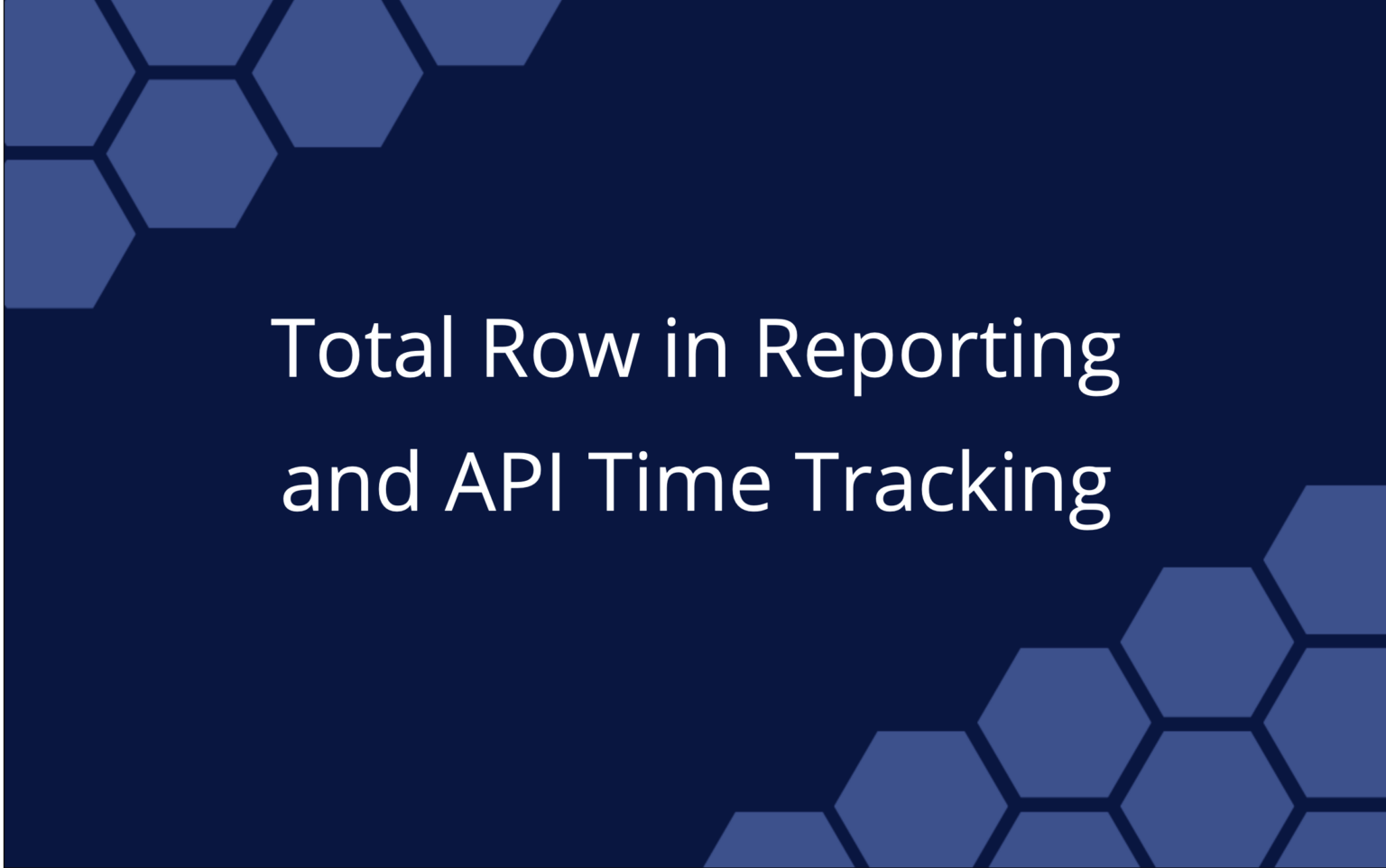Latest Release | May 29, 2024
We are excited to announce the launch of Pay Rates. This feature is designed to help teams use a person’s estimated and tracked hours to forecast and monitor labor costs associated with project work. This release includes new API endpoints to support Billing and Pay Rates.
As we introduce Pay Rates to the product, we are making the following changes:
- The existing Rate Sheet has been renamed to Billing Rate Sheet.
- Billing Rates and Pay Rates are now gated by access controls. Timesheet Exporter & Cost Viewer privileges are required to view rates associated with projects.
- Billing Rate and Pay Rate Sheets can now be associated with Billable and Non-Billable Cost Codes. Previously, you could only associate Billable Cost Codes. This update does not affect existing Billing Rate Sheets.
- The Workspace Currency field has moved to Workspace Settings.
Since Pay Rates can be associated with estimated and tracked hours, teams can now forecast and monitor labor costs. When you use Pay Rates together with Billing Rates, you can also determine a project’s profitability.
NEW! Pay Rate Sheet in Administration

Organization Administrators and Workspace Managers can create and edit Pay Rate Sheets by navigating to Rate Sheets under Administration in the left-side navigation. Both Billing and Pay Rate Sheets are found in this location. Timesheet Exporter & Cost Viewer privileges are required in order to access the Rate Sheet table.
Use the +Billing Rate Sheet and +Pay Rate Sheet buttons to create new sheets. Sort the columns by Rate Sheet name, Type, Rule Count, Projects Using, and Status. You can also use the drop-down menu to filter the page to only show sheets that are In Use, Archived, All Rate Sheets, Active Billing Rate Sheets, and Active Pay Rate Sheets.
Pay Rate Sheets are set up in a view that has similar functionality to existing billing rate pages.
Organization Admins and Workspace Managers create Pay Rate sheets and establish Pay Rules. When a Pay Rate Sheet is associated with a project, Pay will be calculated for logged and scheduled hours that meet the pay sheet’s rule criteria.
The Pay Rates feature is optional on the Professional and Ultimate plans and can be used together with Billing Rates or independently. Organization Administrators on other plans can enable Pay Rates and Billing Rates by upgrading or starting a Premium Features Trial.
NEW! Pay Rate Rule Page

Pay Rate Sheets are set up in a rule-centric view that has similar functionality to existing Billing Rate pages. Here, Organization Admins and Workspace Managers establish Pay Rules for the sheet by using the Add Rule button. A rule’s criteria consist of the following: Cost Code, Person/Resource, Pay Rate, and an Effective From date. When a Pay Rate Sheet is associated with a project, pay is calculated for logged and scheduled hours that meet the pay sheet’s rule criteria.
Rules are numbered automatically and updated when the order changes. You can drag and drop to change the rule order. The order of rules matters on this page. Starting from the top down, the first rule that matches the criteria applies. A rule of ” * ” always matches.
The Rate List link returns you to the main Rate Sheets page. Projects Using navigates to the rate sheet’s project list. The number in parentheses indicates the number of Projects listed on that page.

A Project’s link jumps to its project view task list. Projects are listed in priority order by Collection and Package. The schedule status for On Hold (pause icon) and Done (check mark) are also indicated for relevant projects.
Learn more in the Academy.
NEW! Additional Columns in Timesheet Export
Columns have been added to the Timesheet Export to support Rate Sheets. Item ID columns have been added by customer request.
NEW: Pay Rate Columns
Pay, Logged Pay, Scheduled Pay
Pay Billable, Logged Pay Billable, Scheduled Pay Billable
Pay Non-Billable Logged Pay Non-Billable, Scheduled Pay Non-Billable
NEW: Rate Sheet Columns
Billing Rate Sheet, Pay Rate Sheet, Billing Rate, Pay Rate, Billing Rule #, Pay Rule #
NEW: Item ID Columns
Project ID, Task ID, Assignment ID
NEW! Rate Sheet API Endpoints
New API Endpoints are available for Rate Sheets and Rate Rules.
NEW: Fetch All Ratesheets or filter to select a rateSheetType (billingRate or payRate).
NEW: Create, update, archive Rate Sheets.
NEW: Fetch All Rate Rules, or filter by rate id, rateSheetType, costCodeId, userId, rate, effectiveFrom
NEW: Create, update, delete Billing or Pay Rates.
The API Guide for LiquidPlanner New has everything you need to get started.
 Say hello to the new Tempo! LiquidPlanner is now Portfolio Manager.
Say hello to the new Tempo! LiquidPlanner is now Portfolio Manager.