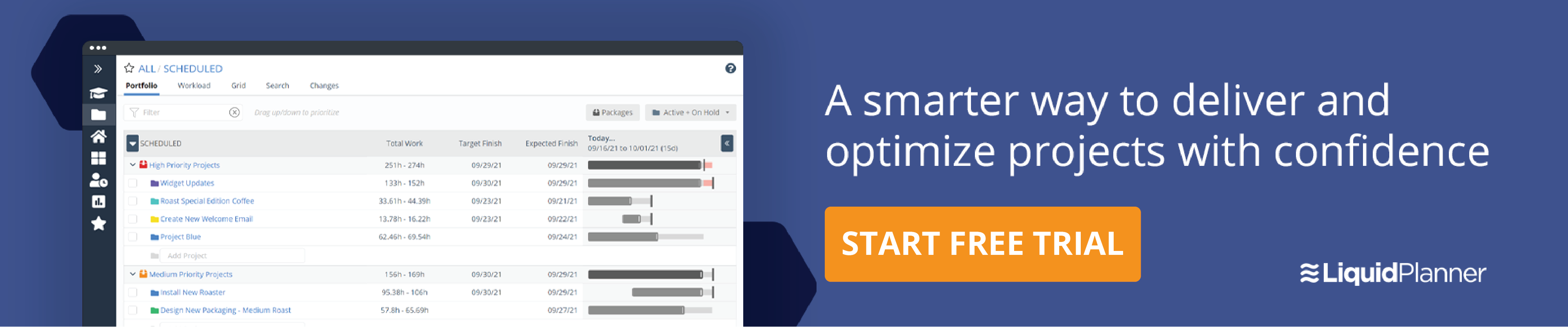Asana and ClickUp are two project management companies that are well-recognized in the software industry. Consumers often compare these two project management software systems because they have similar features and have been in the market for a long time. However, these two software companies are oriented toward very different consumer bases. They are much more differentiated once you start comparing the feature sets at the different pricing levels. Many project management software companies sound very similar but actually tend to have niche features that appeal to different segments of consumer and business industries. Let’s review the differences and similarities between Asana and ClickUp so you can select the best project management platform for your unique needs.
What is Asana?
Asana helps teams focus on important tasks, manage projects, and collaborate. The tool allows you to coordinate your projects, from aligning on daily tasks to incorporating cross-functional projects. Asana’s flexible platform helps teams deliver better results with less confusion with regard to priorities. Asana’s features make adoption and collaboration easy for teams of all sizes, bringing the team together in one shared workspace. Choose the project view that suits your style and collaborate no matter where you are located.
What is ClickUp?
ClickUp is best described as an organizational productivity platform. ClickUp created their software to help individuals and teams plan projects, organize work and collaborate more efficiently. ClickUp’s biggest differentiation is its vast array of application integrations. These allow organizations to connect their most used applications into one robust platform and customize their software experience quickly and efficiently. ClickUp also boasts hundreds of automations to help teams reduce busy work, quickly assign tasks, report on statuses, update project plans, and much more. ClickUp is well-suited for organizations of various sizes and select industries to collaborate more effectively.
Let’s dig into some of the most critical features that are common in project management software and give you the insight to understand which tool is best suited for your organization’s unique needs.
ClickUp vs. Asana vs. LiquidPlanner Features
Project management software companies have many different categories of features in their product set. These five features are the broadest and most critical when looking for a holistic project management solution:
- Reporting & Insights
- Time Management
- Portfolio Management
- Predictive Scheduling
- Workflow Management
Reporting & Insights
Reporting and insights are critical in any project manager’s toolkit. Project leaders need to be able to find actionable insights in the daily management of projects to ensure they are staying on track and within budget. Project management tools should make it easy to see the status of projects and tasks, the timeline of when projects are projected to be completed, and view historical insights on where time was spent to optimize future projects.
ClickUp and Asana users can customize their reporting dashboard views so users can choose which charts and insights are most important to visualize. ClickUp users get unlimited dashboard views in the Unlimited plan at $5 per user per month. But with Asana, you’ll have to pay $10.99/user/month for unlimited dashboards. Both platforms allow you to see real-time insights quickly.
Both ClickUp and Asana offer an API and many integrations to bring in data from 3rd party platforms. This feature is critical to enable advanced analytics because it allows for insights to be quickly gathered and acted upon.
ClickUp is unique in the project management space because it has more than 1,000 integrations available. They allow teams to integrate their social media platforms which is different from other project management tools in the market. This feature is especially great for marketing teams because it allows them to report on social media campaigns quickly and easily. Asana’s unique reporting allows users to click into key data points to gain insights on projects and tasks quickly and take action as needed.
LiquidPlanner has an integrated risk alert system which is often overlooked as not many project management software companies include it in their feature set. When there is a schedule risk, you’ll know immediately. The red alerts ![]() visually show the team when a project or task is expected to complete after the target finish date. Insights such as these are critical to allocating resources appropriately, troubleshooting bottlenecks, and moving priorities before deadlines are missed. This feature makes LiquidPlanner a great alternative to ClickUp.
visually show the team when a project or task is expected to complete after the target finish date. Insights such as these are critical to allocating resources appropriately, troubleshooting bottlenecks, and moving priorities before deadlines are missed. This feature makes LiquidPlanner a great alternative to ClickUp.
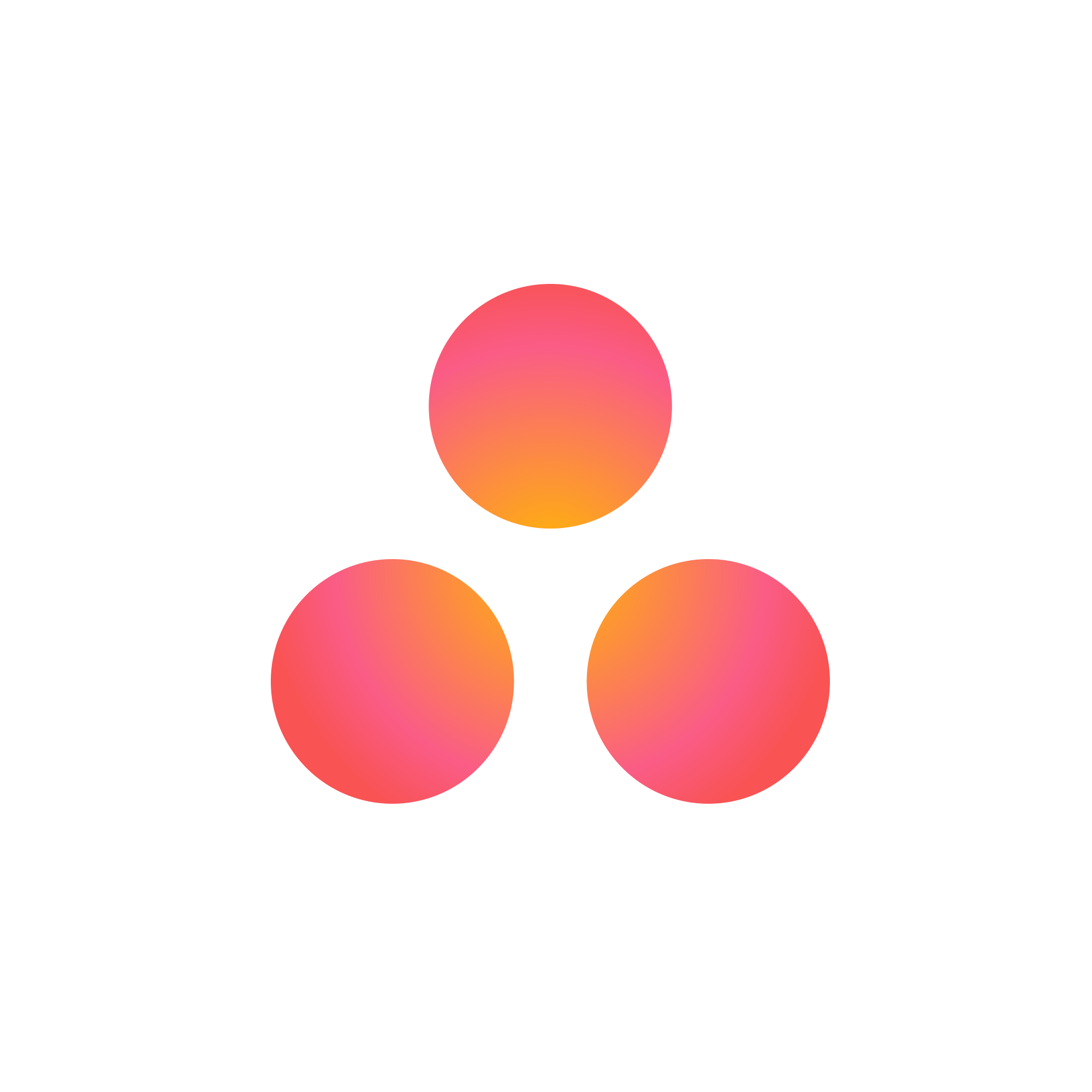 Asana |  ClickUp |  LiquidPlanner | |
| Real-time Reporting |  |  |  |
| Customizable Dashboards |  |  |  |
| Open API |  |  |  |
| Agile Dashboards |  |  | |
| Risk Management |  |
Time Management
Ensuring your team is using their time most efficiently is another essential task for project managers. Project management platforms should make it easy for users to track their time and gain valuable insights about how time was spent. There are two primary components to managing a project’s time: time tracking and estimation. Tracking time is critical to keeping projects on track and within budget. But estimating the time each task will take is a strategic component for managing projects. Let’s dive into how these two features compare to ClickUp and Asana.
Asana does not have integrated time-tracking capabilities. However, they have apps that integrate with Asana to track your time within the platform. This extra step of setting up another platform and connecting it with Asana makes time tracking more cumbersome than other project management tools.
ClickUp has integrated time tracking features, which makes it the clear winner compared to Asana. However, ClickUp does not have time estimation features to predict how long projects will take. While there are limited project timeline estimation features, it falls short of producing reliable schedule predictions.
LiquidPlanner’s methodology for estimating time to complete tasks and projects makes it a great alternative to both Asana and ClickUp. LiquidPlanner uses a ranged estimation methodology that more accurately predicts project schedules. LiquidPlanner’s approach uses a best-case to worst-case scenario for each task which rolls up into the project timeline. The scheduling engine uses those estimates to run complex Monte Carlo simulations based on organizational priorities, resource constraints, and dependencies. This robust approach allows you to be much more confident in your timeline estimates by capturing the inherent uncertainty in project planning. This methodology creates a project timeline that guarantees 90% confidence in project delivery timing.
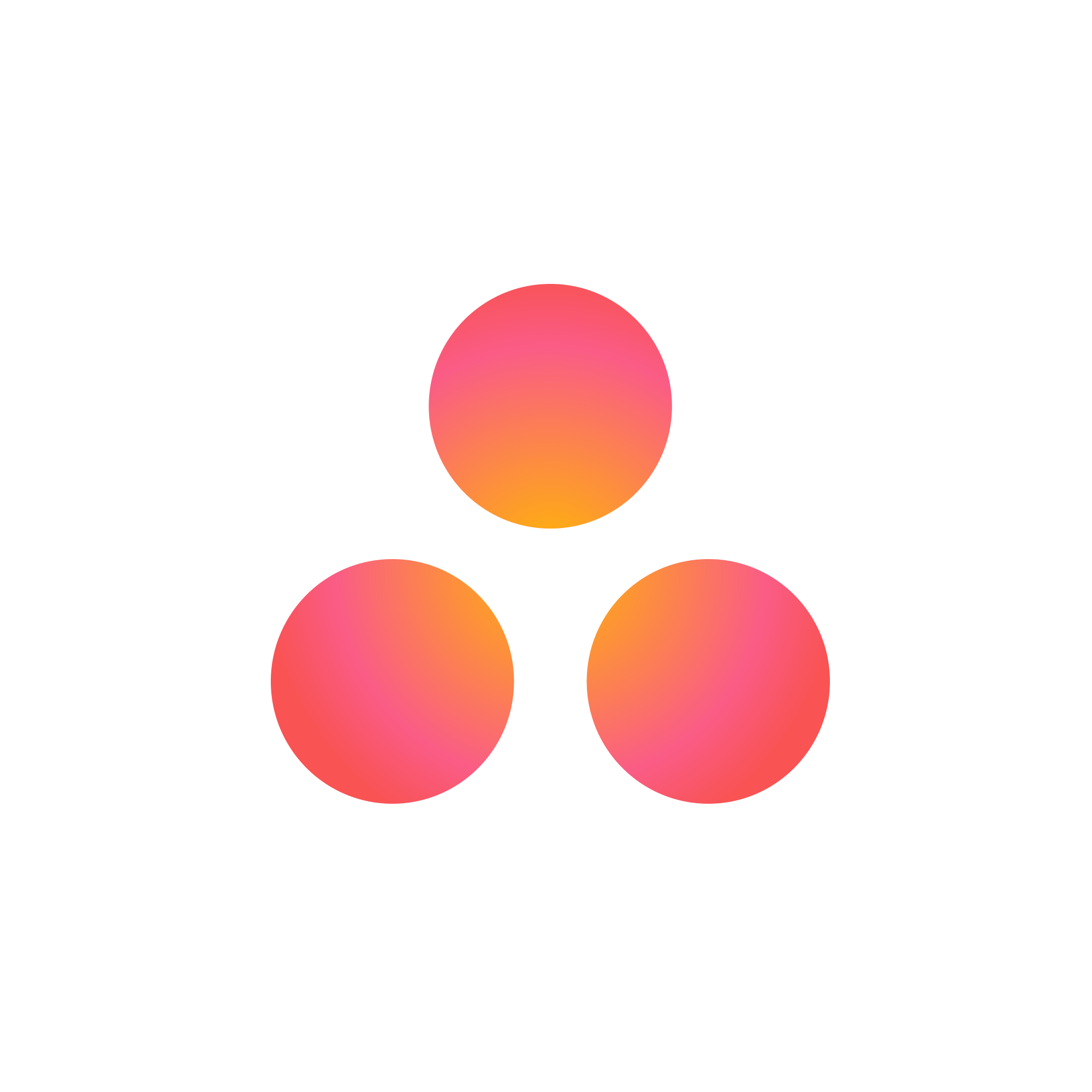 Asana |  ClickUp |  LiquidPlanner | |
| Timesheet Export |  |  | |
| Billing & Non-Billable Hours |  |  | |
| Custom Cost Codes |  |  | |
| Integrated Timer |  | ||
| Ranged Estimation |  |
Portfolio Management
Portfolio management is an essential feature for companies who share resources across teams. Oftentimes, other tools are used to manage resources which creates a disjointed process where projects can end up falling through the cracks. If your organization shares resources, then you’ll want to consider using a project portfolio management tool that incorporates resource management to give you a view of the entire portfolio of projects.
Project portfolio management is also essential for organizations with multiple competing priorities. If your organization is not siloed, then your project leaders need to manage the prioritization of projects effectively. This feature is even more critical for leadership teams that want to be able to scenario plan adding new projects, resources, or timelines. This feature allows leaders to quickly see how shifting resources or projects affects the entire portfolio’s timelines.
Asana’s portfolio management features are very limited. Asana only provides a portfolio-level view of all projects in flight, available only in their highest tier plan. This view is limited to projects and not resource utilization rates across the portfolio, which makes it difficult to take a strategic approach to manage projects across the portfolio. ClickUp also isn’t designed to be a robust portfolio management platform. ClickUp tends to perform better for small to medium-sized organizations. Both Asana and ClickUp are missing the biggest strategic component needed to be considered a portfolio management tool: scenario planning capabilities.
LiquidPlanner is a great alternative to ClickUp and Asana because it’s considered a robust project portfolio management platform. LiquidPlanner is unique because of its robust scenario-planning capabilities. Users can conduct what-if planning, including changing priorities, adding new projects or resources, reducing projects or resources, and much more. Their predictive scheduling engine runs Monte Carlo simulations on all projects and resources in flight across the entire portfolio. Simply drag and drop projects to see how changing priorities affect project timelines in real-time. If you need to manage shared resources and take a strategic approach to plan projects across a large organization, you will want to consider this alternative to Asana and ClickUp.
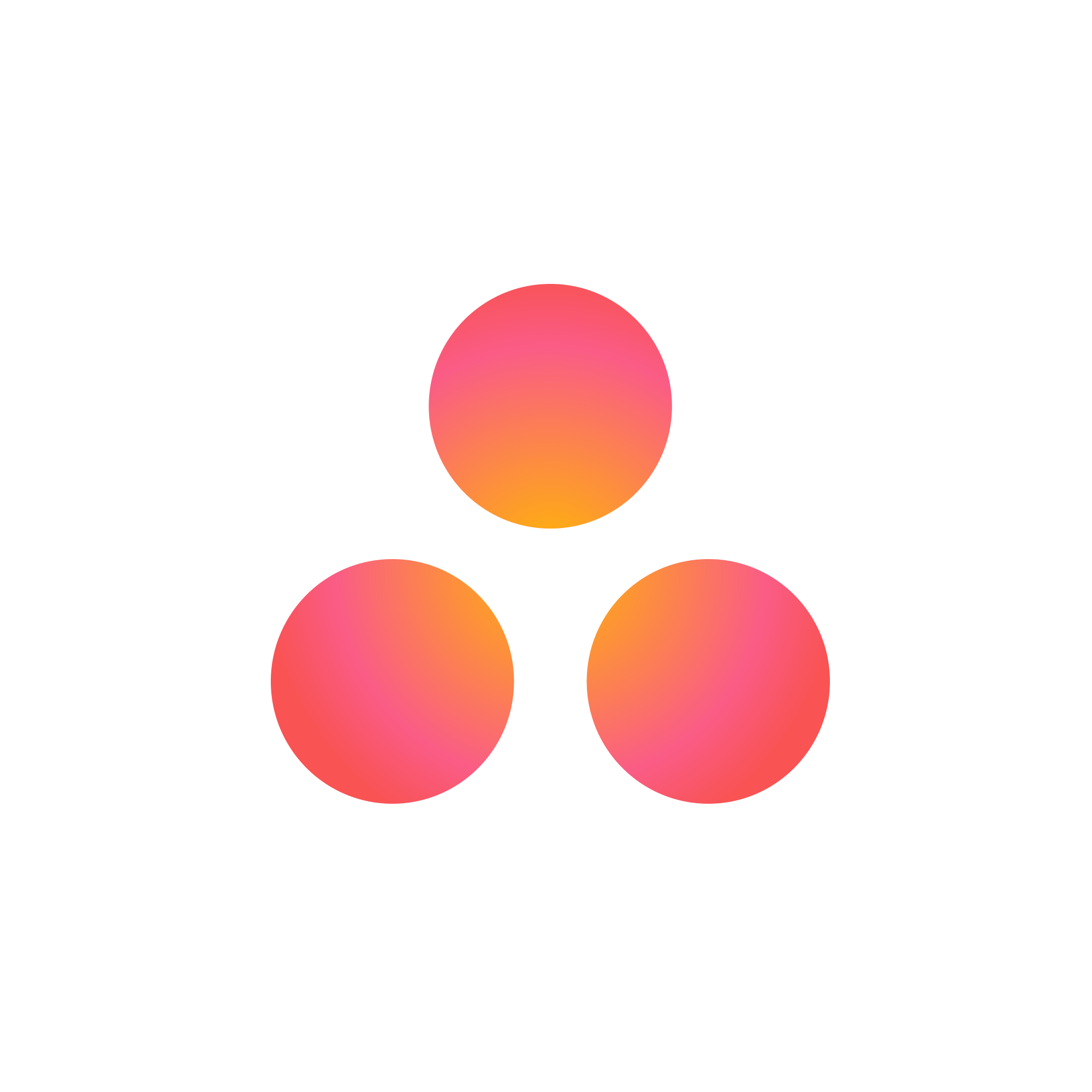 Asana |  ClickUp |  LiquidPlanner | |
| Org-Wide Performance Dashboards |  |  |  |
| Resource Allocation |  |  |  |
| Enterprise Pricing Available |  |  |  |
| Project Prioritization |  |  | |
| Scenario Planning |  |
Project Scheduling
Scheduling projects appropriately is undoubtedly the most common feature of project management software. Project leaders must be able to visualize the project schedule and foresee if any individual resource (human and machine) negatively impact the project timeline.
Both Asana and ClickUp have the majority of the essential project scheduling features needed to manage projects successfully. They also have various views to visualize project progress, such as a calendar view, lists, boards, timelines, and workflows. Both products allow you to visualize project completion dates and milestones in various ways. Both Asana and ClickUp allow you to customize your project status. Plus, you can bulk edit and schedule many tasks simultaneously.
But LiquidPlanner has two features that stand out, making it a great alternative to ClickUp and Asana: its deadline risk alerts and predictive scheduling engine.
LiquidPlanner’s predictive scheduling engine helps teams forecast their project timeline by including a best-case to worst-case scenario range for each individual task. This methodology allows project teams to predict a project’s finish date with 90% confidence by incorporating this inherent uncertainty in project planning. Almost all other software companies only allow teams to input a single time estimate which is often miscalculated. This methodology flaw is why so many companies continue to end up finishing projects later than expected.
LiquidPlanner also highlights when resources, individuals, or tasks are bottlenecks in your project schedule. This allows you to shift that work onto someone else before a deadline is missed. Plus, you can quickly change priorities if resource allocation is the issue. Risk alerts are a key feature missing in many project management platforms which makes LiquidPlanner a great alternative to Asana and ClickUp. Managing risk should be considered essential for effectively managing project schedules.
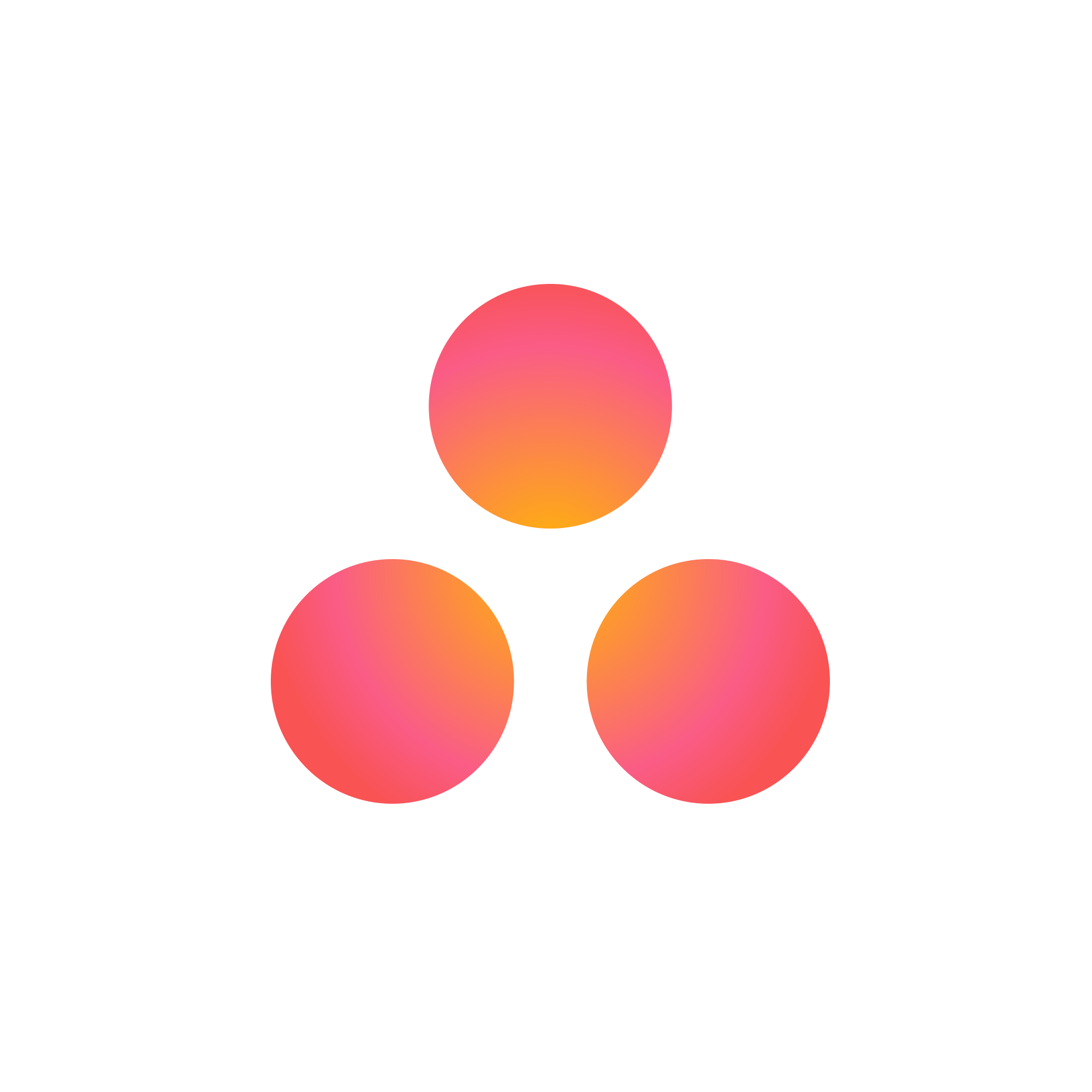 Asana |  ClickUp |  LiquidPlanner | |
| Critical Path |  |  |  |
| Custom Task Status |  |  |  |
| Bulk Scheduling |  |  |  |
| Predictive Scheduling |  | ||
| Schedule Risk |  |
Workflow Management
Project managers who are also in charge of managing resources need workflow management features included in their project management toolkit. Sometimes resource management is another department’s responsibility, but many times project managers end up taking on this role for the team. If this applies to your organization, you will need an integrated project and resource management platform for a seamless and integrated workflow in one platform.
Asana and ClickUp both have dependency-tracking features for tasks and projects. ClickUp has a simple yet powerful automated workflow platform that helps teams standardize processes with templates. Both platforms can automate project creation and reporting functions.
Asana and ClickUp both have automation capabilities to reduce time wasted on repetitive tasks. ClickUp has a whiteboard feature that helps you create workflows quickly and easily. Asana has rules and custom templates to help teams automate ongoing processes to streamline processes and reduce clerical errors. Plus, Asana has unlimited rule automations included in all paid plans.
One alternative to ClickUp and Asana that you may want to consider is LiquidPlanner. Both ClickUp and Asana lack automatic resource-leveling in their feature set. ClickUp and Asana both have some resource leveling capabilities, but they are limited. LiquidPlanner is a great alternative to ClickUp and Asana because it allows teams to optimize the schedule based on company-wide priorities and constraints. This feature prevents teams from being overloaded with work. Any available gaps in an individual or resource’s schedule are automatically filled with lower-priority work. Plus, this methodology incorporates the inherent uncertainty that exists in managing complex projects. This feature helps teams to predict schedules with 90% confidence.
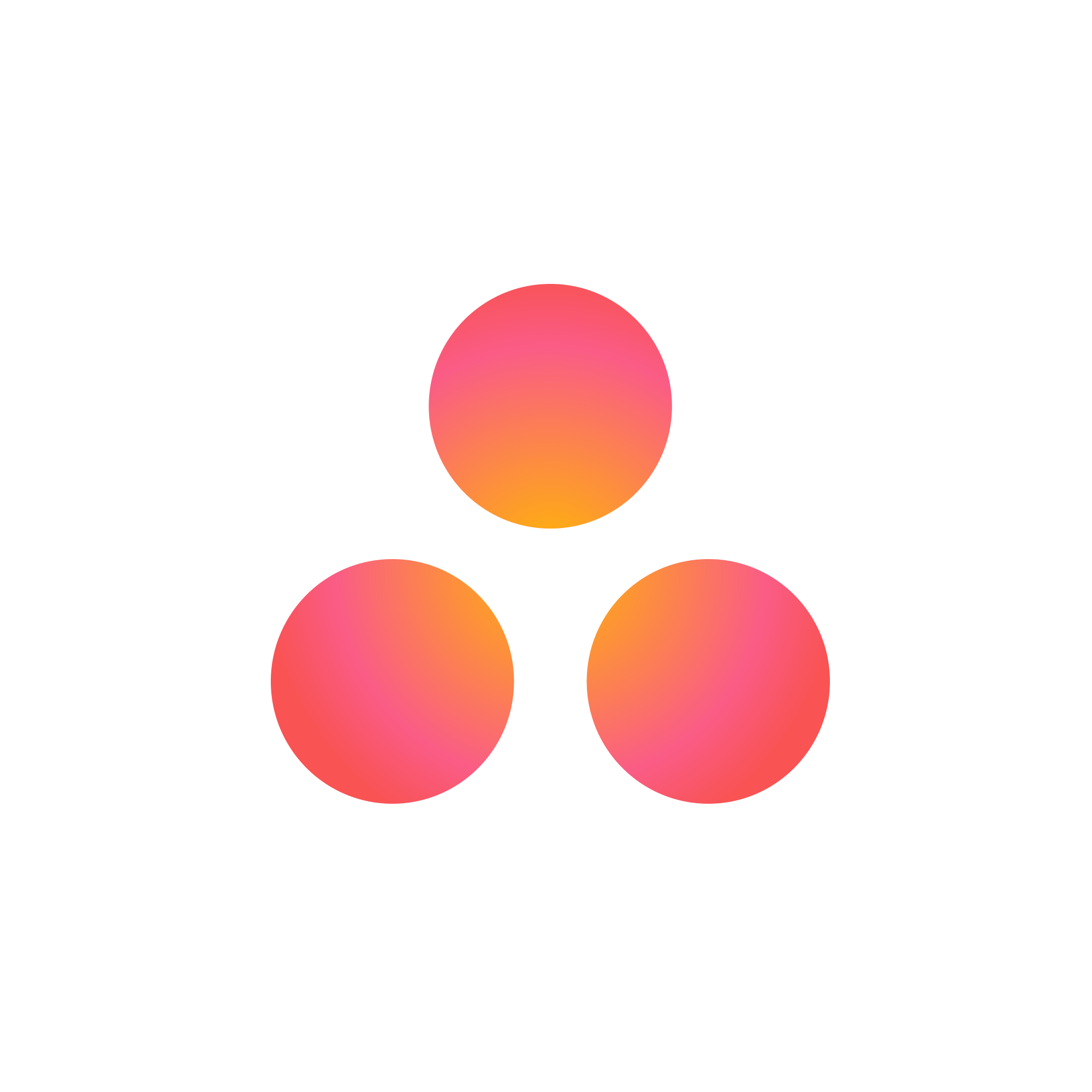 Asana |  ClickUp |  LiquidPlanner | |
| Automate Workflows |  |  |  |
| Standardized Templates |  |  |  |
| Third-Party Integrations |  |  |  |
| Depedency Tracking |  |  |  |
| Automatic Resource Leveling |  |
ClickUp Pricing
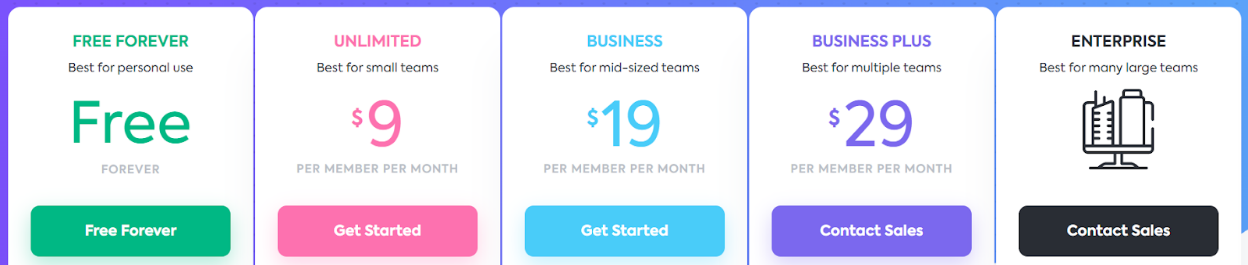
ClickUp boasts five pricing levels. ClickUp starts with a free plan (forever). ClickUp’s lowest-paid plan is “Unlimited,” and is $9/user/month. The Unlimited plan includes automations, whiteboards, custom fields, expanded lists, and more. Their paid plans also allow guests to view the organization’s workspace. ClickUp’s “Business” plan is $19/user/month, which includes everything in Unlimited plus unlimited whiteboards, activities, workloads, and timelines. The Business plan’s max automations increases to 10,000, plus, there is a substantial increase in sub-tasks. ClickUp’s next pricing tier is the “Business Plus” plan which is $29/user/month. Business Plus includes everything in the lower tier plans plus 25,000 automations, more customization options, increased API calls, and unlimited subtasks. Their highest-tier plan is “Enterprise” which boasts the most features available. Enterprise grants unlimited access to nearly all of their common features in the plans (not including add-on services). Enterprise pricing is not available online. ClickUp’s yearly payment option provides a discount over monthly prices.
Asana Pricing
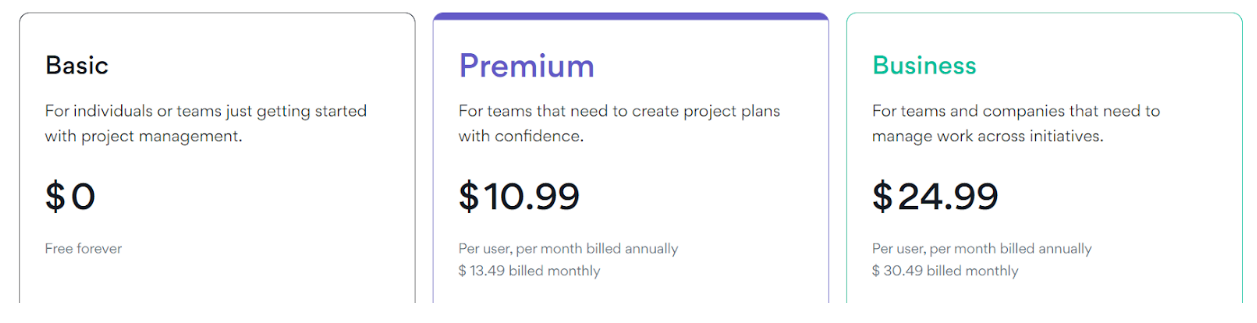
Asana has three different pricing options available. Asana has a Basic plan option that is free forever. This free plan is marketed to be good for individuals or teams who are just starting out using project management software. Their next tier is “Premium,” for $13.49 per month or $10.99 per month when billed annually. This Premium plan includes everything in Basic plus unlimited dashboards, custom fields, milestones, workflow builder, and much more. Their “Business” plan starts at $24.99 per month when billed annually or $30.49 per month when billed monthly. The Business plan includes everything in Premium plus custom rules, portfolio views, workload views, advanced integrations with Salesforce, Tableau, and many others. Enterprise pricing is also available.
ClickUp vs Asana Pricing Comparison
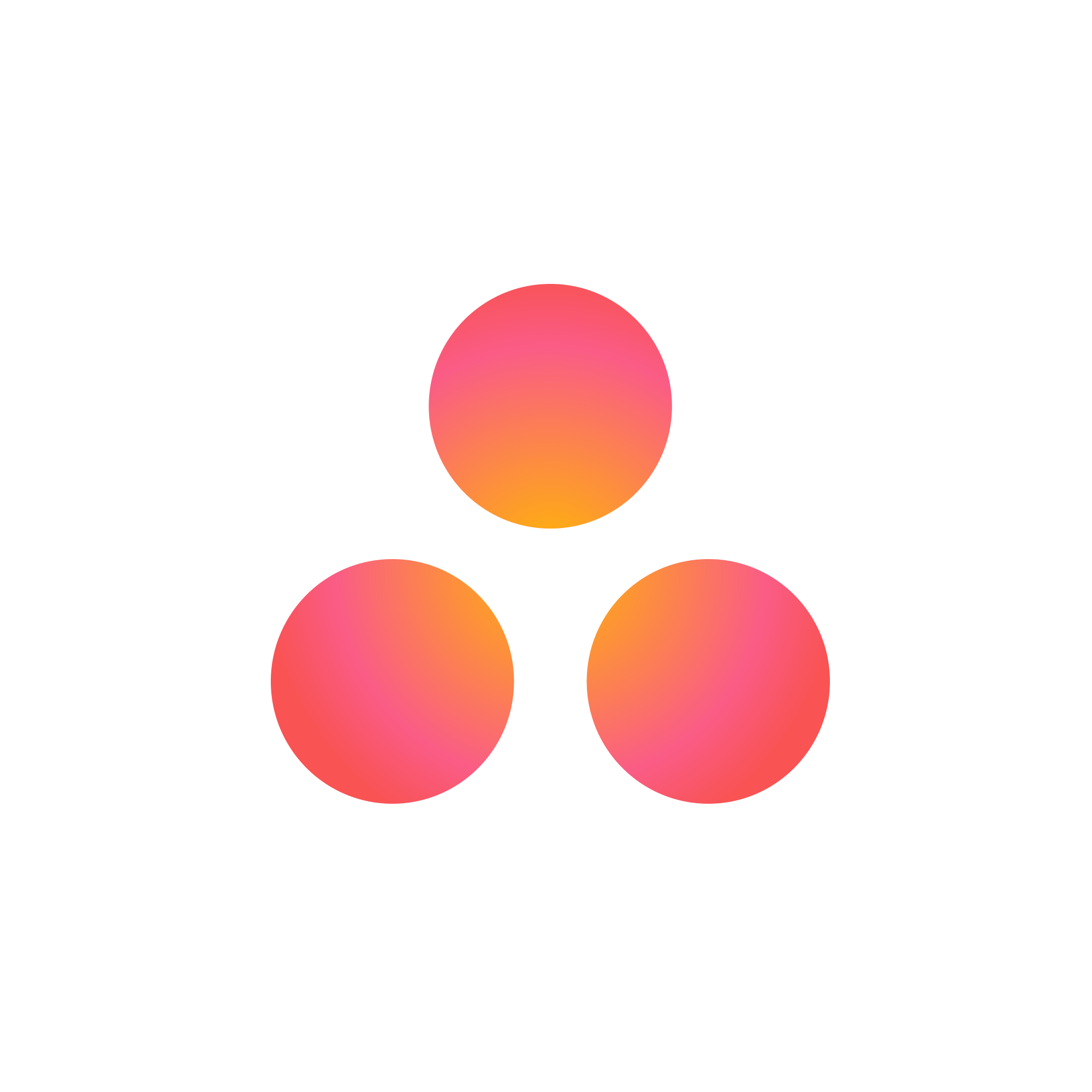 Asana |  ClickUp |  LiquidPlanner | |
| Free Plan Option |  |  |  |
| Free Trial Available |  |  |  |
| Starting Monthly Price Point | $0/user | $0/user | $0/user |
| Business Plan Pricing | $24.99/user | $19-29/user | $25/user |
| Enterprise Pricing | Call for pricing | Call for pricing | $35/user or less |
Pros and Cons of Using ClickUp
ClickUp’s features are better suited for small to medium-sized teams along with teams who prioritize using the agile methodology. ClickUp is also well suited for marketing-specific teams as they have social integrations available as a highly unique feature. ClickUp has more customizations and integrations available than most other platforms.
ClickUp Pros:
- Over 1,000 integrations
- More affordable pricing options
- Robust time tracking capabilities
- More dashboard options
- Flexible project scheduling features
- Enhanced customization options
ClickUp Cons:
- Not all features included in plans (lots of paid add-on services)
- Not as well positioned for large enterprise organizations
- More limited resource management and workflow features
Pros and Cons of Using Asana
Overall, Asana is great for teams who are just starting to put more structure into their project planning processes. The initial setup process makes it easy for junior level project managers to set up projects and implement the tool across the company easily. Plus, it’s great for government and healthcare teams who need a robust level of security features.
Asana Pros:
- Unlimited file storage, rule automations
- ISO-27001 & SOC III Security and compliance
- Multiple languages available
Asana Cons:
- Much more expensive plan options
- No integrated time management features
- No portfolio management features in most plan tiers
Pros and Cons of Using LiquidPlanner
LiquidPlanner is a unique alternative to ClickUp and Asana. LiquidPlanner is best suited for large teams who tend to manage complex projects. LiquidPlanner is great for companies that need to manage organization-wide dependencies between projects. LiquidPlanner is ideal for large manufacturing, engineering, professional services teams, and other industries that often manage competing priorities.
LiquidPlanner Pros:
- Predictive scheduling engine
- Ranged estimation features
- Risk management alerts
- Automatic resource leveling
- Scenario planning capabilities
- Portfolio management features included in all pricing tiers
- No add-on feature pricing
LiquidPlanner Cons:
- Fewer integrations available outside of the open API
- No integrated time tracker
- Fewer customization features
Closing
All three project management products are good options depending on the teams unique needs. It’s important to understand which features are most important to your team and to test the products to ensure they actually fit the needs of the organization. Some features may look really appealing, but then you realize that having lots of integrations isn’t as valuable as you believed initially. LiquidPlanner is a great alternative to ClickUp because it’s product features are better suited for robust, complex projects.
It’s also important to understand and communicate how these various project management product features will impact various teams across your organization. When your company takes a portfolio approach to planning, you need to incorporate the opinions of all teams who will be using the tool. It’s much more efficient to get buy-in if you can quickly show how the software will impact each individual team and make processes more efficient for the organization.