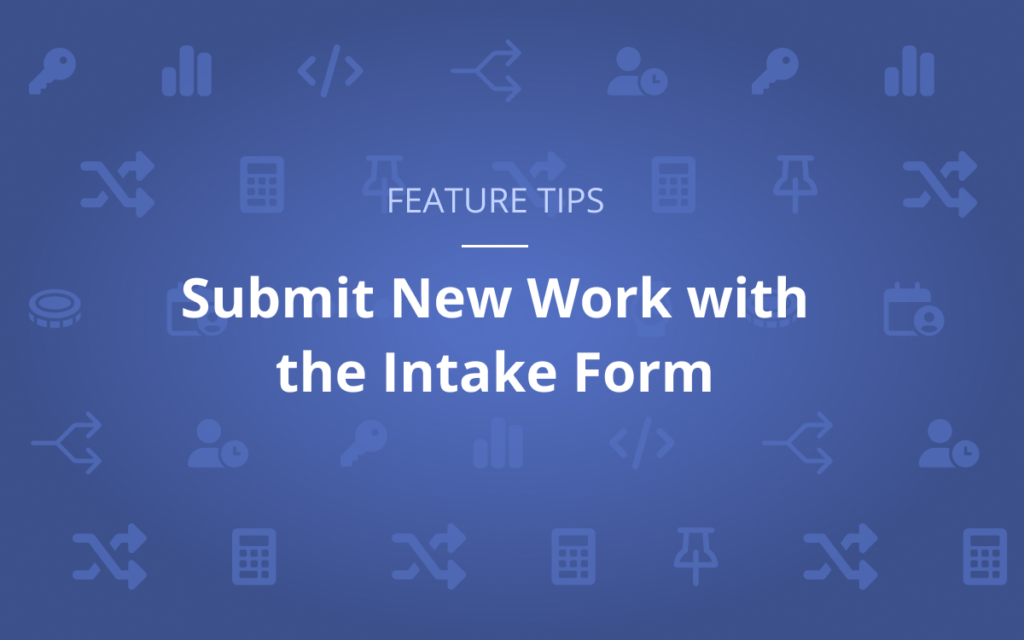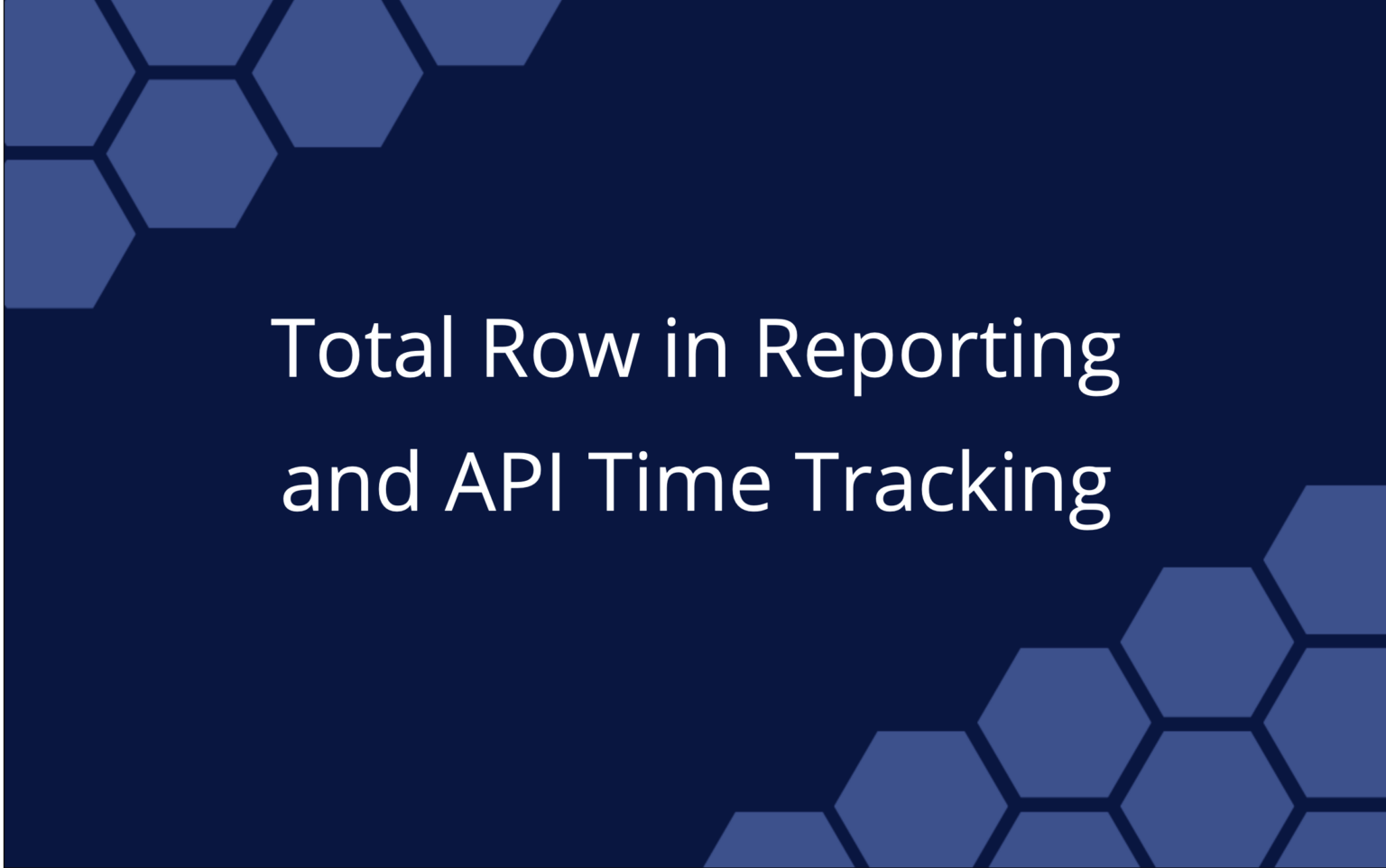- Add the Intake Form Widget to a Dashboard
- Customize it to suit your needs
- Let everyone know where to find it
Save Time & Streamline Adding New Work with Intake Form
Do you ever struggle to capture all of your critical project information?
Adding work is now easier than ever and even more streamlined with the Intake Form.
Use Project & Task Intake Form widgets on Dashboards to add new work based on a form that you design.
It could be as simple as a single task or project folder, all the way up to a fully built out project with tasks, assignments and properties based on a Template.
The customizable settings ensure requestors supply all of that critical information up front so you can prioritize and assign new work as soon as it is submitted.
The Intake Form guides users through the process of creating a new plan item.
When new work needs to be added, go to the form and fill out the necessary fields.
See your project added in real time within your dashboard.
Go to your project within Portfolio view to prioritize and add any additional information needed for predictive scheduling, like team member assignments.
Your team will see this newly added work within their My Work view, based on priority order.
With the Intake Form, you’ll know with confidence that all of your critical project information is accounted for and ready for your team to execute.
Want to learn more? Check out our Academy for additional content.
See you next time!
 Say hello to the new Tempo! LiquidPlanner is now Portfolio Manager.
Say hello to the new Tempo! LiquidPlanner is now Portfolio Manager.