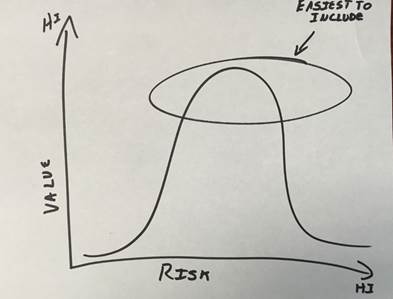Are you making the most of Tags? Tagging plan items in LiquidPlanner is a fast and effective way to categorize, filter and report on work—and we want to make sure you’re taking full advantage of this handy feature tucked within your project management tool.
Tags, in a nutshell
As time passes and more projects fill your workspace, you need more ways to organize and locate plan items, collaborate across teams and run reports. Tags let you track, organize and report on selected plan items, projects, and company initiatives. Another nifty reason to use tags is to establish a connection between project items without having to group them in the same container that might affect priority order.
Here are five reasons to use Tags in your workspace:
1. Stay on top of your work: Locate and filter to individual task items.
Since you can tag plan items in the workspace, it’s easy to track and filter to specific work that you’ve grouped by category. So, when you’re trying to either locate a task (and can’t quite remember which container it’s in but you know it’s part of #sprint26 or #newideas), or you want to keep track of connected work items, tags make it easy to access and get what you need. When you’re tagging items for your own benefit, choose something that you’ll easily remember but also keep this in mind: If you tag a package or folder, everything that’s nested inside it will receive this tag. So tag discerningly and accordingly.
Tags are also a helpful way to keep on top of tasks that are part of different packages or project folders. For example, I have my blogs organized by month, in a Blog folder. Yet, I often get assigned to write blogs that are part of a Campaign, Sprint or Release folder, and some of these are located in separate packages. If I tag all these items with #blog, then filter to that tag, I can see a full picture of all the blogs I need to cover in the next week or month. To see my upcoming blogs, I can quick filter to #blog, or add a Tags column and filter to #blog from there. H
2. Run reports, gain valuable project insight.
One really cool advantage of tags is how they’re used with our analytics features. You can run reports filtered to a specific tag, which is invaluable when you have projects that are spread across teams, as well as workspace containers. This is one more way to gain important insight into resources, capacity planning, and business strategy.
3. Collaborate on large projects across teams.
Tags are the best tools ever when it comes to tracking projects that involve collaboration among various teams—all of which might use the workspace a bit differently. What you want to do is decide on one main tag that everyone knows to use for that project. This way, managers can filter to the tag and see progress and run reports filtered to that project’s main tag. And you can use tags in comments—which anyone can click on to access plan items filtered to that tag.
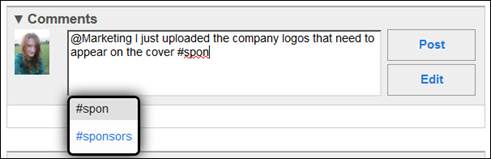
4. Track company-wide initiatives and value-based work.
Another creative and insightful spin on tags is using it to track initiatives or value-based work. Let’s say your organization has a special initiative around innovation. If everyone in the company tags anything that is part of the initiative as #innovation, then it’s easy to filter to all that work and get updates, shared documents, a bird’s eye view of progress, reports, etc. Or, let’s say one of your company values is Giving Back to the Community. If you had a #givingback tag, it’s easy to track all of the community and volunteer work being done by members of your organization.
For executive roadmap meetings, you could have an agenda set around a workspace filtered to an initiative or value-based tag. This way, you can see the work that’s already planned and accomplished around a core value, and where you might want to focus moving forward.
5. Track goals
One of my colleagues does this very clever thing where she uses tags to track her work goals. She tags her work with categorized goals (e.g., #branding, #trials, etc.). Over time, she can track her progress and get data that reveals information around projects associated with each goal—and see what she needs to do throughout the year to get there.
There are so many different ways to use tags and benefit from them—we’re learning all the time! You might take some of these suggestions and find a bright new way that works for you or your team that no one’s even thought of before. For more details, read this Tag help article. Happy tagging!