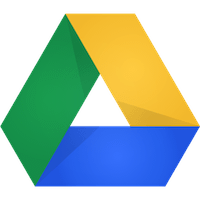We’ve been making some updates to LP recently – specifically how you share files with your team and some back-end updates to keep LP up to date.
In our most recent release, we added Google Drive™ and Dropbox integration so you can share and update your files all from the cloud. Don’t worry – Box is still there too. Now you have multiple options for uploading and sharing your files, isn’t that sweet?!
So what does this mean for you? Here are some key features:
-
- Automatic Updates – All docs using Google Drive™, Dropbox and Box will update automatically via the app. These “docs” are actually links to the live, shared document so you will always open the most recent and up to date file.
- Drag it and drop it – We also added a new drag and drop feature to the app. Just grab your file, drop it into the area and voilà! Your file is automatically uploaded.
- Leverage your existing systems – LiquidPlanner customers can take advantage of these services’ desktop sync, document versioning, permissions and more, all within the context of their LiquidPlanner project workspace.
The benefits of file sharing are endless – less email back and forth, fewer mistakes due to updates and more collaboration between teams and team members. We hope you get a chance to use these new features and don’t forget to let us know what you think!
PS: Stay tuned for our next release – we think you’re really going to like it!