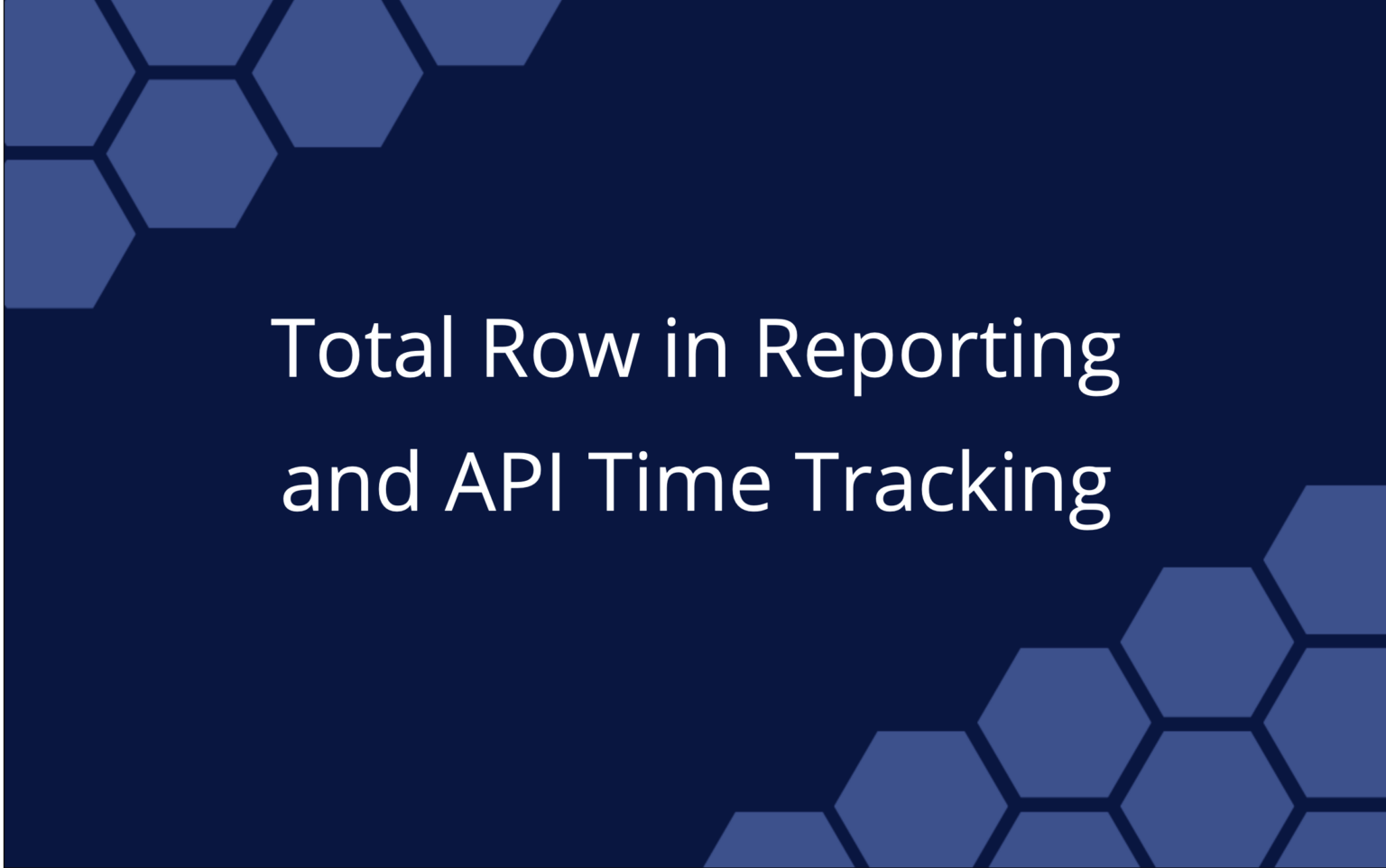“Dear Elizabeth: I use very simple tools to manage my projects. My projects are small scale, and I generally just verbally update my client or send a weekly progress note. I have a work plan, which is a list of activity areas with sub-tasks down one column and dates across the top. This is what I use to record the actions required to deliver the project. I also have an actions log, which I use to note down those actions that crop up in client meetings or emails.
I’m finding I use one or other, but not both. For example, on my current project, I primarily use the work plan. On my previous project, I used the actions log. I like to get my tools in place early so that everything is set up once the project goes live. I’m worried I might not be recording actions and progress sufficiently accurately. Should I be using a work plan and an actions list, both together?”
Thanks for such a great question! I get a sense of the kind of things you are doing and how you are managing your work. I think many project managers struggle with knowing what the “right” tools are for the job, especially when they’ve had very little training or support from their organization. It’s very common for there to be multiple ways of recording actions and project tasks within a business, because each project manager has found solutions that fit their style.
The first thing I want to say is that you probably shouldn’t be worried. The fact that you say you are worried about recording your progress and actions with sufficient accuracy means that you are most likely doing enough. We tend to worry about things and then overcompensate.
If your clients are happy, your projects are getting done on time and you’re not overspending, then you are doing a good job!
What this is all about, then, is whether you could be more efficient, more confident, and feel more organized if you had the tools to support you in your work.
You’re using two organization tools: a work plan (which in project management speak we would call a project schedule) and an action log.
What a Project Schedule is For
First, let’s look at the project schedule. This is your list of activities and dates. From how you have described it, it sounds like you’ve created a visual chart of tasks and the time they take, or the key milestones, in a spreadsheet. I’ve done this in the past too. It’s a simple way of keeping on top of the plan for the project, and the dates make it easier to see what has to be done by when.
What you have created is a Gantt chart. The biggest problem I have found with spreadsheet-based Gantt charts is that they take an age to update manually. I currently have a very simple one that is tracking activities for a particularly busy 3 week period on my project, for a large group of people who have no experience with enterprise project management solutions. It works fine, but it’s a headache to have to change the color of the cells every time someone says that a task is going live on a different day.
It is much easier to create and edit Gantt charts in “proper” scheduling software. It might not feel like that when you first start using them, but once you’re out the other side of the learning curve, you can whip up and edit a project schedule in minutes (and replicate a new schedule from an old one, if you are doing similar projects over and over again).
The challenge then is sharing the information with your stakeholders, if they don’t use the same tools and don’t have the experience of being able to read and interpret a Gantt chart. That doesn’t sound like it would be an issue for you if you are updating your clients verbally or with a short progress report on email.
What an Action Log is For
You’re also using an action log. Project managers around the world do the same thing!
Action logs are great for noting down tasks that come from meetings, conversations and emails. They aren’t tasks you would put on your project schedule, but they are things that need to be done. I have one on my projects too, and it’s full of things like ‘Check Fred has done the software load for the month’ (action for me), and ‘Send slides from last week’s board meeting to Sam’ (action for someone else).
I’d never put these activities into a Gantt chart. They aren’t the appropriate level of detail. Having said that, we need to record them somewhere. A project manager’s job is all about detail and making sure nothing falls through the cracks. You can only do this if you have a way of recording what needs to happen, because you can’t hold all those tasks in your head.
I use my action log in the same way you do: to make sure that I know who is supposed to be doing what, outside of their formal workstream activities on the project schedule. I can carry it around with me and check off activities as I speak to people. It’s also a useful prompt at meetings to remind people what they said they would do, because no one wants to sift through weeks of meeting minutes to find a comprehensive list of actions. The action log consolidates everything in one place.
How to Use Both Together
You can use both. They do different jobs, as we have seen, and support your work in different ways. I use both. Many project managers I know use both.
If something on the action log turns out to be big enough to go on the project schedule, move it there. If a task on the schedule becomes too bitty to really deserve a place on the plan, downgrade it to the action list. Nothing gets lost, everything gets done.
Choosing The Tools for the Job
However, I do think it is important to choose your tools to match the job. If you only need an action log, why bother to create a project schedule? Don’t give yourself extra documents to maintain for no reason.
It is, though, difficult to give hard and fast rules about what sort of project needs what and where you could get away with only one way of recording the work to be done. The decision about whether to ditch the plan and just use an action log, for example, is going to depend on a lot of things like:
- How long the project is supposed to last
- The amount of work to be done
- The key milestones, if any
- The level of risk, criticality or organizational politics involved
- The kind of reporting you are expected to do on it
- The governance structures you’ve got in place and your company’s organizational processes
- Who else is on the team.
For some of my personal projects, I just have a To Do list for that piece of work. They tend to be initiatives that only involve me, that don’t have a fixed end date and that aren’t high risk.
Ultimately, you need to make the call about whether you need a simple schedule, a schedule created in a more robust project management tool, a list of actions or a combination of these.
Test out new ways of working, but don’t overthink it! Tools and systems can definitely help you manage more effectively and stay on top of what you need to do. But you need to find solutions that work for you, your teams and clients.

Elizabeth Harrin is a project manager, author of several books, and a mentor. Find her online at her blog, A Girl’s Guide to Project Management.
 Say hello to the new Tempo! LiquidPlanner is now Portfolio Manager.
Say hello to the new Tempo! LiquidPlanner is now Portfolio Manager.