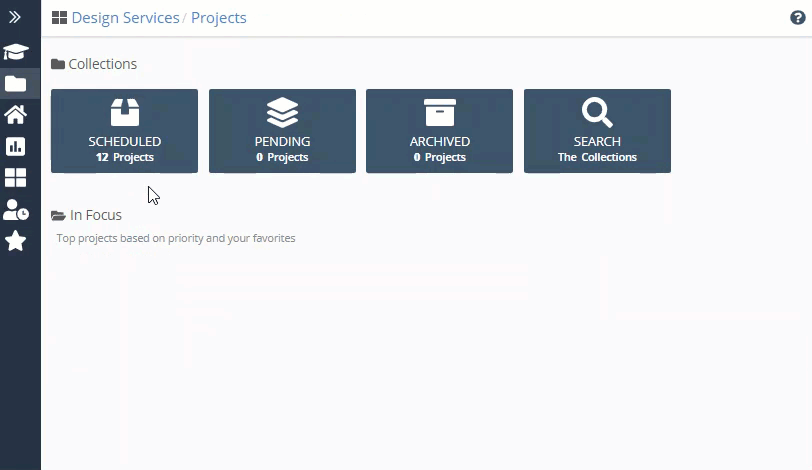Release 17 | April 28, 2021
After last week’s V1 launch, we have a byte-sized batch of changes to share with you for some light reading.
Navigation
CHANGED: The Projects tab and the My Work tab switched positions on the left-navigation sidebar.
CHANGED: Use the breadcrumbs at the top of an Academy lesson to return to previous pages. The breadcrumbs navigate back to the list of lessons on the learning track page or to the Academy home.
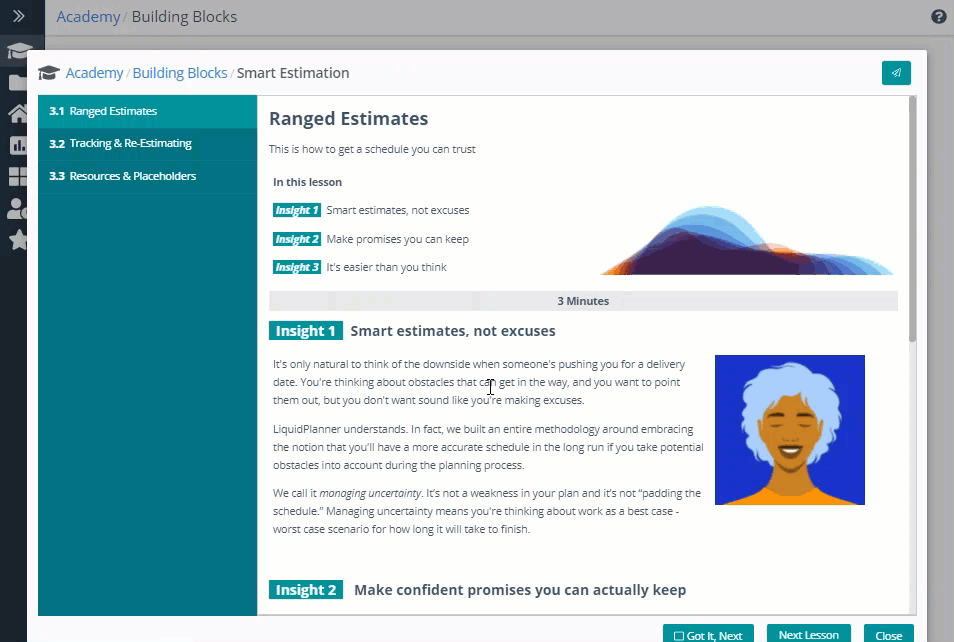
My Profile
CHANGED: The Email field on a member’s My Profile page is grayed out to indicate email addresses cannot be changed in that field. Instead, use the Change Email button on the right to make an email address change.
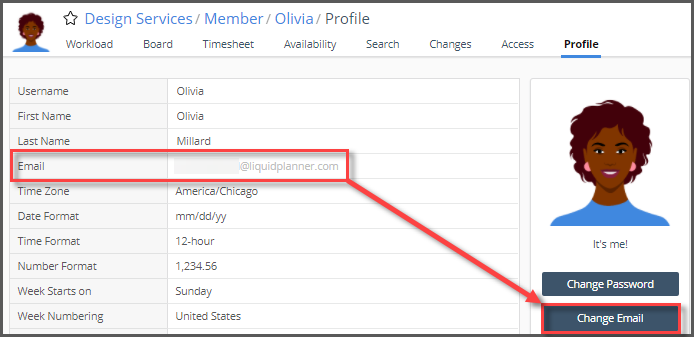
Workspace Hub
CHANGED: Go to the workspace hub to quickly see a member or resource’s cross-project workload. Clicking on a member or resource’s name opens the workload subview for the individual selected.
From the Member List: Workspace Hub > Members > click on a member’s name.
From the Resources List: Workspace Hub > Resources > click on a resource’s name.