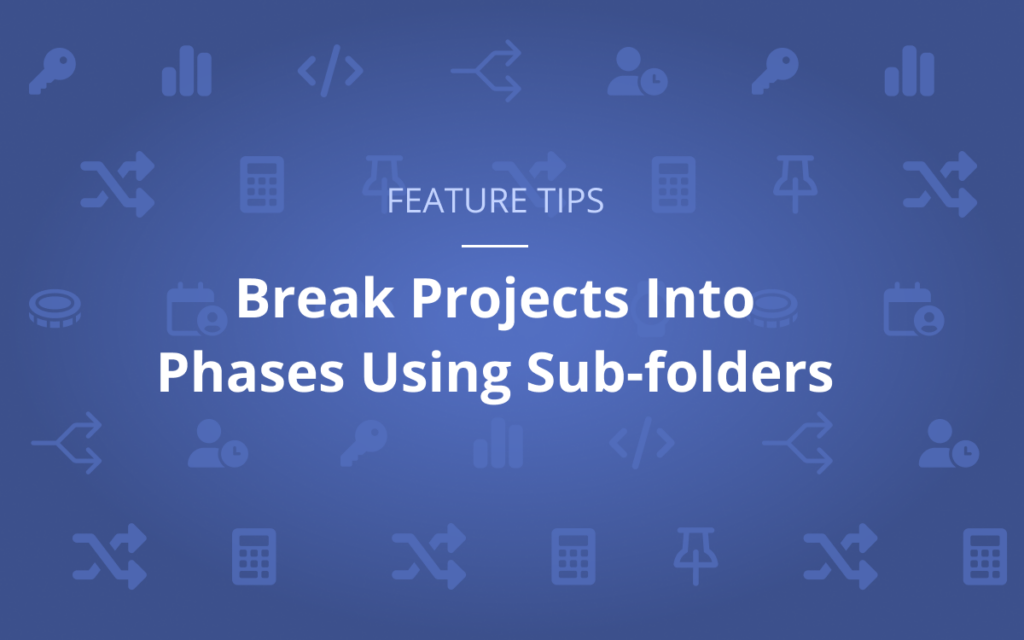Looking for the best way to organize and schedule your project tasks in LiquidPlanner? Consider using sub-folders to break your project into phases.
There are many advantages to utilizing sub-folders as phases that could benefit your team and help meet your deadlines:
- Breaking down work into phases effectively groups important work together within the project hierarchy.
- Visibility of each phase makes it easier for the team to understand what needs to be accomplished and when work needs to finish.
- Each phase can be given specific target dates to ensure you complete your project on time.
- Add constraints to individual phases to make sure you finish within budget.
- Create scheduling relationships between phases so it is easy to schedule work in the desired order.
- Reporting on work metrics as well as the status of each phase creates clarity for key project stakeholders.
As you can see, setting up sub-folders as phases opens up a range of features and flexibility that can help you take advantage of Planning Intelligence.
Set scheduling limits, work limits, and target dates to make sure each phase stays on track and your team stays focused. Add custom data for your sub-folders to maximize your reporting. Create dependencies between phases to ensure requirements and approvals are complete before advancing a project.
Sub-folders give you more control over your project organization. Task data rolls up into the sub-folder and your sub-folder data rolls up to the project, giving you easy access to status updates, schedule risk, and progress reports at every step of your project life cycle.
Ready to learn how to break projects into phases using sub-folders? Check out this video:
How to Break Projects Into Phases Using Sub-folders:
Organizing the tasks in your projects into subfolders allows for greater control and awareness of your project schedule. They are containers that group tasks together, modeling out phases or stages in a project.
Subfolders can be added into your plan through the project’s three dot or right click menu, and they have their own panel like other items in the workspace. New tasks can be created directly within subfolders and existing tasks can be moved to them, even in bulk.
Metrics tracked for tasks roll-up to the subfolder level. Information like total hours or expected start and finish dates display based on the tasks nested within, giving a quick summary of this stage of the work at a glance.
Subfolders help manage and control the plan, as any adjustments made to their scheduling will be inherited by the tasks within. In a case where one stage of a project can’t begin until another is completed, just one dependency can be set between the two subfolders. This is much simpler to manage than setting dependencies between all of these tasks individually. On top of that, it’s much easier to see which items are driving out the timeline of this work.
Target finish dates can be set on subfolders to keep track of key timelines related to project phases. These targets can be aspirational, helping your team track towards an interior goal within a project. They may be more substantial and relate to key milestones or deliverables and in those cases they quickly highlight if there is any risk in the schedule that needs to be mitigated or communicated to stakeholders.
Want to learn more? Check out our Academy for additional lessons and content. See you next time!