Custom fields are the perfect way to track and report on any part of your workflow. This month, we’re excited to share several new Custom Fields updates that offer increased visibility, insights, and customization.
Now you have more ways to capture and report on the things that matter to your team, like project health scores, approval dates, and project costs.
Add New Color to Your Dashboards
Bring your dashboards to life with new color indicators. Administrators can now set colors for Pick List Custom Fields on the Custom Fields settings page. Colors can be used to convey project status within the Projects tab, quickly visualize project status, and customize executive reports. The selected colors will show wherever Custom Fields are exposed: on the Edit Panel, in your Personal Columns Display, in Analytics Reports, on Dashboards, in Resource Workload Report, and on the My Work Tab.
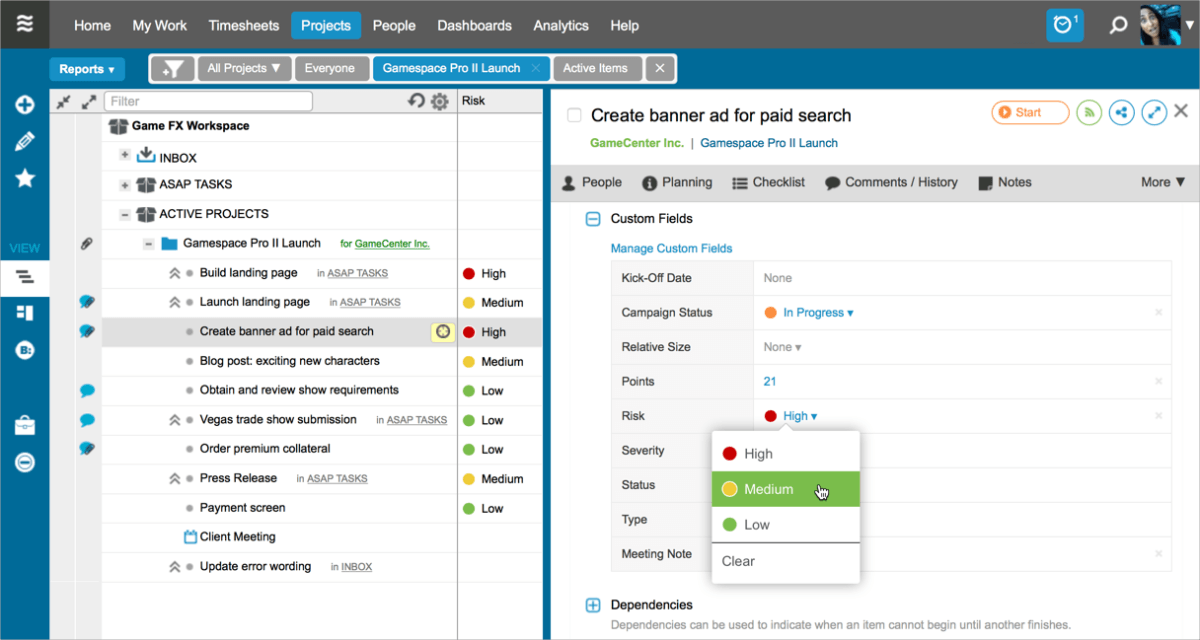
To display Custom Field colors on a Dashboard Donut Widget chart, set the Ring Emphasis to your color-coded custom field and select the “Default” Color Palette.
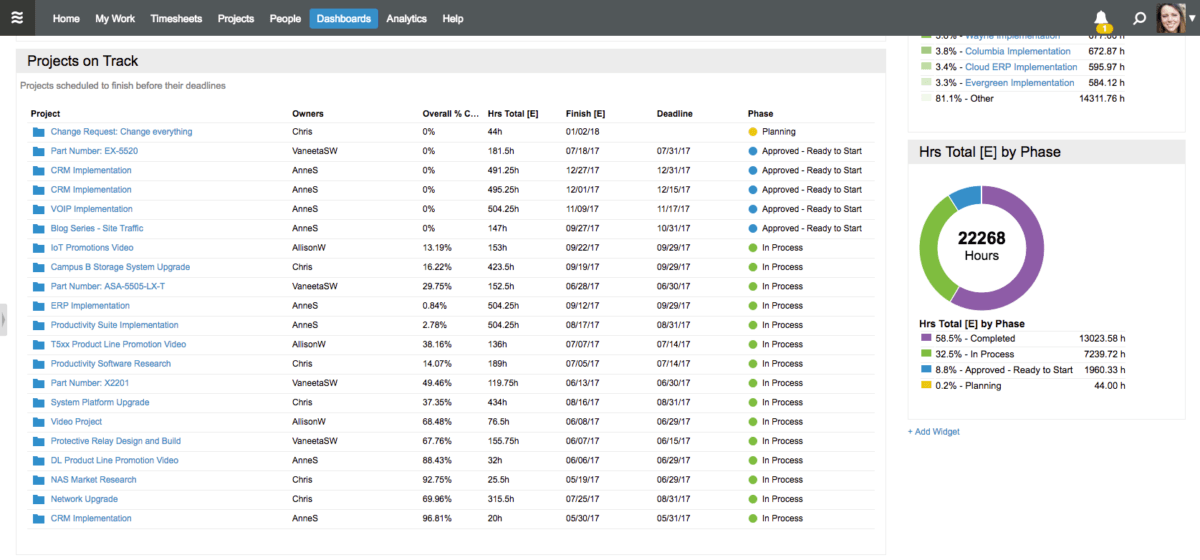
Track and Report the Values Unique to Your Business
LiquidPlanner already allows you to track, monitor, and report on things that are common across business and industries, such as estimates and hours logged.
With our latest update, you can now create date, number, and currency fields to track and monitor what’s unique to you.
Date fields can be used to house and track important dates in the life of a project (e.g., kickoff dates, customer sign-off dates, ship dates). Currency fields will now create consistent formatting across all of your custom financial metrics, such as contractor costs or material budgets that are attached to your projects. Number fields can be used to track numeric values, such as quantities and weight of parts.
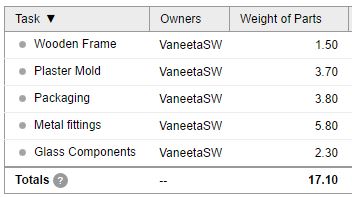
Ready to add that extra bit of personalization to your workflow? Log in now and give the new colors and custom fields a try.
To learn more about these updates, read the release notes.







