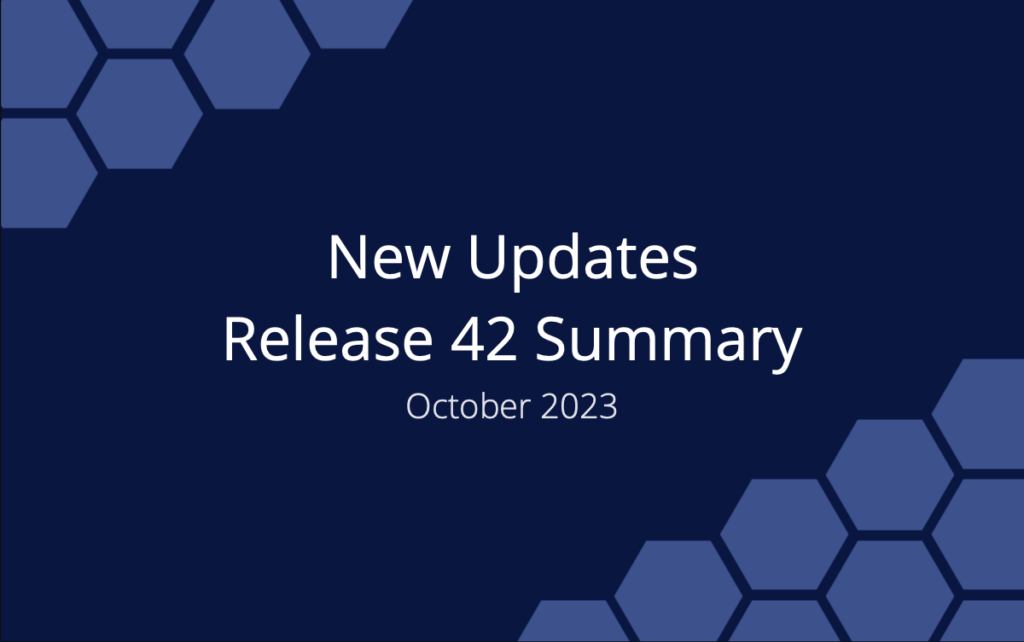Release 42 | October 20, 2023
This release is one more step on the journey to provide a more robust reporting suite. Thanks to the new Library you’re no longer limited to just one Dashboard per Package or Project. You can create and share as many Dashboards as you need. Later, you’ll create and access reports from the Library too. Additionally, we fulfilled a top feature request by enabling customizable Email Notifications.
Email Notifications

Ever wonder if you missed something while you were away from LiquidPlanner? Now you can set up Email Notifications and be notified when you have a new assignment, when there’s a new post in a Discussion you’re following, or when you’re mentioned in a Discussion. The notification tells you how many posts and mentions occurred since the last email and who mentioned you. Email Notification Preferences are on your profile page. Notifications can be delivered every 15 minutes, once an hour, or once daily. Email notifications can be used in conjunction with Slack Notifications.
NEW: Email Notification Preferences on your Profile.
NEW: Email Notification customized to your preferences
Learn more in the Academy: Email Notifications
Navigation and View Changes

This small change unlocks a world of possibilities for monitoring and sharing project data. Dashboards in the left-side navigation has been renamed Library in preparation for an expansion into reporting. Dashboard views in Packages and Projects have been renamed too. Each of these locations stores customizable Dashboards that can be viewed by workspace members and shared with guests.
NEW: Library added to the Portfolio level
CHANGED: Dashboards changed to Library in the left-side navigation
CHANGED: Dashboard View changed to Library at the Package level
CHANGED: Dashboard View changed to Library at the Project level
Create multiple dashboards per Package and Project
Whoa! Here’s a big upgrade. Package Library and Project Library can hold multiple Dashboards per Package and Project. Previously, each package or project could only have one Dashboard. Now, Library enables you to customize and share as many Dashboards as you need. Later, you’ll create and access reports from here too.
NEW: Create multiple Dashboards per Package and store them in the Package Library
NEW: Create multiple Dashboards per Project and store them in the Project Library
Better views for Guests
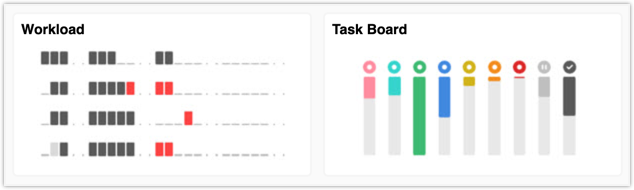
In the last release we introduced Guest Access for dashboards. When a guest accepts their invitation a Dashboard Passport is activated, providing them with “view only” access to a Dashboard and all it’s widgets. In this release we’ve made it possible for Guests to expand widgets for a better look at shared data. Information is still presented as “view only” but with more context.
CHANGED: Workload widget opens Workload View where the range can be changed from 60 days to 30, 90, 180, 365 or 730 days
CHANGED: Task Board widget opens Board View showing tasks by schedule status
CHANGED: Package, Project Sub-Folder, Task and Assignment List widgets expand into a Grid View displaying your customized column selection
CHANGED: Notes and Linked Note widgets expands into a single page view
NEW: These changes were made possible through the wizardry of our development team who put in long hours to ensure Guests only see the information you want to show them.