“Time is money.” – Benjamin Franklin
“I just can’t wait to fill in my timesheet!” – Nobody, ever.
Time is one of your most precious commodities. And for projects that are driven by schedules and budgets, project managers and team leaders need to know how and where everyone is spending their work hours. In order to get the right information, team members need to log time to all of their work. Easier said than done, right?
It’s hard to get people to use time tracking tools because:
- Timesheet systems are clunky and not user-friendly.
- Team members don’t see the value in logging their hours, and if they do enter their hours, they do it inconsistently—at best.
- Timesheet data isn’t integrated with the project schedule, so work hours have to be manually wrangled from one system to another—a hassle that also increases the chance for errors.
- By the time schedules are updated to reflect timesheet data it’s too late to address any problems
How do you get people to track time?
First off, you need an efficient (non-clunky) time tracking process that’s integrated into your project management software. Then, you want to give your project team a way to quickly record work done and work remaining on a task—and to do so in context. For example, imagine starting a timer right from your task item and knowing your time is being logged into the project schedule pronto. Tracking time has to be convenient enough to become a habit.
Team members also have to see the inherent value that time tracking adds to their jobs, rather than seeing it as a tool just for their manager’s benefit. Show your team how logging time has a greater purpose for the individuals using it; show them how to analyze their time tracking data in a way that makes them better at their jobs and supports their initiatives.
Tracking time has huge benefits for team members in a number of ways, including:
- Time tracking data is an irrefutable way to show the need for more help and resources.
- It keeps people from being overbooked, overworked and getting burnt out.
- Time tracking data can be used to plan yearly job goals, including budget requests.
- If a manager questions how a team member is spending his time, there’s data to show for it.
- It’s a track record of the amount of effort it takes to complete individual tasks all the way up to the entire project. This data can be used to make estimates on future work.
Effective time tracking tools provide essential benefits for everyone on the team: executives, managers, customers and team members. But you have to find the right kind of software and then convey the benefits and how to reap them.
LiquidPlanner is project management tracking software that integrates time tracking into the project scheduling software. The interface makes it easy to track time as you work on tasks throughout the week. It’s also easy to extract data and information that’s useful for everyone from project leads and stakeholders to team members.
Here’s how LiquidPlanner motivates people to track time:
A friendly interface that’s easy to use
For people to use a time tracking tool, it has to be functional, intuitive and easy to use. And let’s face it—a good-looking interface always helps. When you log in to your timesheet on LiquidPlanner, you’ll see a list of every task you’re assigned to. From here you can start timers, enter hours, update estimates, submit timesheets, access tasks and more. You can also start timers directly from your task items and log time as you move through work items.
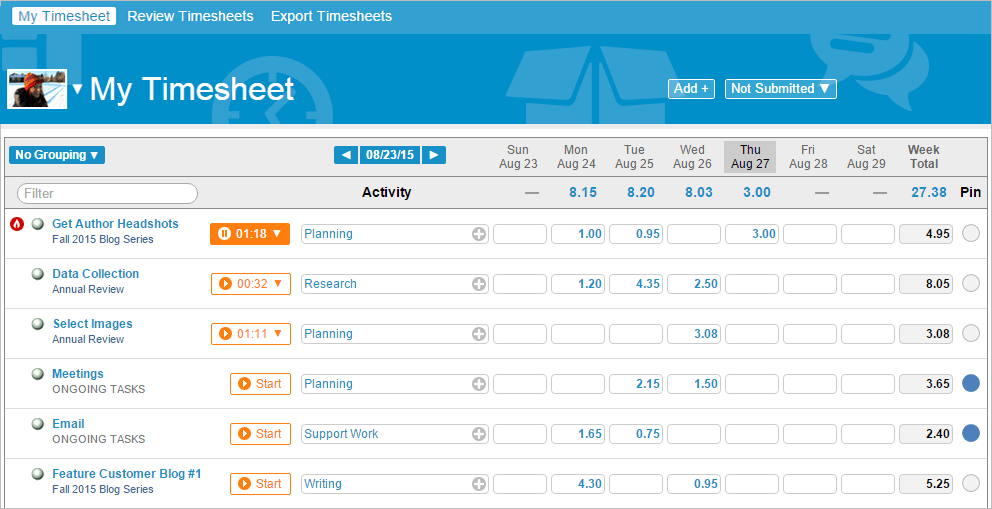
An integrated solution tied to a bigger picture
LiquidPlanner provides a time tracking tool that is directly linked to the scheduling engine. So, when team members enter hours worked and hours remaining for a task, it’s immediately reflected in the project schedule. No data wrangling between tools, no waiting for hours entered to be reflected in the schedule at some ambiguous future date—it’s updated there and then, in real time.
Also, team members can see the impact of their work on the project immediately—something that never happens when entering numbers into spreadsheets that are completely divorced from the schedules. By tracking time in LiquidPlanner, team members see the importance of their contribution, and how it affects other tasks; individuals can pull important information from their data that helps them stay on deadline, and they can surface time tracking widgets in Dashboards and see hours completed and hours remaining on work. Most importantly, everyone will understand why time tracking matters—to the project, the team and to their jobs.
If time is money—and your most precious resource—you need to know where and how you’re spending it. And you need your team to be part of the process.
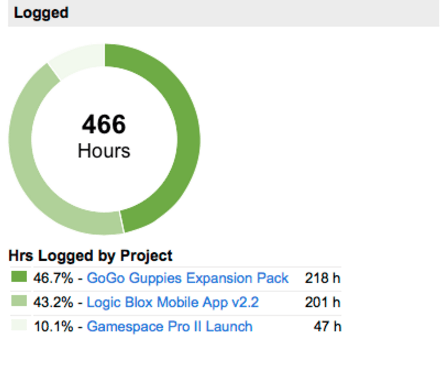
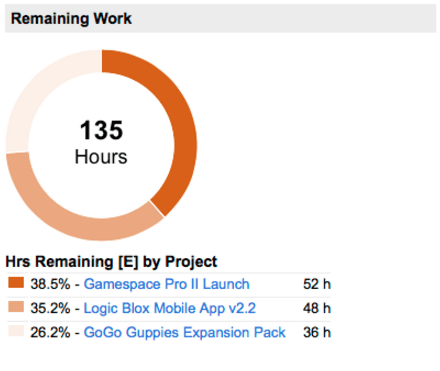
So use a system that makes it easy and habit-forming for everyone to use, and delivers essential information in real time.
And a tip for the road: If your team keeps asking you, “Where do we track our time to again?”, you’re using the wrong tool.
Project management is hard work! That’s why using the right tool can make the difference in how your organization successfully delivers projects and motivates your team to track time.
This blog represents Part Three of our nine-part eBook about common PM pain points. To learn more about how to solve PM challenges, and turn them into opportunities, download our eBook, How to Solve the Top 9 Project Management Challenges.







