Release 37 | February 13, 2023
Intake Form Widgets are the latest addition to Dashboards and they are the marquis feature in this release. Learn what they can do to streamline your processes, then have a look at the R37 Release Summary to see what else is new.
Intake Form Widget
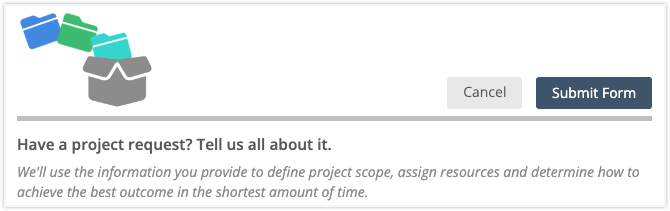
Sticky notes and hallway conversations are no way to kick off a project. Without guidelines for getting started you’re left chasing after details and uncertain about where to begin. Getting information up front makes everything run more smoothly. As a project manager you know what’s needed to execute successfully, and guiding stakeholders through the intake process will make sure you get it.
To help with this, LiquidPlanner has just released two new dashboard widgets for taking in work, one for Projects and the other for Tasks. These Intake Form Widgets are in the Widget Gallery. Intake Forms provide a way to identify goals and gather data so you know what needs to be accomplished.
Having a well defined intake process improves communication, giving project teams and stakeholders confidence that they’re on the same wavelength. Setting up Intake Forms on Dashboards is a great way to take control and demonstrate your project leadership skills.
Introducing Intake Form Widgets
NEW: Project Intake Form is for Workspace and Package Dashboards. Use it to add new Projects to a Package in any Collection.
NEW: Task Intake Form is for Workspace, Package and Project Dashboards. Use it to add new Tasks to a Project or Sub-Folder in any Collection.
Intake Forms guide users through the process of creating a new plan item. It could be as simple as a single task or project folder, all the way up to a fully built out project with tasks, assignments and properties based on a Template.
The person designing the form adds the fields that are filled out in order to submit, and create a new project or task. Field settings control how users interact with the form once it’s published. Fields can be required, optional or read-only.
Intake Form fields include Name, Description, Target Dates, Work Limits, Notes, Custom Data Fields, Project Color, Task Status, and ASAP Task Scheduling.
In Design Mode, you can add an image and layout multiple sections with detailed instructions to ensure requestors supply all the necessary information up front. There’s a setting to have the new plan item’s name generated automatically, and another to append requestor information to the Edit Panel Description field when the item is created.
A thoughtfully designed Intake Form results in a project or task request that’s immediately actionable so you can prioritize and assign new work as soon as it’s submitted.
Learn more in the Academy.
 Schedule a demo of LiquidPlanner with a product expert today
Schedule a demo of LiquidPlanner with a product expert today







