Classic Product Support
This is the help center for LiquidPlanner CLASSIC.
For help with LiquidPlanner NEW, please go to the New LP Academy & Support Center.

LiquidPlanner Classic Support Articles
In the Spring of 2021 we launched LiquidPlanner New, a bold re-envisioning of our Classic product in a modern interface that’s built to scale.
The following plan item types can be added from the Add Menu: Tasks, Sub-Folders, Projects, Milestones, Events, Packages, Backlog Packages, and Clients. Up to 50 items can be added
Every team juggles multiple projects at a given time, and needs a way to effectively prioritize work across all projects. There are two
Priority-based scheduling generally eliminates the need to create dependencies between tasks that are owned by the same person. That’s because in the absence of
Deadlines help keep track of important dates and drive alerts to let you know as soon as work is at risk of missing a deadline.
You can duplicate plan items in LiquidPlanner in order to save time creating new items, and make duplicating part of your process for
In the Spring of 2021 we launched LiquidPlanner New, a bold re-envisioning of our Classic product in a modern interface that’s built to scale.
LiquidPlanner Classic Video Series: Quick Product Tips

LiquidPlanner Classic Video Tip: Tags for Reports
Need to filter specific projects for your executive? Try adding a personalized tag so they can pull a detailed report
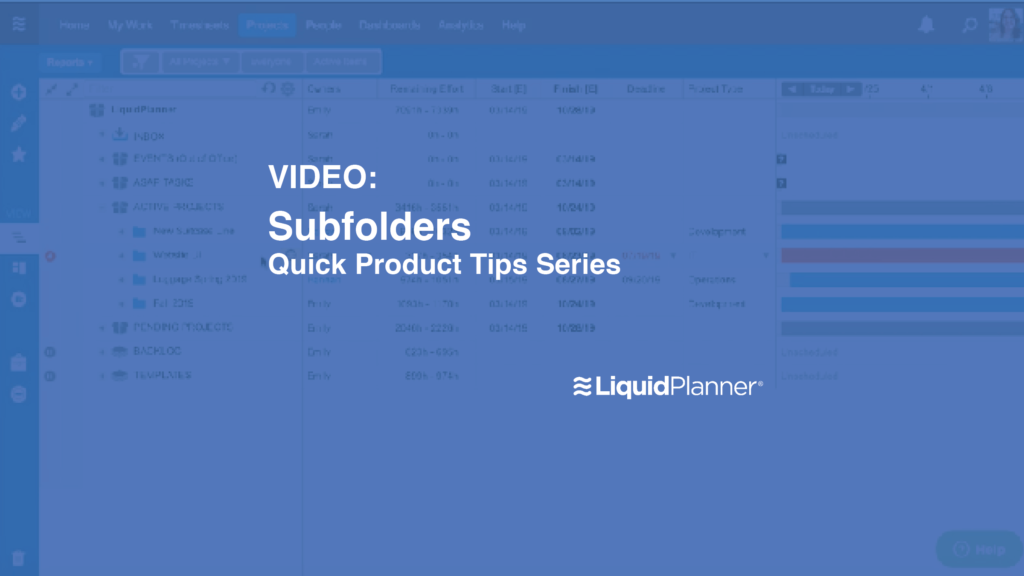
LiquidPlanner Classic Video Tip: Subfolders
By organizing your work into Sub-folders and adding Deadlines you will be automatically alerted to any potential risks in your
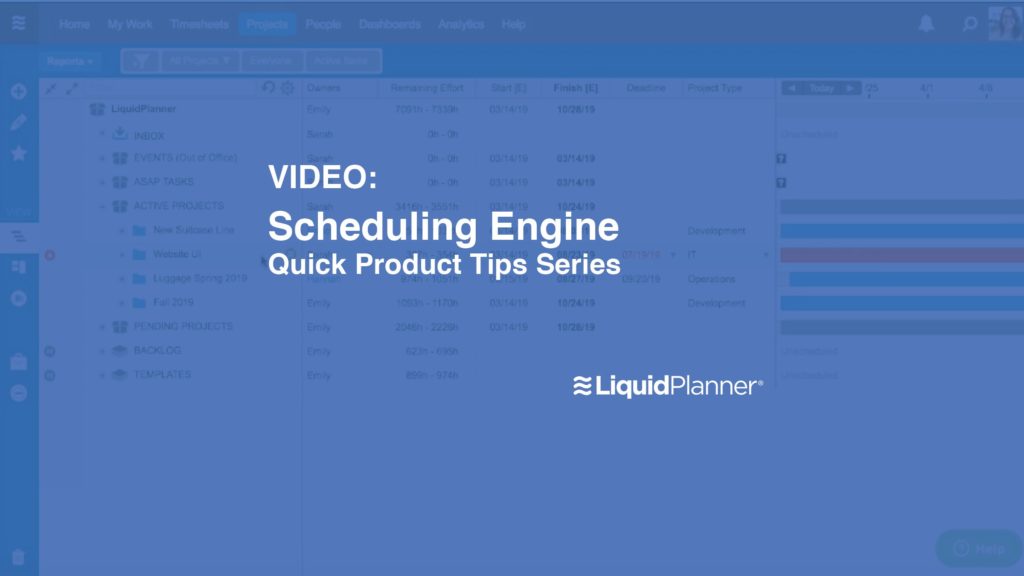
LiquidPlanner Classic Video Tip: Scheduling Engine
Understand how projects are forecasted in LiquidPlanner with the feature that makes LiquidPlanner unique, our scheduling engine.

Is LiquidPlanner New Right for you?
Discover how LiquidPlanner New can help your team take more control of your project portfolio with enhanced planning features and tons of new views.
 On-time, every time: Supercharge your project delivery with the Portfolio Manager + Jira integration
On-time, every time: Supercharge your project delivery with the Portfolio Manager + Jira integration 
