Classic Product Support
This is the help center for LiquidPlanner CLASSIC.
For help with LiquidPlanner NEW, please go to the New LP Academy & Support Center.

LiquidPlanner Classic Support Articles
In the Spring of 2021 we launched LiquidPlanner New, a bold re-envisioning of our Classic product in a modern interface that’s built to scale.
Backlog packages are useful for organizing and storing items that you do not want to impact your schedule, such as your product backlog, projects
Custom project and task fields are part of our data customization feature set. They are located on the Edit Panel for Tasks and Projects,
Associating projects to clients allows you to filter work by client and also do project and timesheet analysis by client. If you don’t do
Adding workspace members to teams provides the following benefits: You can filter your plan and timesheets by team. The team association is captured in plan exports and timesheet exports. You can create custom
Activities allow you to categorize the type of work being done on tasks and designate hours as billable or non-billable, as shown in the
Each time you log progress against a task, the time entry is associated to an Activity. Workspace administrators can define a full set of
LiquidPlanner Classic Video Series: Quick Product Tips
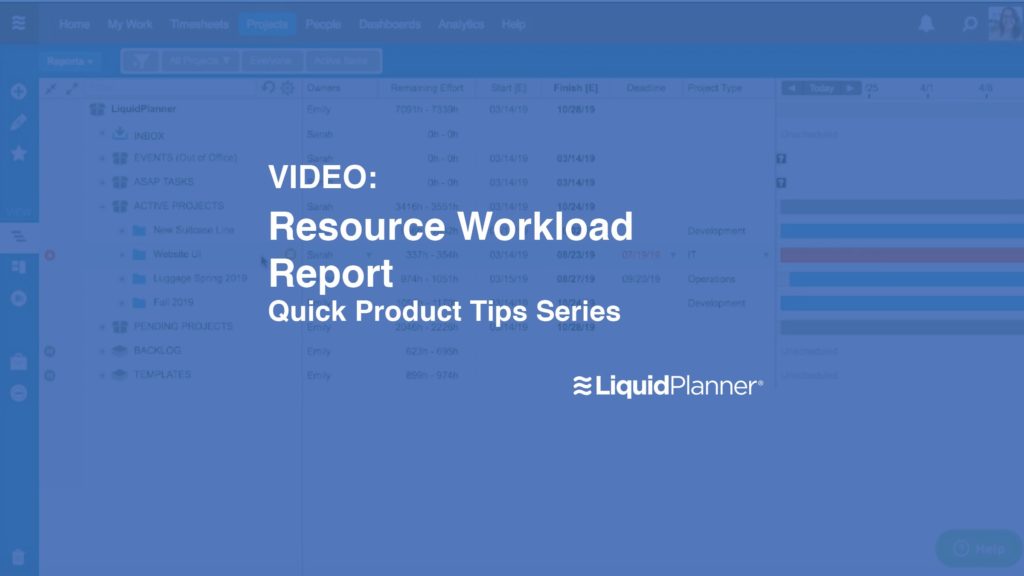
LiquidPlanner Classic Video Tip: Resource Workload Report
The Resource Workload Report offers the best visual representation of how work is spread across the resources in your workspace.
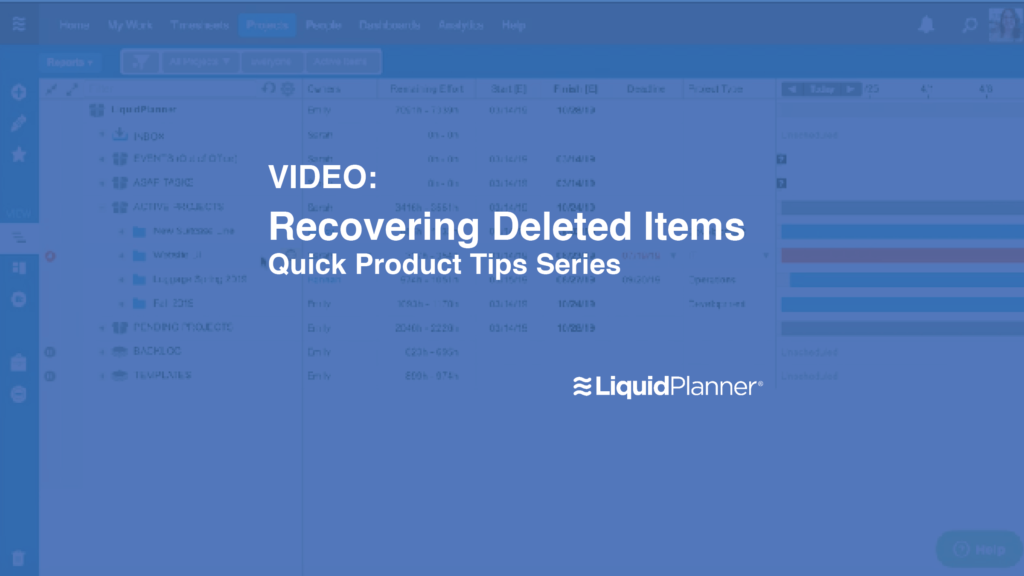
LiquidPlanner Classic Video Tip: Recovering Deleted Items
Clicking the trashcan Icon in the lower left side of the projects tab will allow you to recover any items
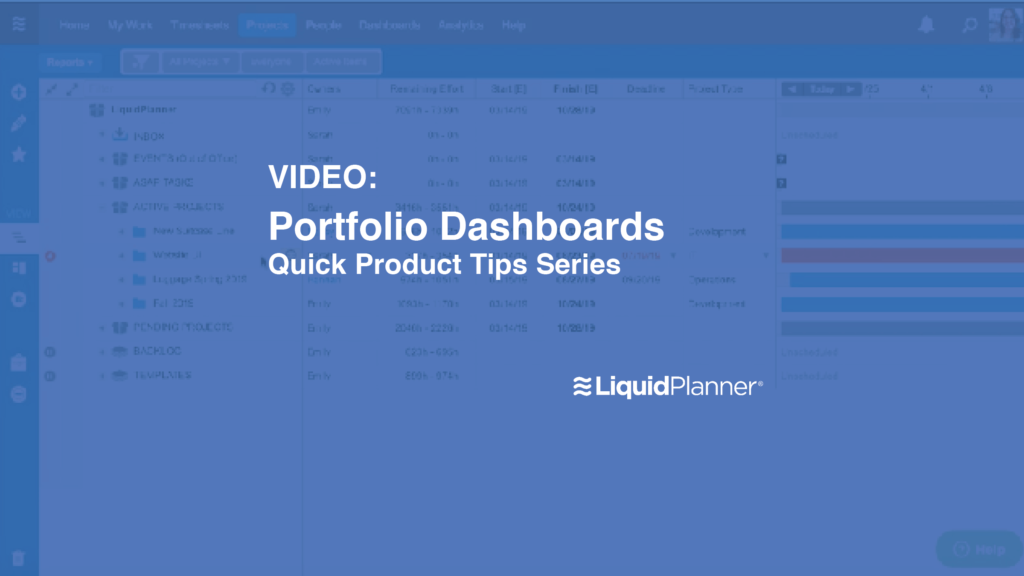
LiquidPlanner Classic Video Tip: Portfolio Dashboards
Dashboards are a popular LiquidPlanner feature, used to visualize and share data. See an example of a dashboard one could

Is LiquidPlanner New Right for you?
Discover how LiquidPlanner New can help your team take more control of your project portfolio with enhanced planning features and tons of new views.
 On-time, every time: Supercharge your project delivery with the Portfolio Manager + Jira integration
On-time, every time: Supercharge your project delivery with the Portfolio Manager + Jira integration 
