When you select a great new piece of software for your team, it’s an exciting time. You’re anticipating a better way of working and all the long-awaited benefits. “Yeah, it’s here!” (“But now we have to learn to use it, gulp.”) When it comes to the implementation and rollout process, things can get tricky.
As a Customer Success guru, I’ve seen some exceptional implementations of LiquidPlanner over the past six years. I’ve also seen my fair share of not-so-great rollouts. And, it is safe to say that I’ve certainly noticed a few clear trends along the way!
There is no getting around it: The approach you take in your rollout is directly tied to whether your team will adopt LiquidPlanner in the long-term or eventually toss it by the wayside. How you plan, who leads the implementation, and how you communicate the why and how LiquidPlanner will be used are vital to success. It’s worth getting these right the first time around.
Sharing recommended practices to help our customers be successful is one of my favorite parts of the job. So here it is—my learnings on the key factors linked to not only a smooth rollout but also long-term adoption of LiquidPlanner:
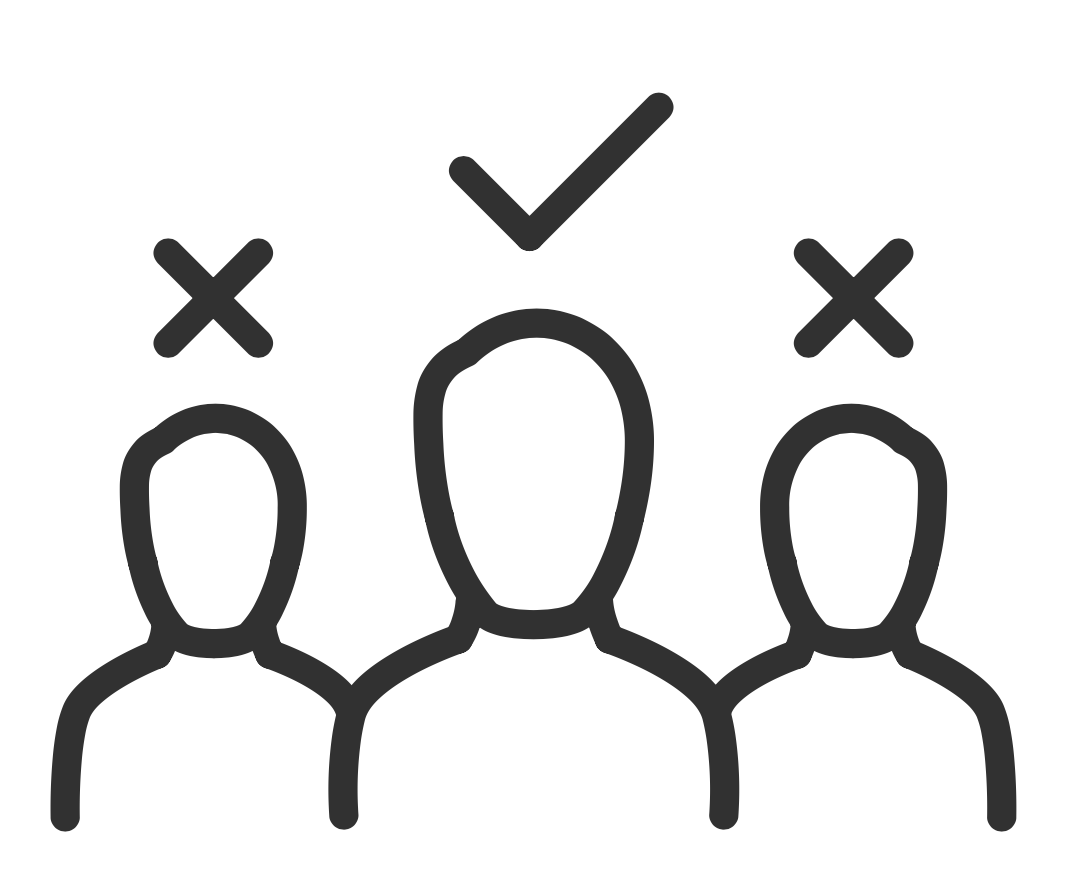
1. Identify a Champion.
You need a Champion, really! This is the person responsible for rolling LiquidPlanner out to the team. They don’t have to carry pompoms, but they do have to put on their Project Manager hat and treat your rollout like you would a project. As you’re sweeping your team for a potential Champion, you’ll want to look for someone who can be both the subject matter expert and internal POC (Point of Contact) for all things related to your workspace – they should have a knack for helping users learn and get comfortable in the application during the initial rollout phase and beyond.
If you are running a large scale or complex implementation, one Champion won’t be enough. Consider having a designated group to manage your rollout to ensure one person isn’t left with the lion’s share of the work. If not a group, you’ll find that having at least a co-champion can be a saving grace.
In general, having a backup POC for LiquidPlanner is a great practice – as it ensures that things won’t array when your Champion is beachside on vacation!

2. Get executive sponsorship.
You can have a rock star Champion, but they can only do so much without support from upper management. Fully embracing a new tool requires buy-in from the entire team – everyone has to understand why LiquidPlanner was selected and the value it will bring in order to get through the change process it requires. And, your Executive Champion can provide the needed messaging to get everyone on board.
Executive-level involvement alone will convey that using LiquidPlanner is not a suggestion, but essential. This provides the roots for long-term adoption.

3. Make the LP Playbook the core of your implementation.
In order to drive consistent usage and get reliable data, your team needs to use LiquidPlanner in the same way. Several key questions must be answered:
- Who manages incoming work and how is it triaged?
- How frequently must project contributors track time?
- Who sets priorities in the workspace?
- Who is responsible for setting the original estimates of work?
Once you’ve addressed these questions, the business rules and workflows that have surfaced should be documented in a guide. We call this guide the LP Playbook and provide you a template to make your own! The best results I’ve seen are when the Champion partners with key stakeholders to define how users need to engage in the workspace, and your Executive Champion then promotes the LP Playbook.
It is important that this document communicates why your team will use LiquidPlanner; stating your goals and how this PM tool will help you achieve your department or company initiatives. When project contributors have a clear guide to reference it reduces uncertainty and any hesitation or fear of working in LiquidPlanner. The result: faster (and more!) engagement.
When thinking about your business rules, make sure that they support your goals in using LiquidPlanner. For example, if your objective is to better understand where your team is spending their time, tracking time daily would be a key business rule for you.
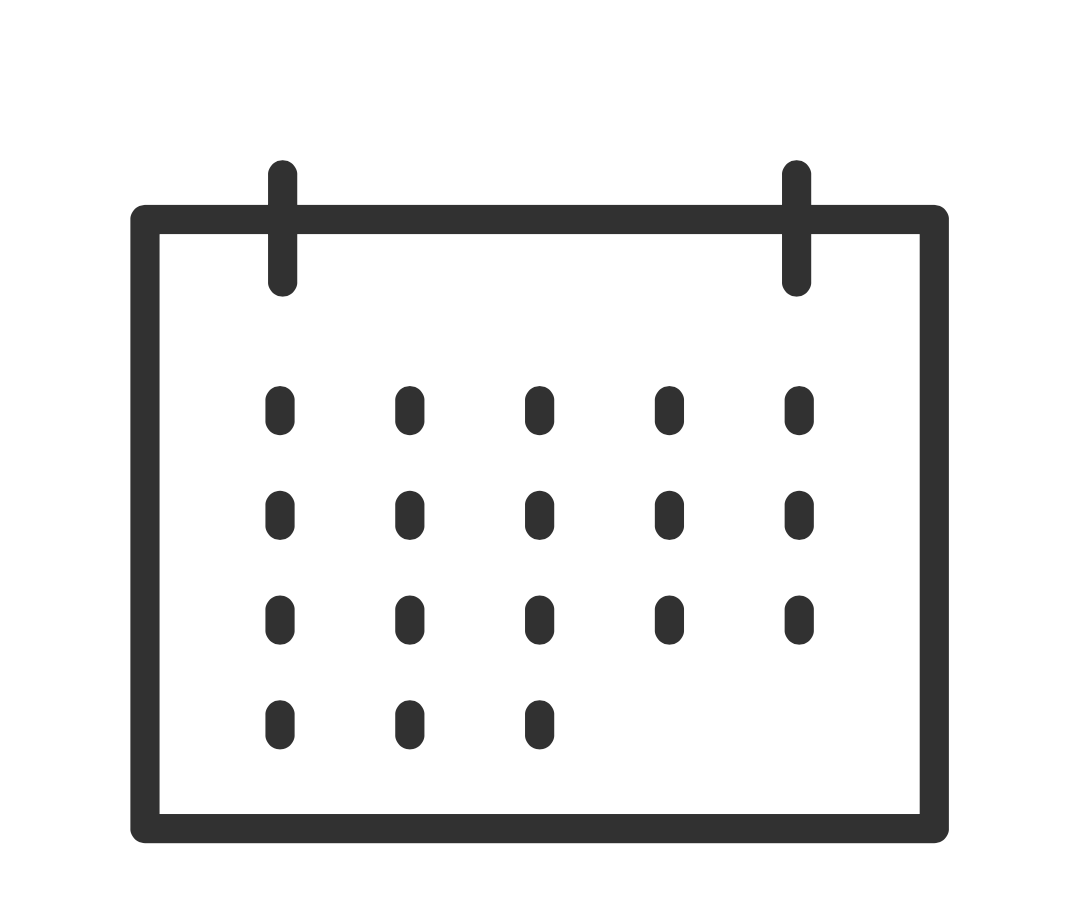
4. Architect a sound workspace structure; then hold a kickoff meeting.
The way you build out your package structure, project work breakdowns, and custom elements like activities and custom fields must align with your workflows and business requirements. Once your LP Playbook is complete and the workspace is ready, it’s time to invite in project contributors and formally introduce LiquidPlanner to the team.
Some of the most successful introductions I’ve seen involve a formal LiquidPlanner Kickoff hosted by the Champion and Executive Champion, where the team is gathered to walk through your workspace setup and LP Playbook. And, when excitement and buzz are still fresh, distribute your LP Playbook to the team for reference moving forward—mandating the crystal clear expectations you’ve outlined for them.
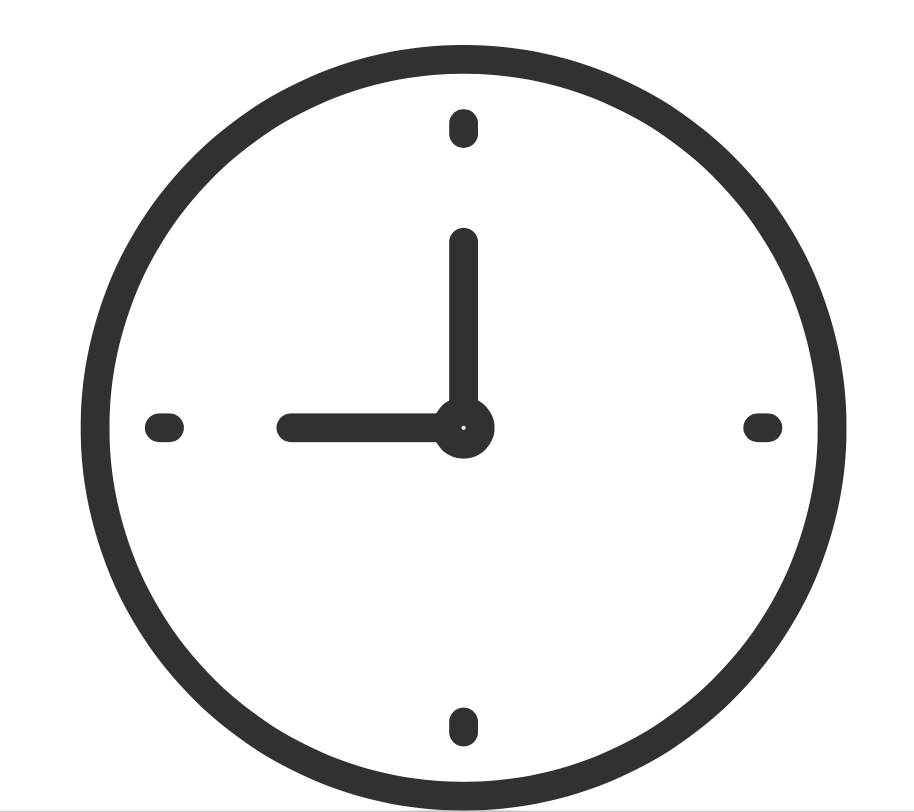
5. Carve out time for your rollout and don’t lose momentum.
You’ve all heard this before, but I have to say it again just for good measure:
Rolling out any new technology takes time and careful consideration. And while LiquidPlanner has a scheduling algorithm that is practically magic, it doesn’t have the power to get buy-in from your team, hand them their LP Playbook, or architect your workspace for you. The reality is that time needs to be reserved to do these things and to do them right.
This is where your Executive Champion comes in to play—again! They should ensure that your Champion has time in their day to dedicate to LiquidPlanner and to remain focused on the implementation over time. The last thing you want is to spend effort getting the rollout going only to put LiquidPlanner on the backburner due to higher-priority issues. You’ll want to keep a sense of urgency until your team is fully up and running in the workspace. If you lose momentum, your rollout will take a hit and this can negatively impact long-term adoption.
Remember, the way you implement LiquidPlanner can make or break long-term success. Having the right champions on board (who have time and aren’t overloaded!), developing clear and positive communication around usage, and architecting a supportive workspace structure cultivates the roots needed for the consistent adoption that ensures you’ll achieve your business goals. If you’re thorough and patient with your rollout process, your team will be up and running smoothly before you know it.








