As LiquidPlanner employees, we are all pretty well versed in our product (we have to be!). In working with over 1200 customers, each of us has a favorite Dashboard that brings tremendous value to the teams we speak with. Here are five favorite Dashboards from some of our team members that stand out.
1. New Member Dashboard
 – Drew Leavy, Customer Success Manager
– Drew Leavy, Customer Success Manager
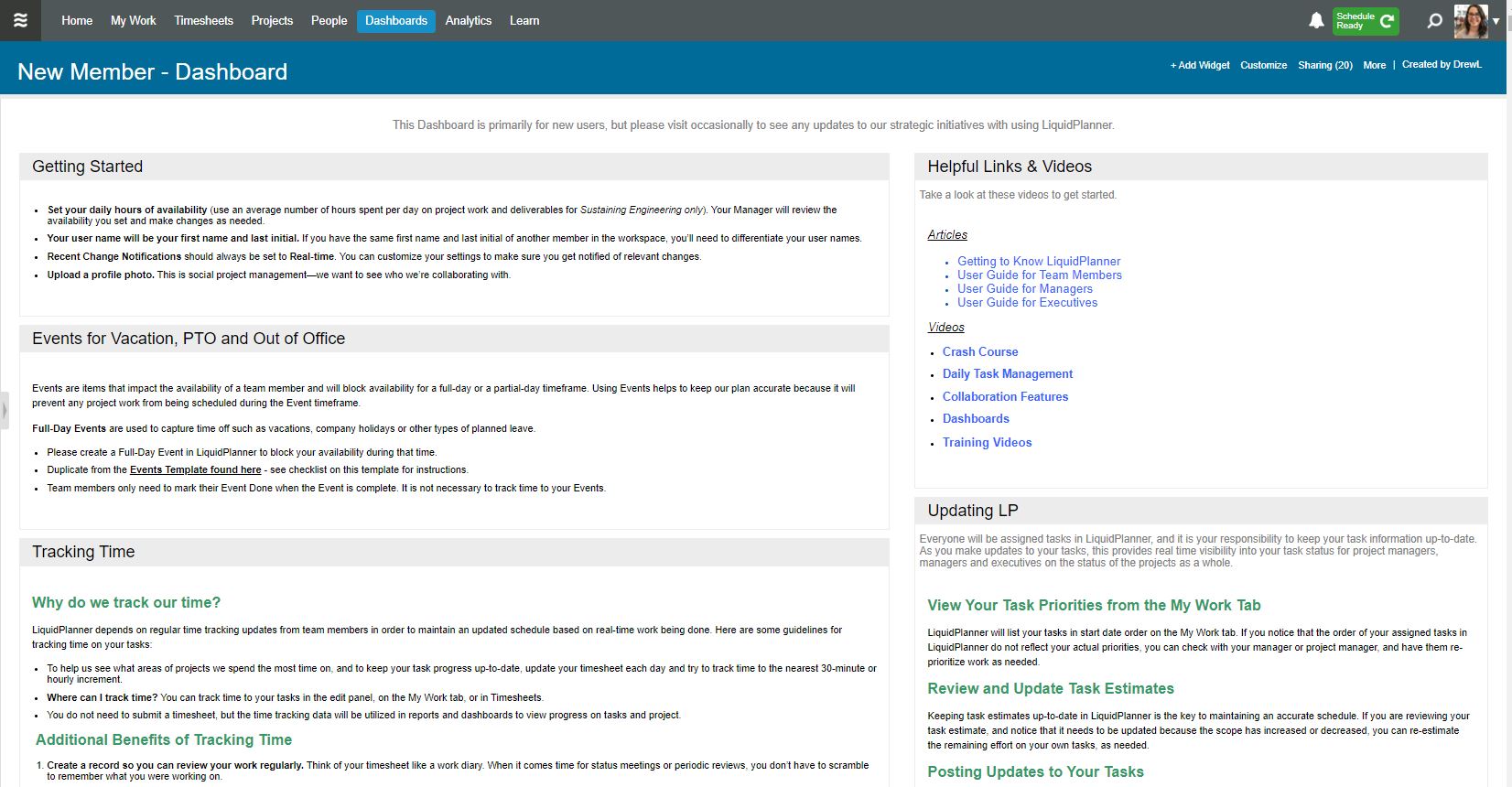
Onboarding a new employee is incredibly important but can be time-consuming and costly. Dashboards in LiquidPlanner can alleviate some of the hands-on work. With a New Member Dashboard, new employees can learn how to set up their LiquidPlanner account, product knowledge, and all of your business practices on their own time. It also acts as a great central location for LiquidPlanner resources.
Drew is a Customer Success Manager and helps onboard many new customers. He created this dashboard to make the process more efficient.
All of these widgets are Notes widgets, which allow you to fully customize the content you want to share with your new employee. Everyone’s business processes are different, but we recommend always including Helpful Links and Videos.
2. Team Dashboard
 – Gretchen Lohman, Enterprise Account Manager
– Gretchen Lohman, Enterprise Account Manager
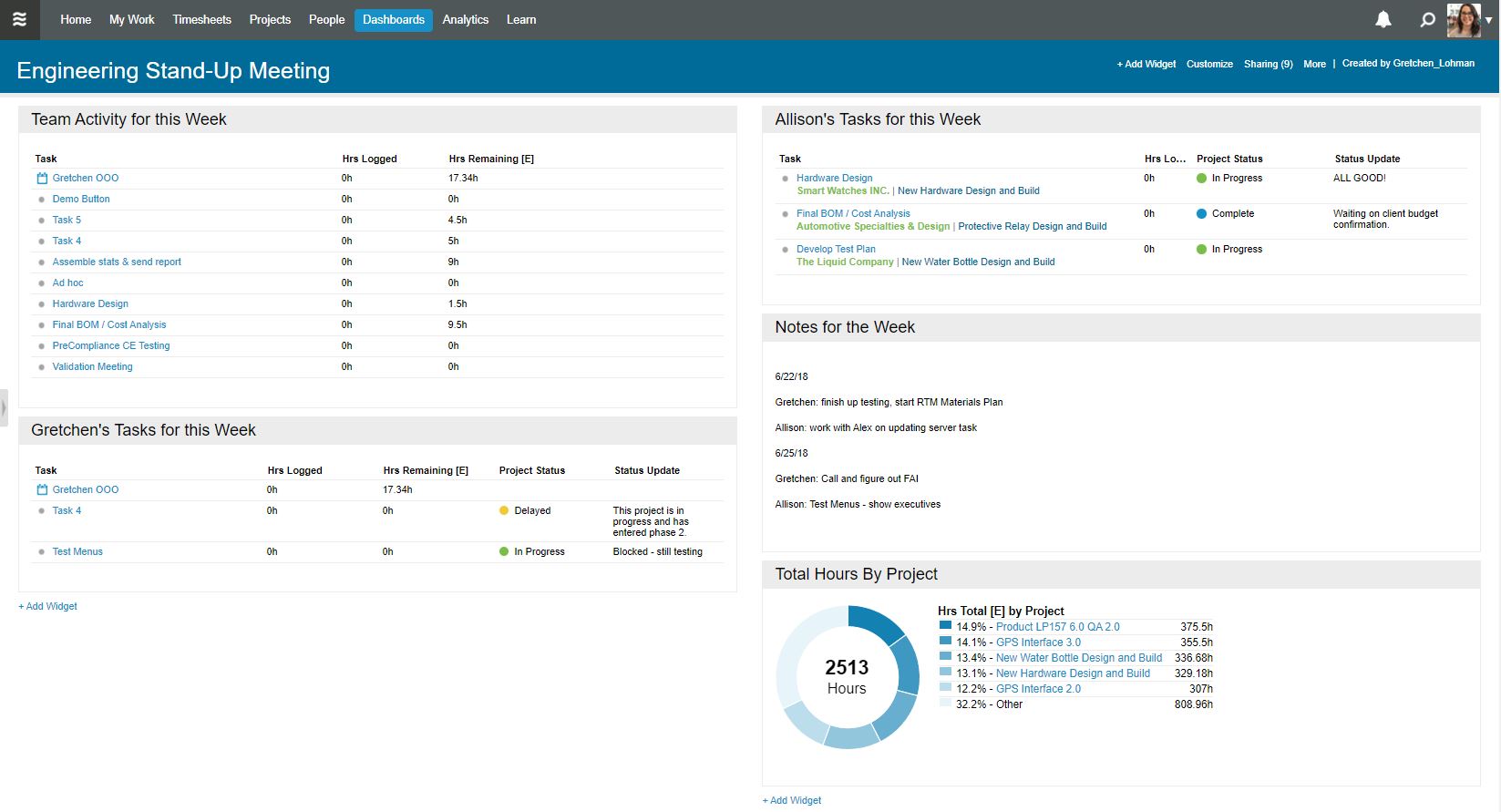
Gretchen works with a lot of our larger manufacturing customers, and many of them find this team dashboard useful in their day to day processes. This example shows what your team is working on this week, and notes associated with it for scrum meetings. The updates are automatically pulled in to the dashboard. Instead of taking the time to gather all of these updates, everyone can prepare in advance, and in turn, reduce meeting time (something that LiquidPlanner helps you do very well).
“A study conducted independently showed that LiquidPlanner reduces meeting time and other project administration time by an average of 15%.”
3. Housekeeping Dashboard
 – Emily Bestor, Solution Architect
– Emily Bestor, Solution Architect
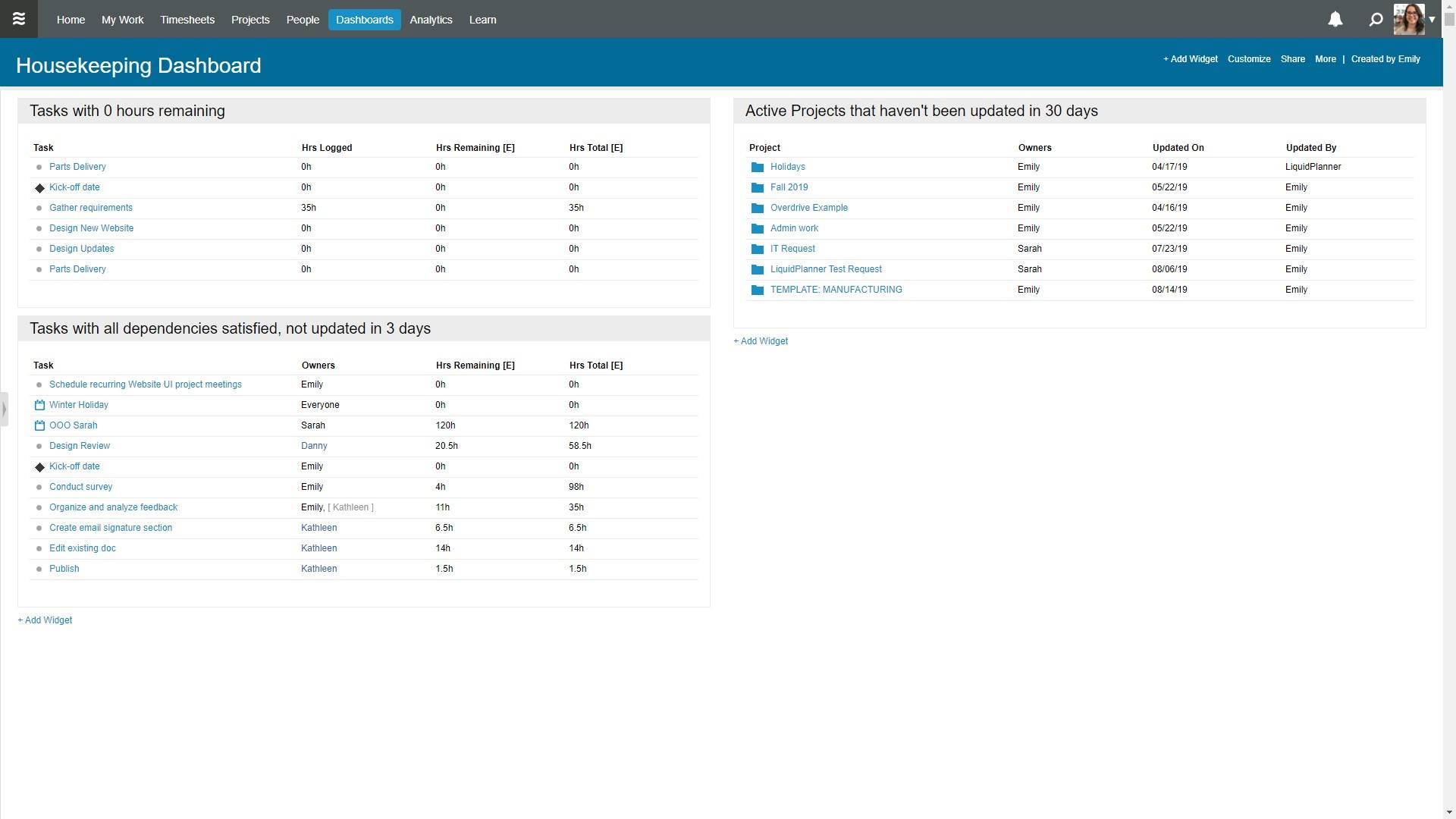
To keep your workspace organized and optimized, there are many housekeeping items you can keep tabs on from a Dashboard. This is one of my favorite dashboards. I’m not going to lie – I enjoy cleaning.
By using Custom Status Filters, you can create widgets that show different types of housekeeping items you want to keep an eye on. These are specific to your business process, but some examples demonstrated on the dashboard are:
- Tasks with 0 hours remaining
- Shows active tasks that have 0 hours remaining
- Indicates that the task either needs to be estimated or marked done
- Tasks or projects that haven’t been updated in X amount of time
- Indicates that the task or project should be considered for a pending or backlog folder when filtered to active projects, maybe it’s not realistic to work on it currently
- All dependencies satisfied, not updated in X amount of time
- Identifies tasks that are ready to be worked on, but haven’t been worked on (in the past three days for example)
For more ideas on house cleaning in LiquidPlanner, check out my colleague Alex Taylor‘s blog post on Top Tips for Keeping Your Workspace Tidy Going Into the New Year.
4. Client Costing Dashboard
 – Allison Wilbur, Director of Customer Success
– Allison Wilbur, Director of Customer Success
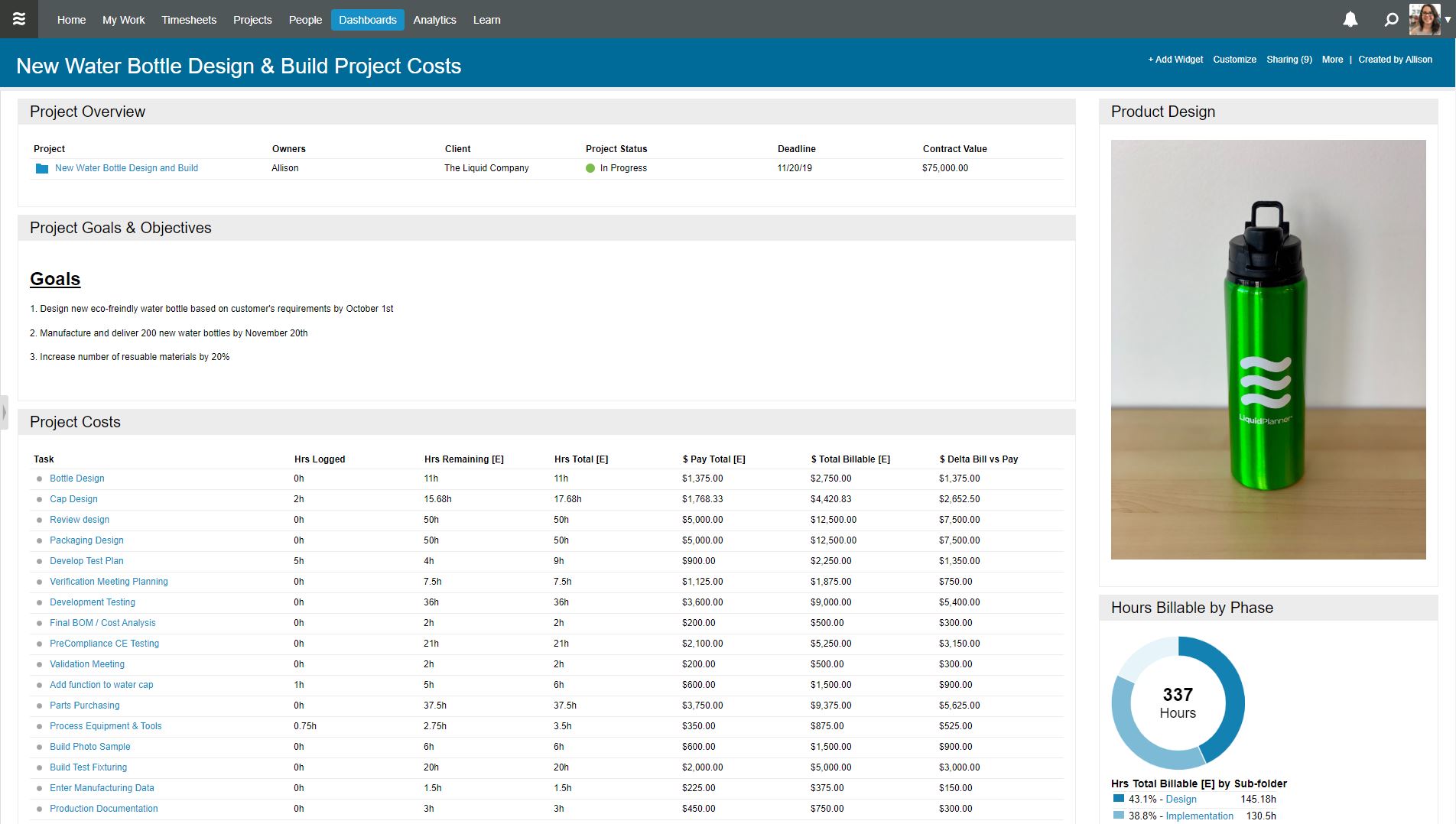
Starting her career at LiquidPlanner in Support, and now as our Director of Customer Success, Allison knows the importance of project costing. She also knows that it can be complex to set up and explain. This is one of the reasons why she partnered with our learning team to develop a webinar devoted to Project Costing.
This Client Costing dashboard is from that webinar. By using a dashboard like this, you can summarize the estimated profitability of a project and track the costs as it progresses.
Watch the webinar here to see how she builds this dashboard, and get background on what inputs go into creating this dashboard.
5. New Project Request Dashboard
 – Alex Taylor, Solution Architect
– Alex Taylor, Solution Architect
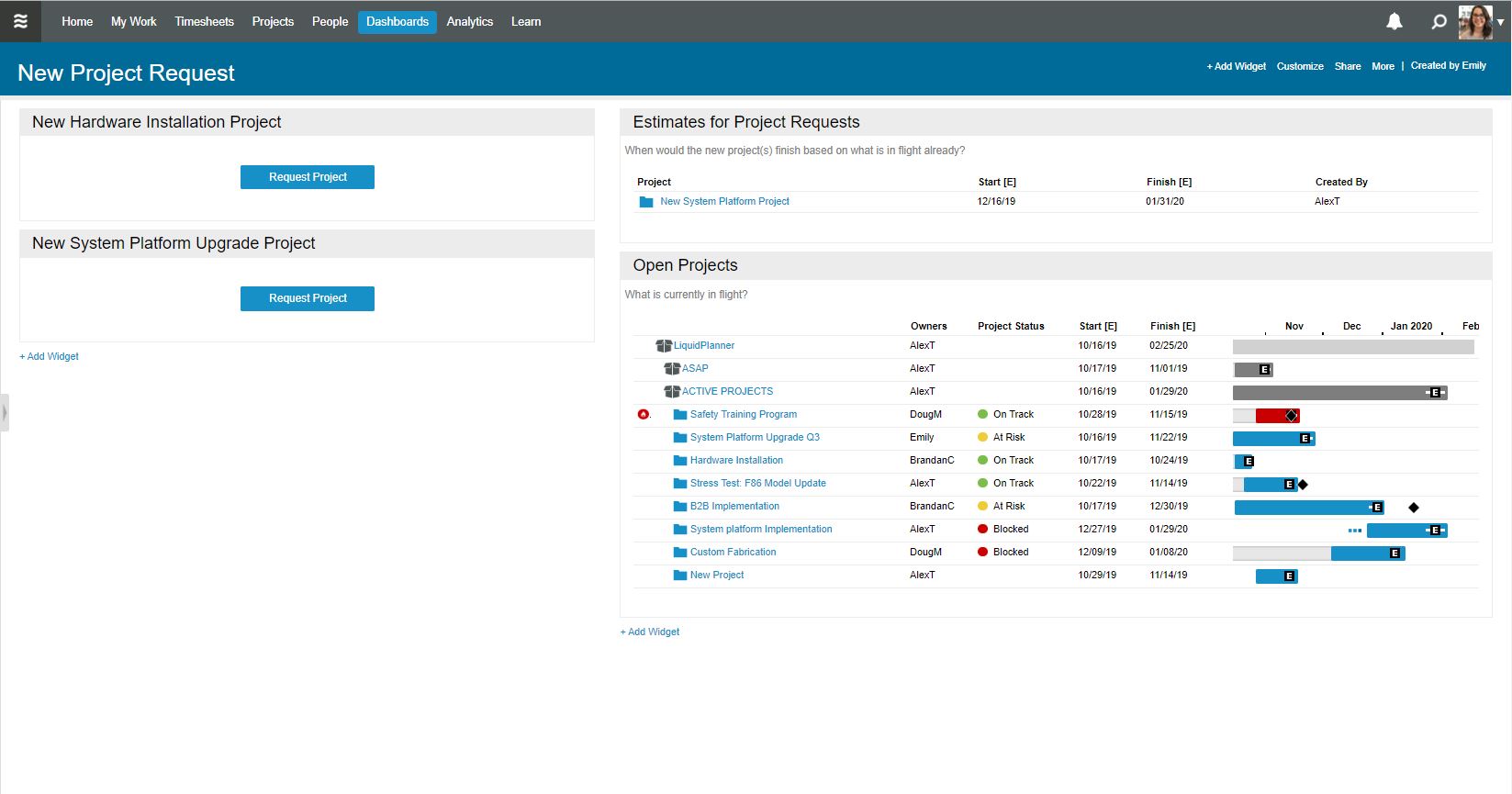
Alex’s favorite LiquidPlanner dashboard is an interactive way to model pending projects.
This dashboard allows the project requestor to see the estimated start and finish dates when they request a new project through an Intake Form.
How does this dashboard work? When a new project is requested, it is assigned to the lowest priority item in the Pending Projects Package. LiquidPlanner’s automated scheduling gives you an accurate estimate of when this new project is expected to start and finish in the upper right widget based on all of the work that is currently in the active projects package (lower right widget).
To set this up, after creating an Intake Form, all you need to do is choose where you want to add the new item. In this case, it is our Pending Projects Package. The upper right widget focuses on the pending projects package, and the lower right widget focuses on the active projects package.
We hope to inspire you with new Dashboards you can utilize in your LiquidPlanner workspace.
For more Dashboard inspiration, see our Dashboard Gallery, and to learn the basics of how to create, customize, and share dashboards, please see the Dashboards Help Article.







